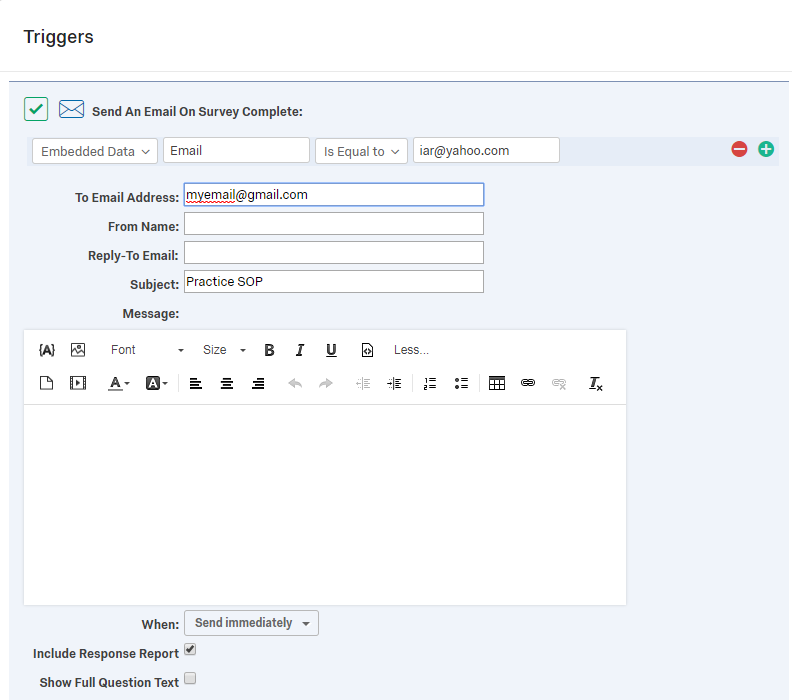Solved
Sen d email trigger with single response as pdf
Hey there,
is it possible to include the response of just a single participant as a pdf in the triggered email?
thanks in advance, Michael
Best answer by bstrahin
@mlagler it won't attach but you can do the following to get a link to insert into a trigger email that opens up a PDF of the response summary.
1. In your project navigate to Data & Analysis
2. Pick any row and under Actions choose Export to PDF
3. Set your orientation and page size then click Export
4. Copy the URL
5. Navigate to Survey Editor
6. Under Tools select Email Triggers
7. Paste the URL in the body of the email
8. Highlight the portion that has R_... up to /pdf?
9. Use piped text to replace this with the Response ID
EG - the URL for one of my surveys is:
https://uwmadison.co1.qualtrics.com/responses/legacy/responses/R_tW2wzVoqeAEhZHb/pdf?orientation=Portrait&pageSize=Letter&surveyId=SV_dipstcY8LBX0Ptj
The edited URL is:
https://uwmadison.co1.qualtrics.com/responses/legacy/responses/${e://Field/ResponseID}/pdf?orientation=Portrait&pageSize=Letter&surveyId=SV_dipstcY8LBX0Ptj
View originalLeave a Reply
Enter your E-mail address. We'll send you an e-mail with instructions to reset your password.