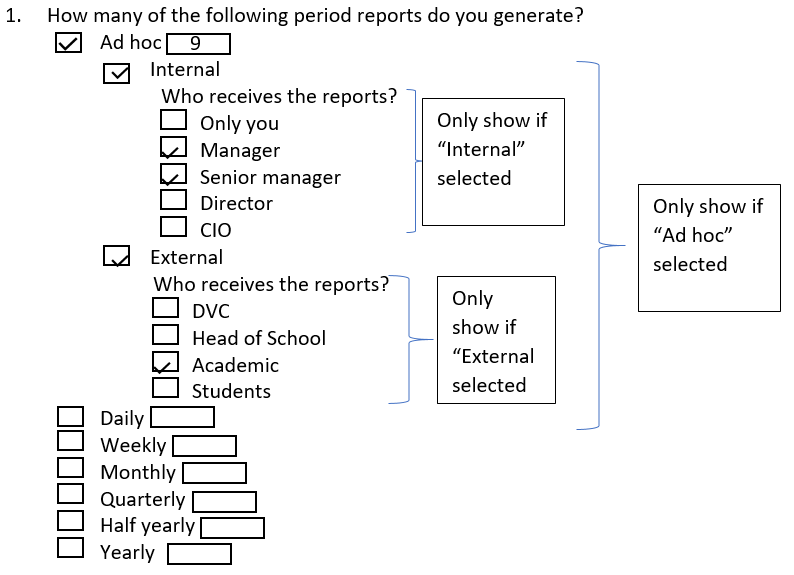 Kind regards,
Glyn
Kind regards,
GlynSolved
How to add a question after a check box if it is selected?
This is my first Qualtrics survey and I need to add a question after a check box if it is selected, as per this screen shot:
!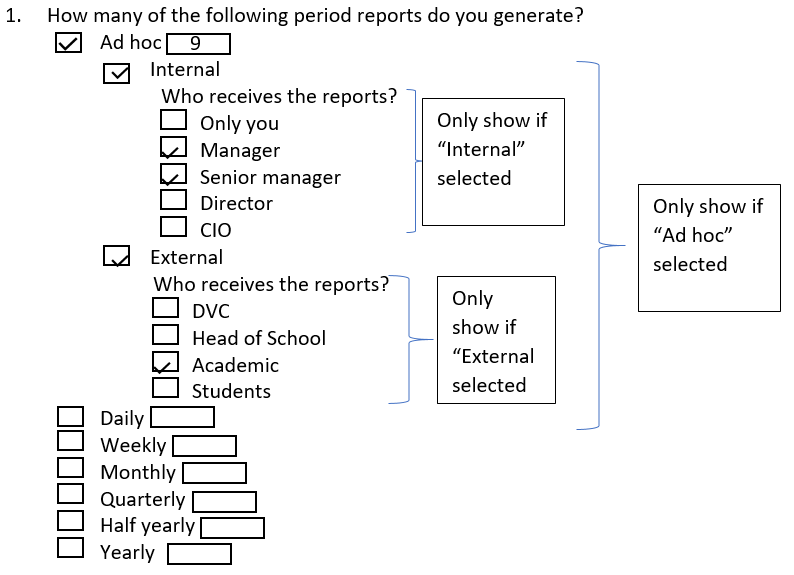 Kind regards,
Glyn
Kind regards,
Glyn
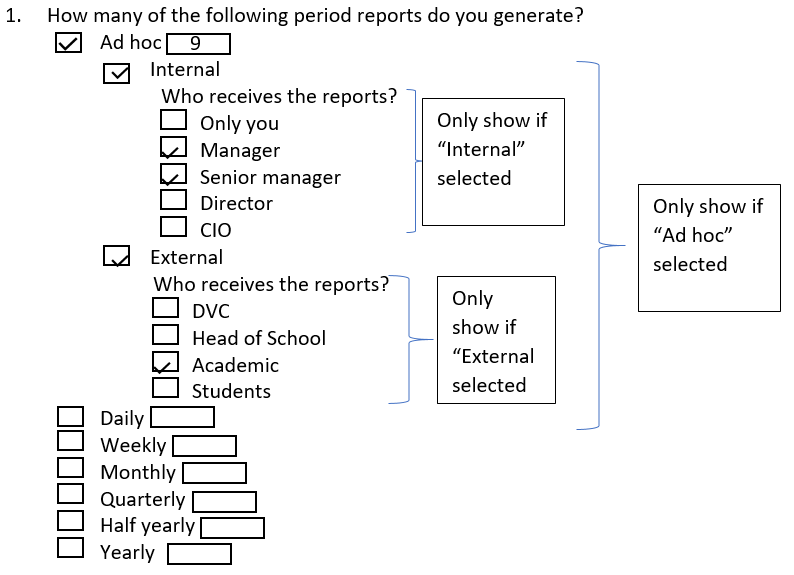 Kind regards,
Glyn
Kind regards,
GlynBest answer by PeeyushBansal
you can create separate question and apply display logic over that.
View originalLeave a Reply
Enter your E-mail address. We'll send you an e-mail with instructions to reset your password.




