Hi all,
can anyone help me with the following?
I want to test some of my intercepts.
If I use the bookmarklet on an individual intercept's settings page, everything works fine, so on a url like https://system.eu.qualtrics.com/DX/InterceptsSection/EditIntercept?ContextIntercept=SI_diNxCWi6KCSvYt8&ContextZone=ZN_5d5P3LfCALUcqi2 on the "test intercept" tab.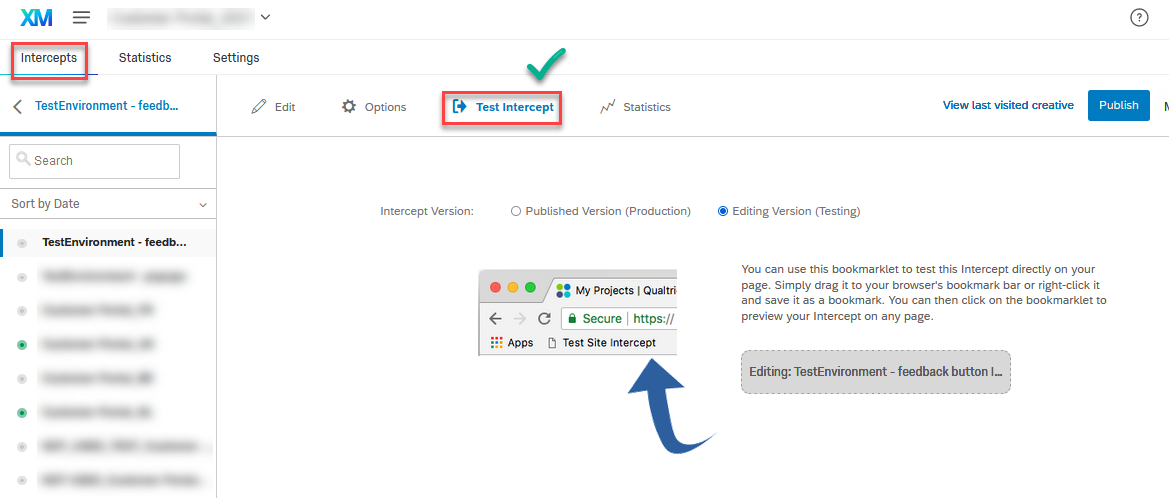
However, when I try the same with the bookmarklet from the full project, it doesn't work at all. I don't get the popup with the passed/failed info, I don't get any creative shown, etc. So that's the one on a url like https://system.eu.qualtrics.com/DX/ZonesSection/EditUserPermissions?ContextZone=ZN_5d5P3LfCALUcqi2 on the Deployment tab.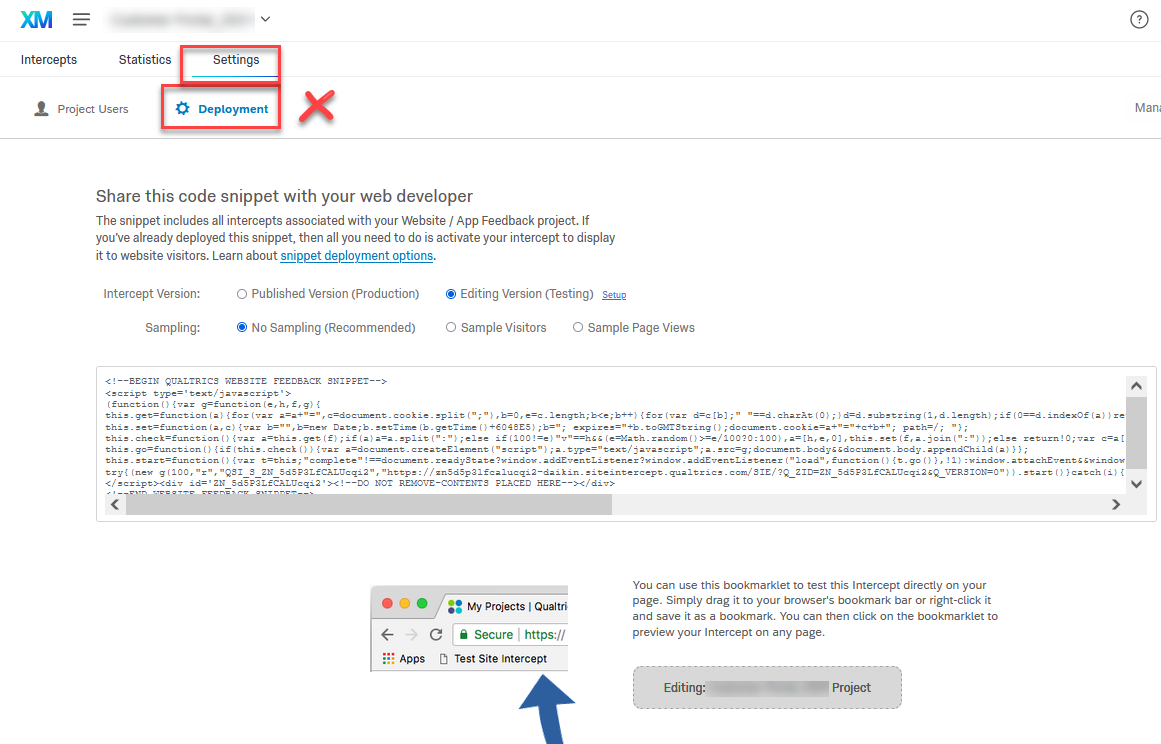
I'm using the Editing version in both cases.
Am I doing something wrong?
Solved
Intercept testing bookmarklet - individual intercept works, full project doesn't
Best answer by AmaraW
Hi JoycaV! Our internal teams informed me that you can choose the "Setup" option in the "Zone" tab to choose the intercepts you would like to test. I passed this information along to the team responsible for support pages, so we can get those updated to reflect this information ASAP 😃
Leave a Reply
Enter your E-mail address. We'll send you an e-mail with instructions to reset your password.





