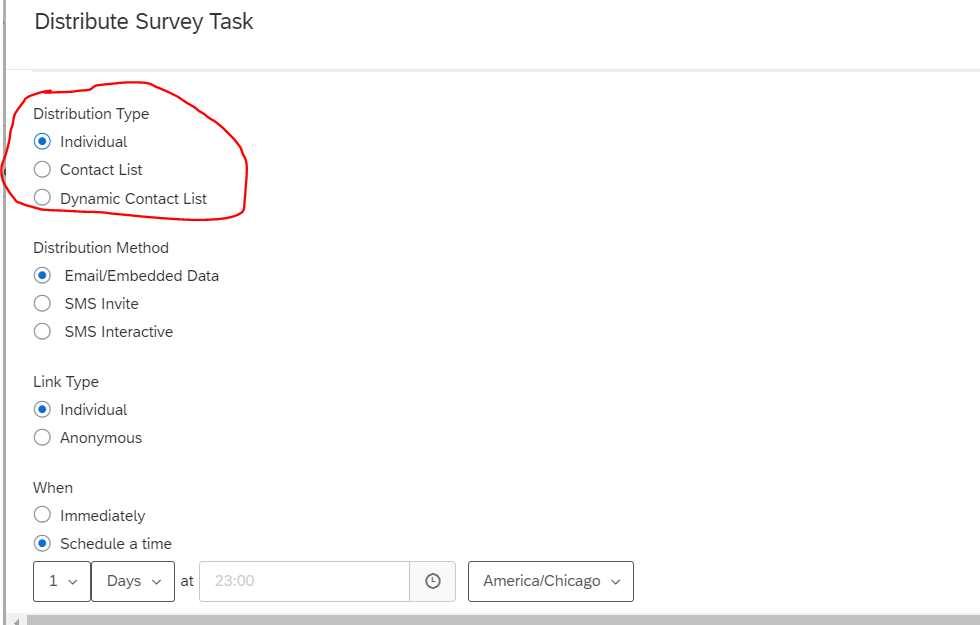Hi,
I’d like help with figuring out how to add reminder emails to a message trigger created from the “manage message triggers” in the list options. We are currently adding new members to our contact list twice a week, and to avoid creating new samples or contact lists to distribute an email, we created a message trigger for the list that will only send out the initial email to new members.
I created reminder emails based off the first triggered email message trigger for this list that would only go out to those who had not finished the survey. But I saw today that the reminders were only attached to that first distribution, and even though the newly added members are getting the original email, they are not receiving the reminder emails.
Is there any way to set up reminder emails to automatically go out at set intervals (1 day, 2 days, 3 days, 4 days) after the initial message is triggered for a newly added member if that member has not completed the survey?
Thanks in advance for any and all help you can provide!!