Hi, per my study design, I need to trigger an email sent 30 minutes after completion of the survey. Unfortunately, in Workflow, there is no option for 30 minutes but only immediately, 1 hour later, etc. Could someone please help me figure this out? Thanks!
Hi, jkim307 Unfortunately, Qualtrics does not have the option to set up a scheduler to send an email 30 minutes after a survey response is received. You can submit this idea as a new product enhancement to Qualtrics
If your potential respondents are known to you and it is a reasonable amount to configure individual rules for, you could send the invitations to the 2nd survey to a single outlook inbox.
Immediately upon completion of survey 1, a Qualtrics Email task/Distribute Survey task would send a survey link for the 2nd survey to this outlook inbox and it would include the email of the respondent and the name of the survey (email@email.com - QSurvey1) in the subject line
The outlook inbox would be set up to delay delivery of all messages that include "QSurvey1" in the subject line.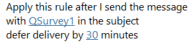 Finally, set up individual rules for each potential respondent that forwards the link to the 2nd survey to the correct email address.
Finally, set up individual rules for each potential respondent that forwards the link to the 2nd survey to the correct email address.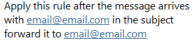
Enter your E-mail address. We'll send you an e-mail with instructions to reset your password.
