Hello,
We've created a follow-up workflow in our survey.
Current workflow layout: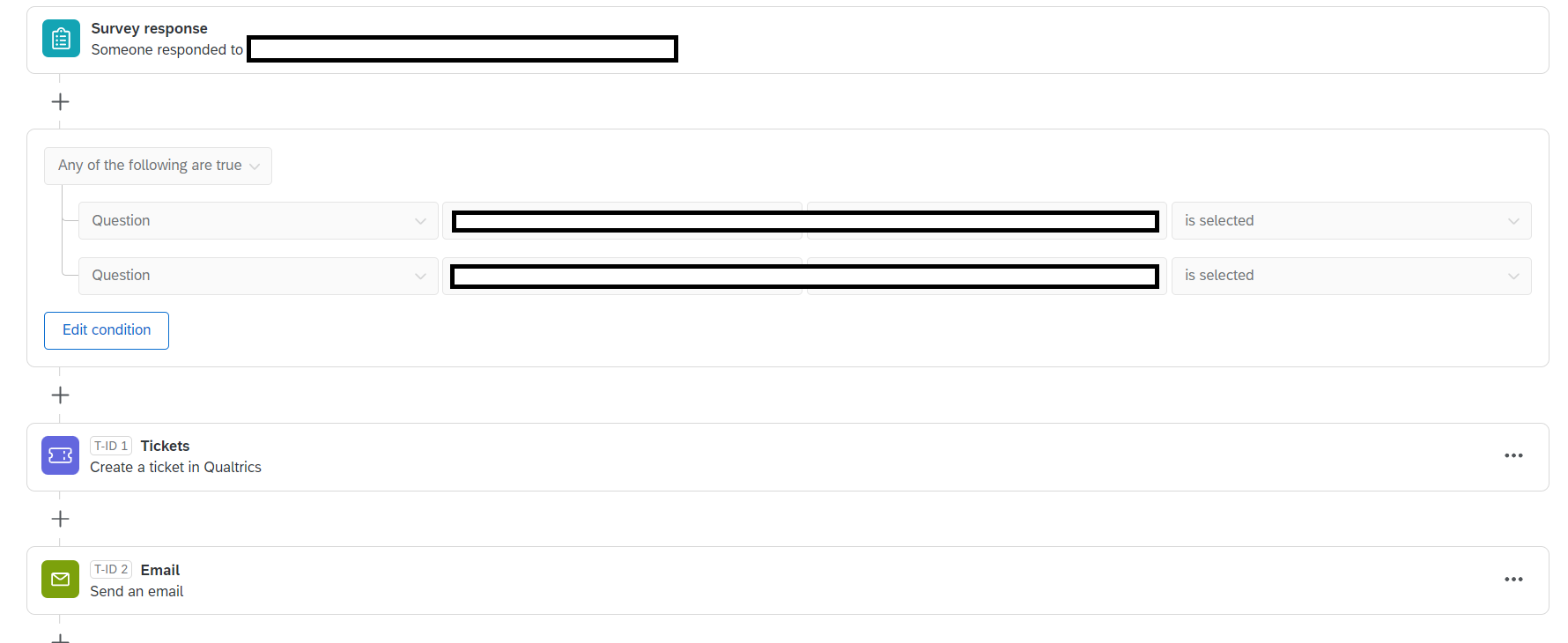 We are struggling to dynamically assign the individual advisor as the ticket owner. Currently, it is being assigned to the whole team.
We are struggling to dynamically assign the individual advisor as the ticket owner. Currently, it is being assigned to the whole team.
Note: we don't want to put a whole team and we don't want to put one user, we want the owner to be dynamically assigned to the advisor attached to the student.
Current ticket layout: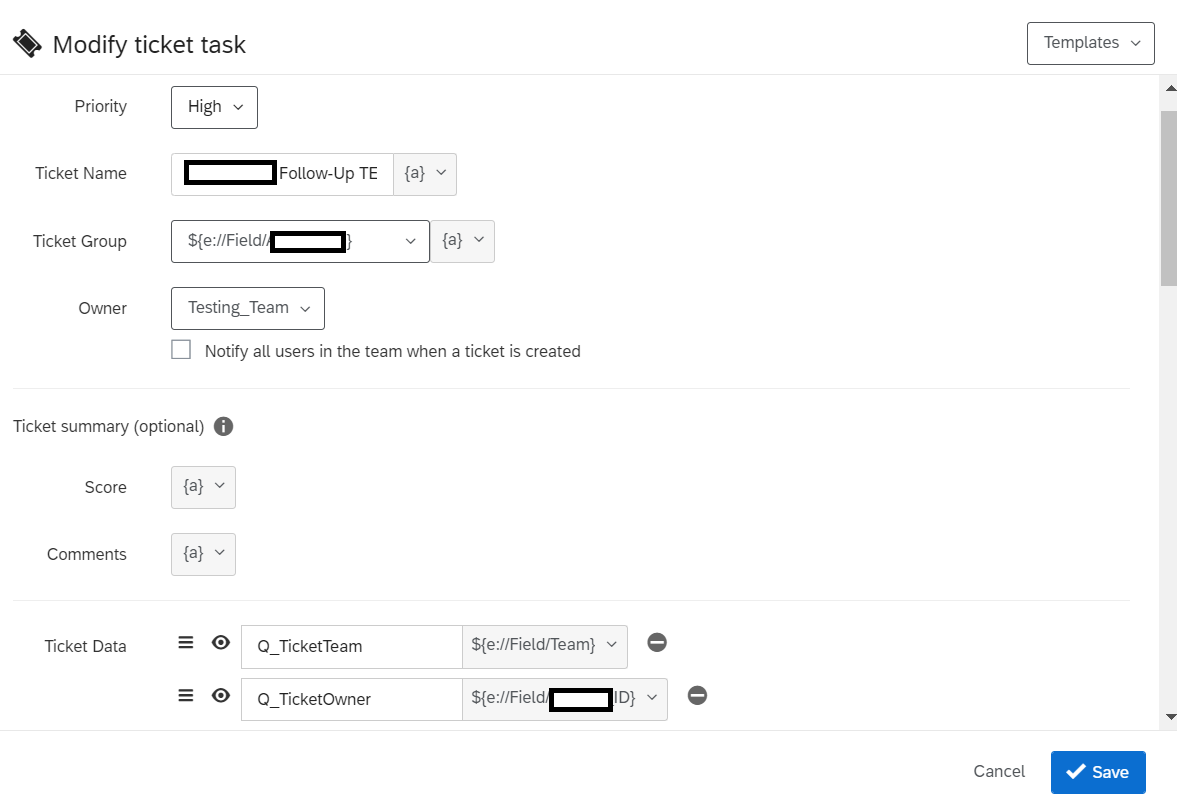 Also, the email task we set up is not working to send out emails.
Also, the email task we set up is not working to send out emails.
Current email layout: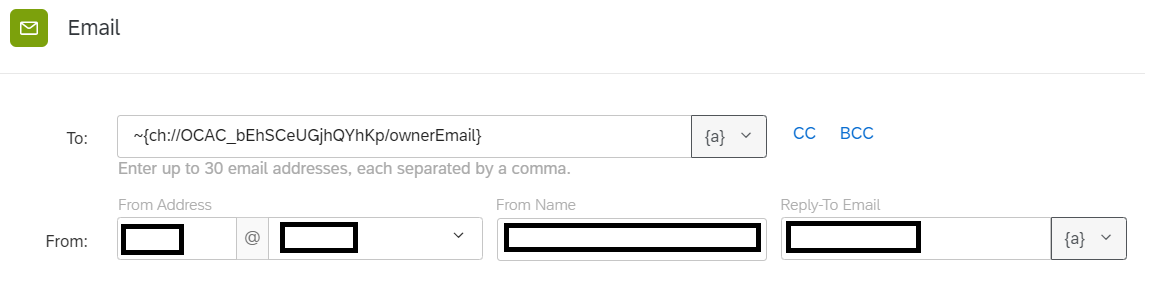
Appreciate your help!
Can we dynamically assign tickets from a workflow?
 +1
+1Enter your E-mail address. We'll send you an e-mail with instructions to reset your password.




