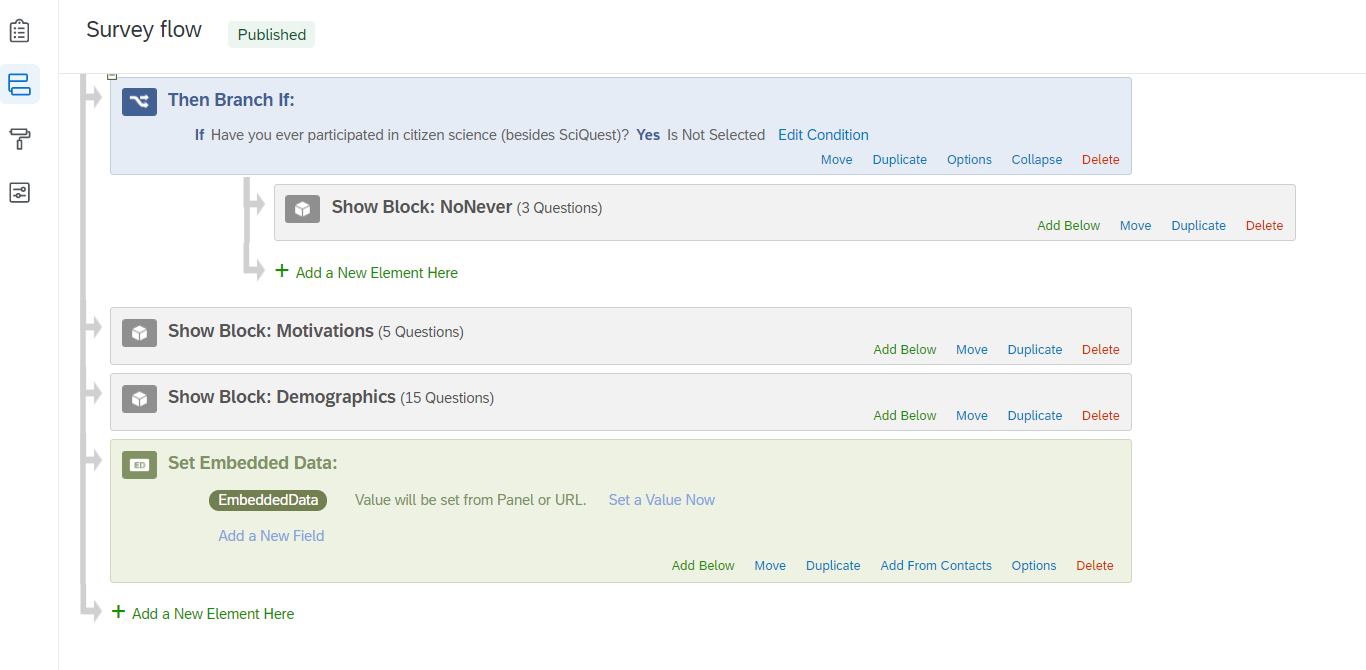Solved
Deleting responses abyssmaly slow
 +4
+4For the past few weeks, whenever I go to clean my data set and delete bad responses, Qualtrics has taken a reallllly long time to process the request. Is there something going on behind the scenes that has caused this sudden slow down?
Best answer by bstrahin
I had trouble for awhile with specific surveys not seeming to index or process requests. I was able to reach directly out to support as it became problematic and they were able to do a manual indexing that made things go much faster. My primary problem was with indexing however and not deleting, but it may still be worth you reaching out directly to Support.
Enter your E-mail address. We'll send you an e-mail with instructions to reset your password.