Hi All,
I’m trying to use this task to setup a scheduled export (which will be sent to a SFTP server). I need to use this task ('extract response from survey) as I believe it’s the only one that will allow to use a preset response filter. My problem is that when I go to select the questions, they show up as the question text and not the Question number or label. This makes it near impossible to ensure you select the correct questions as some of the question text we use is generic (eg. we have a number of questions following a CSAT multiple choice question which states ‘please explain why?’).
What is the solution to this? Is there a way to show the questions (or even QID numbers in this list) so that I can be sure I select the correct questions to export? Relying on the order is probably not advisable given the window is so small.
In my example below the two questions cannot be identified without making sure the question text is unique which realistically we can’t do in the survey plus it would look a little weird if we started to put a question number in the actual question text.
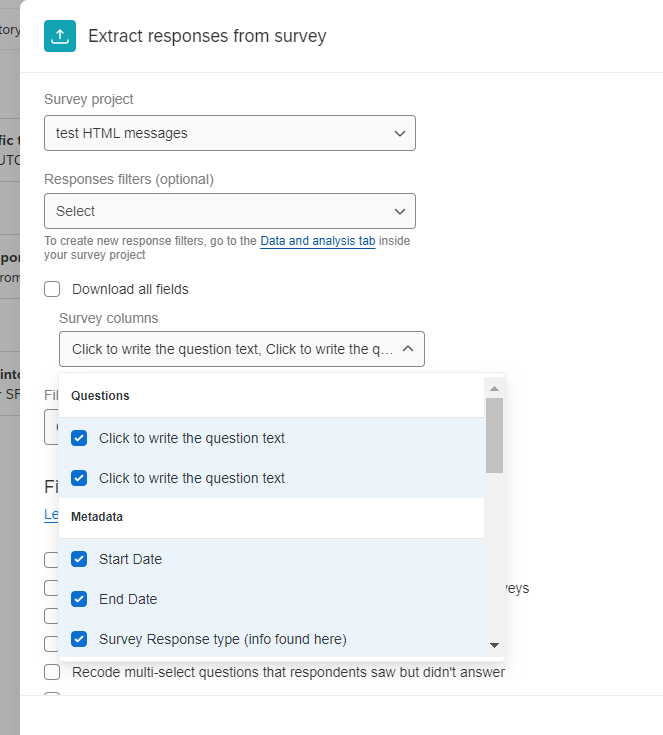
I have reached out to Qualtrics support on this in belief that it is a bug and it should (like the other export tasks) display the question number and / or question label but they have come back saying it’s working as designed! Why would you do that??!! Especially as when you do export the file, it exports the question label and QID as normal!!
Anyway, they are not being at all helpful and I’m running out of time so I would be grateful for any help to find a solution to this. The key thing being is that I need to send the extract to a SFTP site and I need to use a pre-saved filter that I’ve created in the D&A part of the survey.
Thanks in advance
Rod Pestell


