Hi - I'm new to Qualtrics and have been struggling a bit but have managed to find answers for most of my doubts online. Now I'm stumped.
I'm doing a dyadic survey - to employees and then to their managers/supervisors. The employee enters their own email address (which is their identification) and selects (I've given them a drop down list to select from) their supervisor. Then I send the supervisor a different survey where they rate the employees who have named them as their manager,
My question is for the supervisor/manager survey. Can I send the employee's email address embedded in the survey link so that when the supervisor clicks on the link he/she sees a message that says "You are rating xxxx employee who indicated that you are their supervisor"?
Not sure I've explained the issue well.
Any help would be much appreciated and gratefully received.
Thanks so much
Kiran
Dyadic Survey
Enter your E-mail address. We'll send you an e-mail with instructions to reset your password.






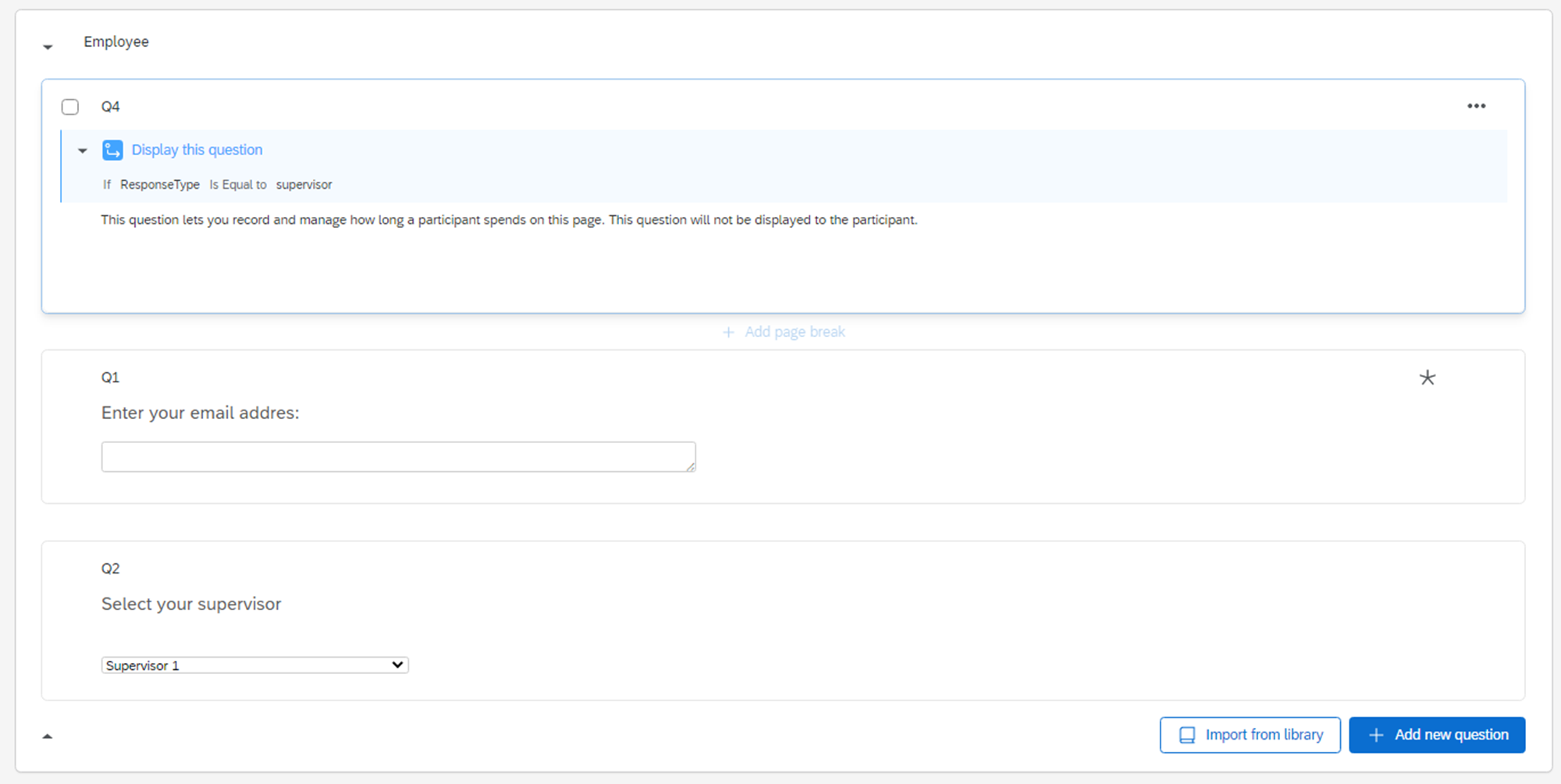 Employee block
Employee block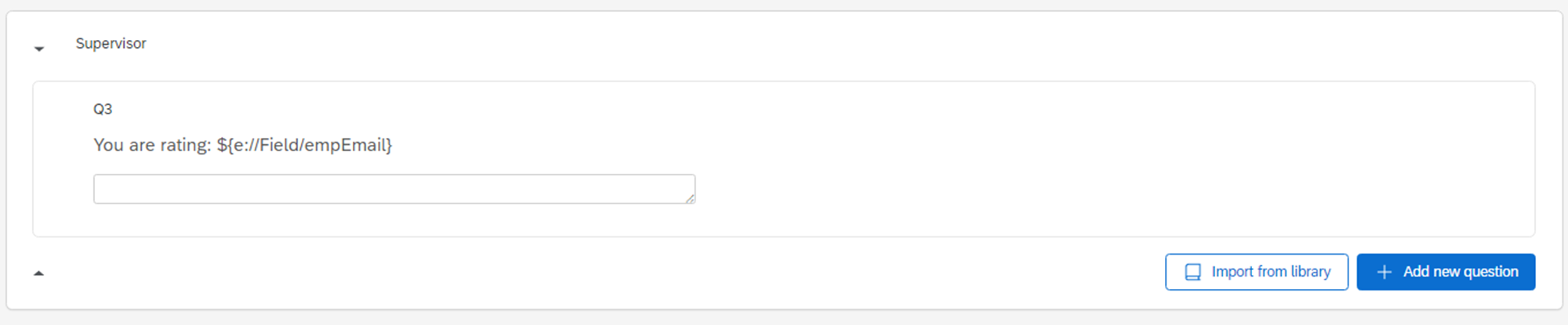
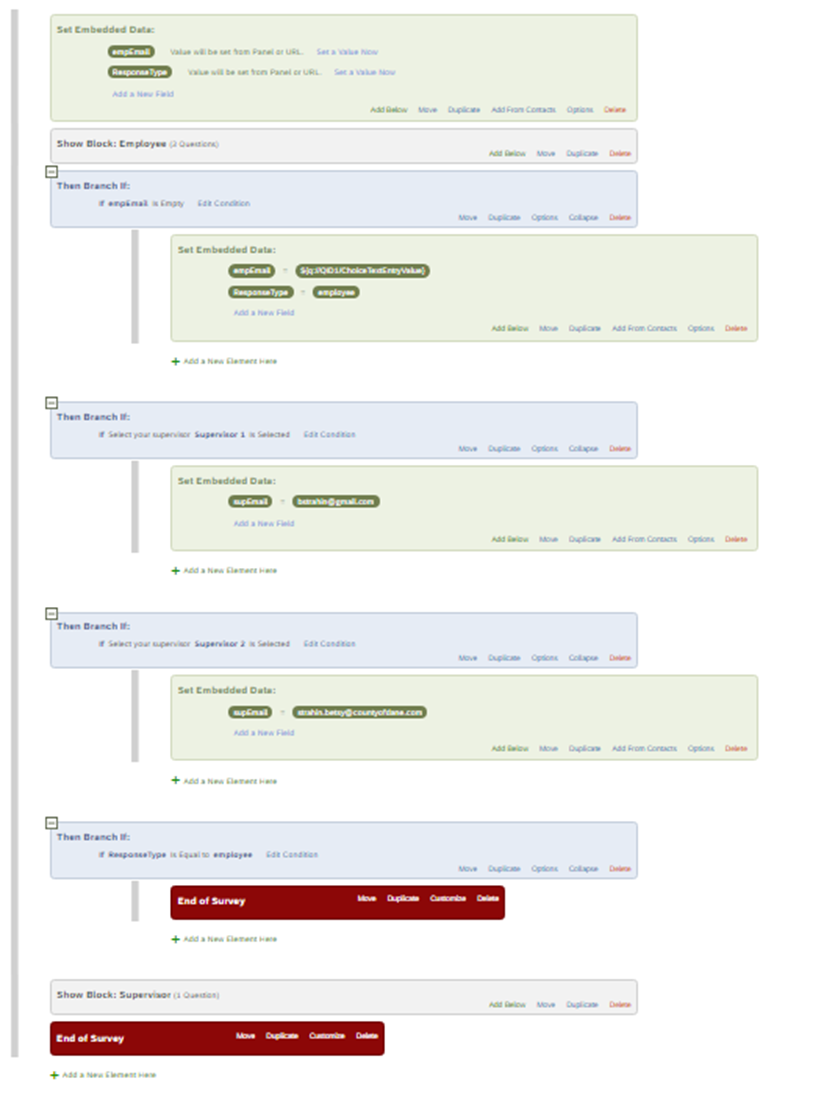 Start with Embedded Data fields to set variables empEmail and ResponseType from URL
Start with Embedded Data fields to set variables empEmail and ResponseType from URL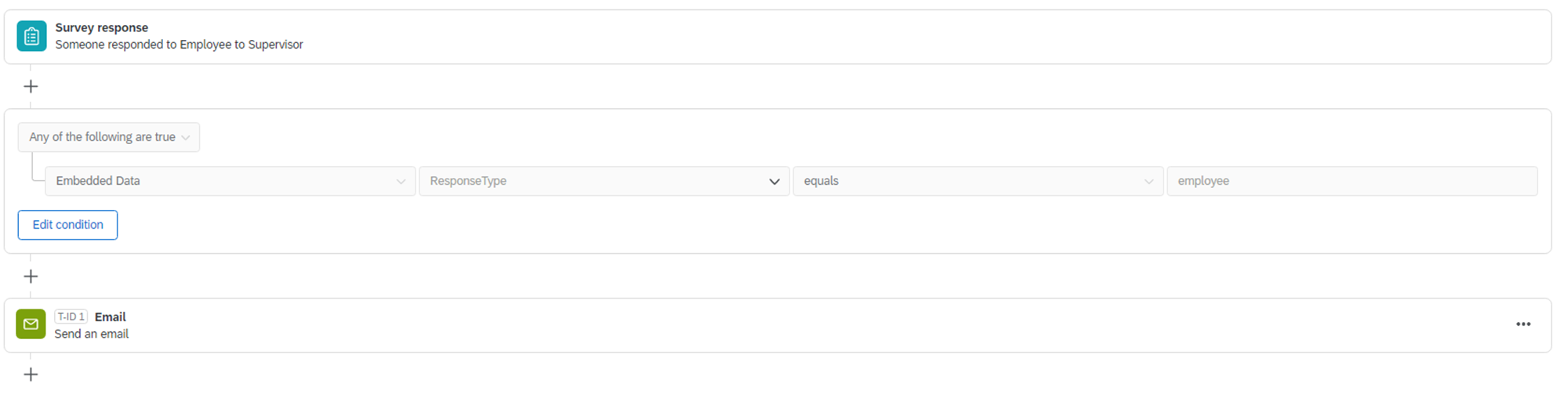 Applied when a response is submitted
Applied when a response is submitted