I am attempting to pull data from a first survey (T1) into a second survey (T2) using the Qualtrics XM Support tutorial https://www.qualtrics.com/support/survey-platform/common-use-cases-rc/pulling-data-into-a-second-survey-longitudinal-surveys/
According to the above tutorial, this can be accomplished by creating a new contact list, and adding an external embedded data field containing a Login ID (created with Survey Flow). Thereafter, one can add or remove embedded data fields using the survey responses for the first survey (T1).
Following step 31 in the tutorial, I should be able to save the changes made to the XM Directory. Instead, the save button is disabled. If hovered over, a gray symbol appears that indicates I am not able to save the changes. 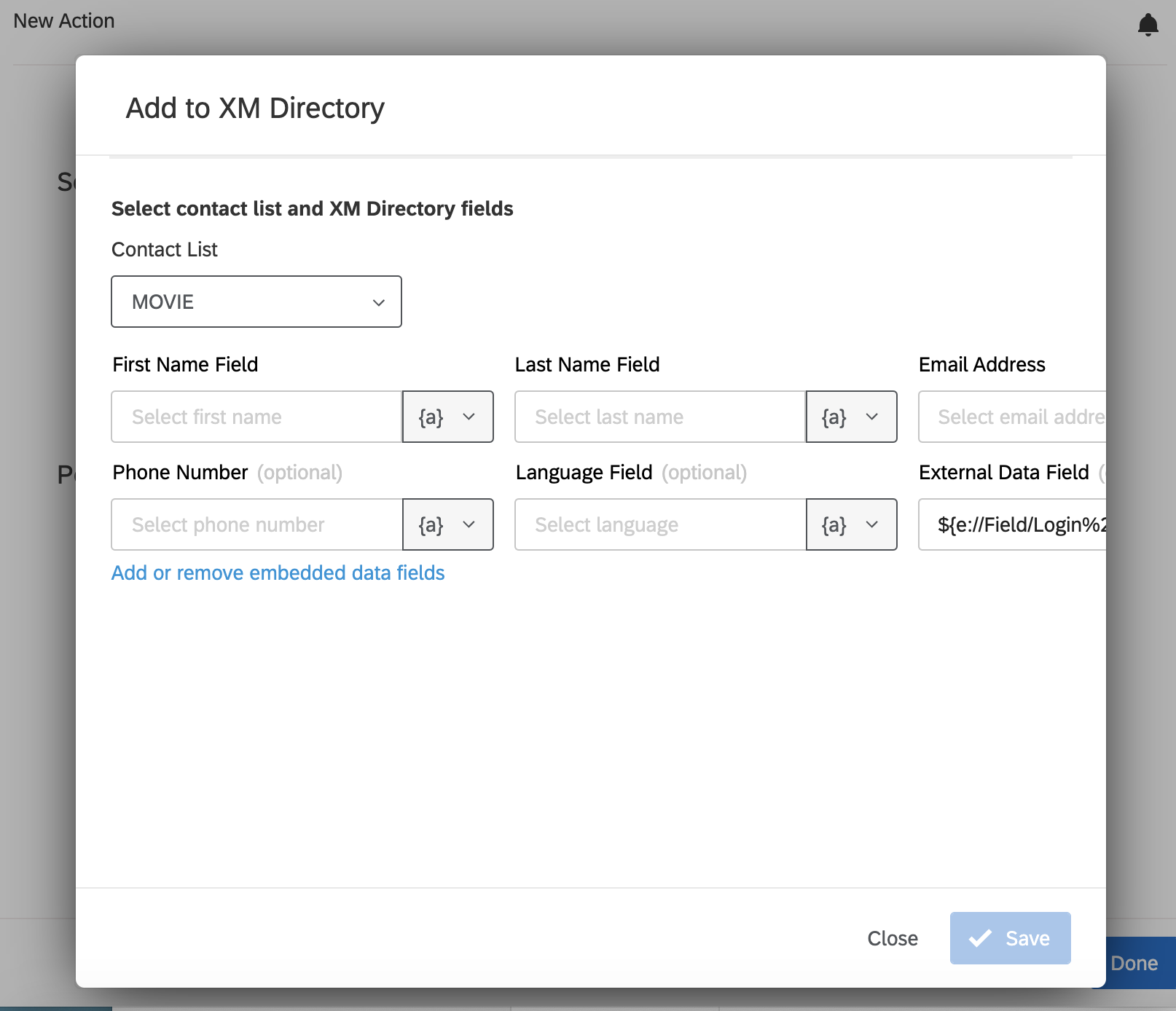 How can I solve this problem?
How can I solve this problem?
Solved
Why am I unable to save items added to XM Directory?
Leave a Reply
Enter your E-mail address. We'll send you an e-mail with instructions to reset your password.



