Priotizing selected choices out of a group of choices
 +1
+1Best answer by SaurabhPujare_Ugam
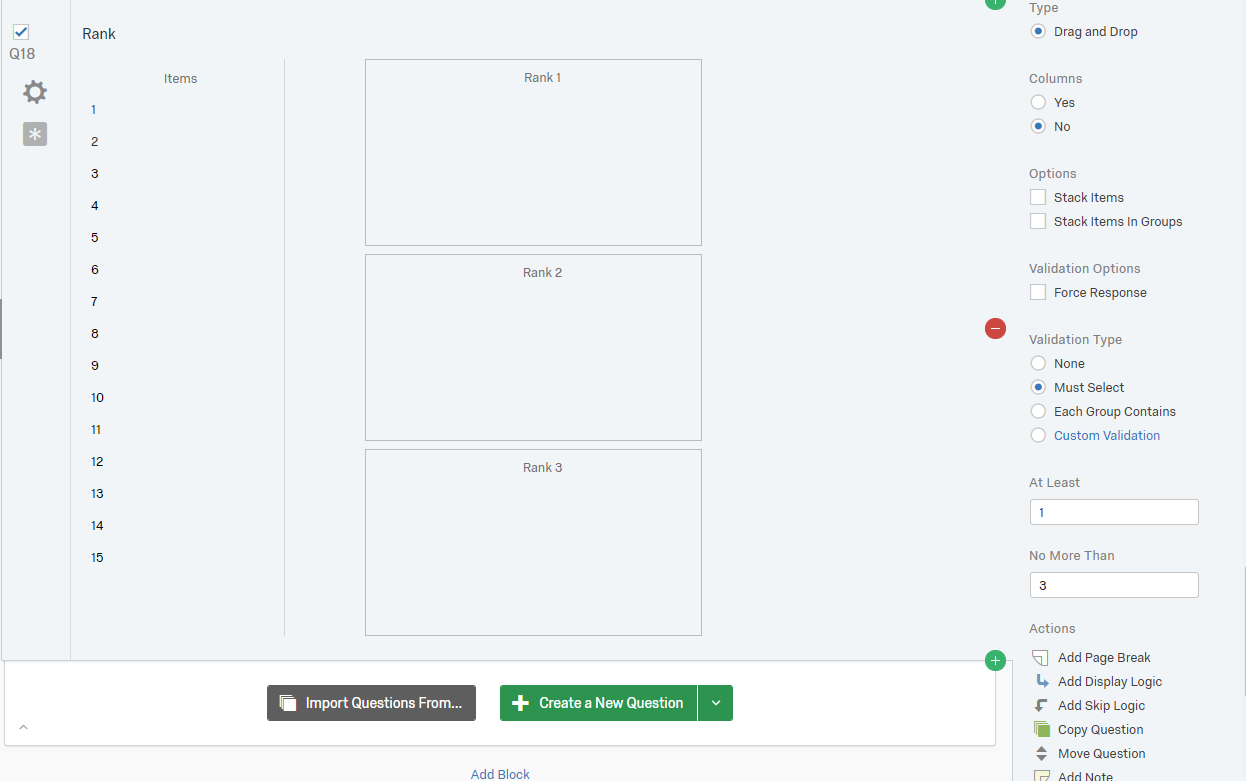 In the above image you can also set condition for each group to contain at least 1 element and not more than 3 elements.
or you can have only one group and can set at not more than 3 in must select option.
In the above image you can also set condition for each group to contain at least 1 element and not more than 3 elements.
or you can have only one group and can set at not more than 3 in must select option.Sign up
Already have an account? Login

Welcome! To join the Qualtrics Experience Community, log in with your existing Qualtrics credentials below.
Confirm your username, share a bit about yourself, Once your account has been approved by our admins then you're ready to explore and connect .
Free trial account? No problem. Log in with your trial credentials to join.
No free trial account? No problem! Register here
Already a member? Hi and welcome back! We're glad you're here 🙂
You will see the Qualtrics login page briefly before being taken to the Experience Community
Login with Qualtrics

Welcome! To join the Qualtrics Experience Community, log in with your existing Qualtrics credentials below.
Confirm your username, share a bit about yourself, Once your account has been approved by our admins then you're ready to explore and connect .
Free trial account? No problem. Log in with your trial credentials to join. No free trial account? No problem! Register here
Already a member? Hi and welcome back! We're glad you're here 🙂
You will see the Qualtrics login page briefly before being taken to the Experience Community
Login to the Community

Welcome! To join the Qualtrics Experience Community, log in with your existing Qualtrics credentials below.
Confirm your username, share a bit about yourself, Once your account has been approved by our admins then you're ready to explore and connect .
Free trial account? No problem. Log in with your trial credentials to join.
No free trial account? No problem! Register here
Already a member? Hi and welcome back! We're glad you're here 🙂
You will see the Qualtrics login page briefly before being taken to the Experience Community
Login with Qualtrics

Welcome! To join the Qualtrics Experience Community, log in with your existing Qualtrics credentials below.
Confirm your username, share a bit about yourself, Once your account has been approved by our admins then you're ready to explore and connect .
Free trial account? No problem. Log in with your trial credentials to join. No free trial account? No problem! Register here
Already a member? Hi and welcome back! We're glad you're here 🙂
You will see the Qualtrics login page briefly before being taken to the Experience Community
Enter your E-mail address. We'll send you an e-mail with instructions to reset your password.





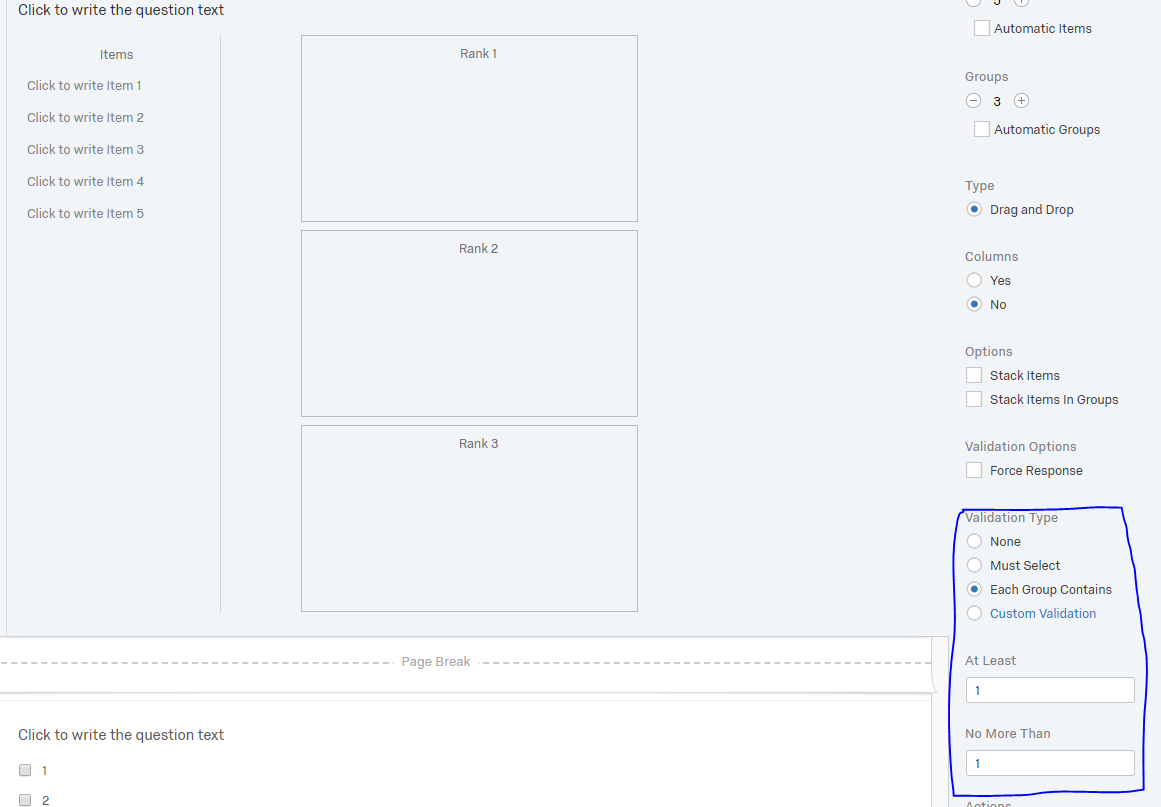
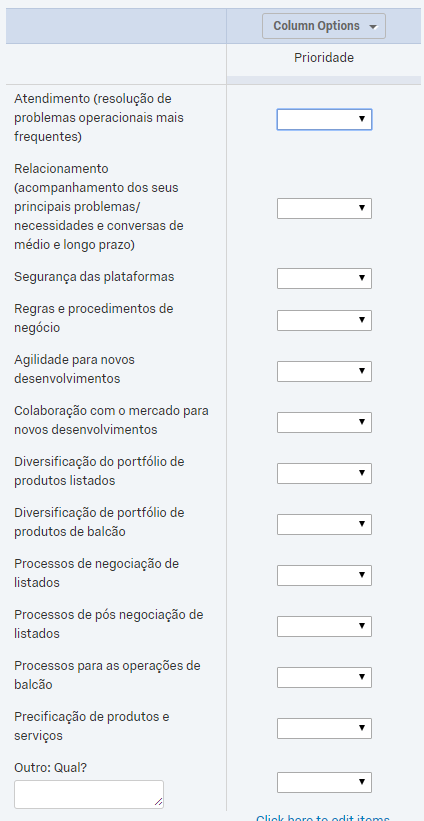 Type 2: Matrix Likert single answer with 3 columns
I want to validate by columns BEFORE users trying to move on. As in only letting them choose 1 option per column, and if they click on a second one in the same column it just changes to the new one.
!
Type 2: Matrix Likert single answer with 3 columns
I want to validate by columns BEFORE users trying to move on. As in only letting them choose 1 option per column, and if they click on a second one in the same column it just changes to the new one.
!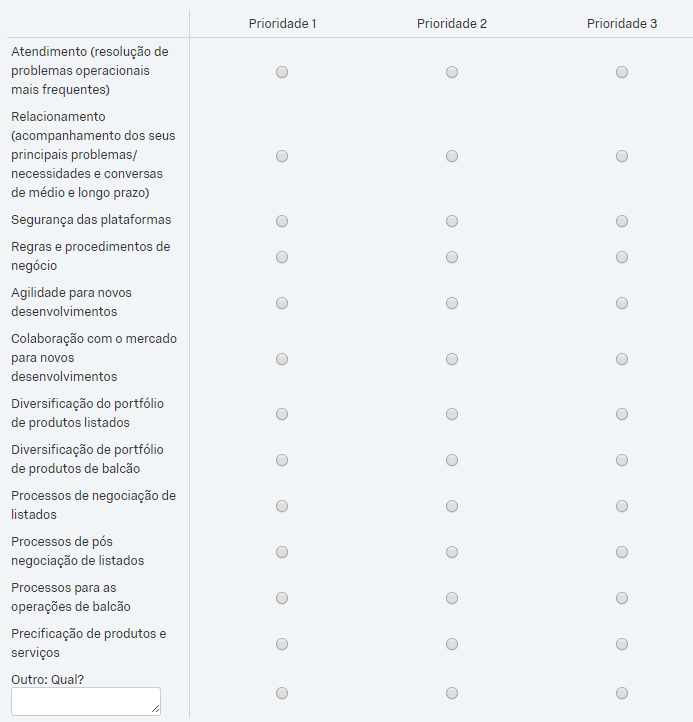 Type 3: Rank and Order text vertical
I want them to write 1, 2, and/or 3 but not to be able to write any other numbers or write multiple of the same ones. I have the validation that doesn't let them move on in case they do this, but I want to be able to stop them BEFORE they try to move on.
!
Type 3: Rank and Order text vertical
I want them to write 1, 2, and/or 3 but not to be able to write any other numbers or write multiple of the same ones. I have the validation that doesn't let them move on in case they do this, but I want to be able to stop them BEFORE they try to move on.
!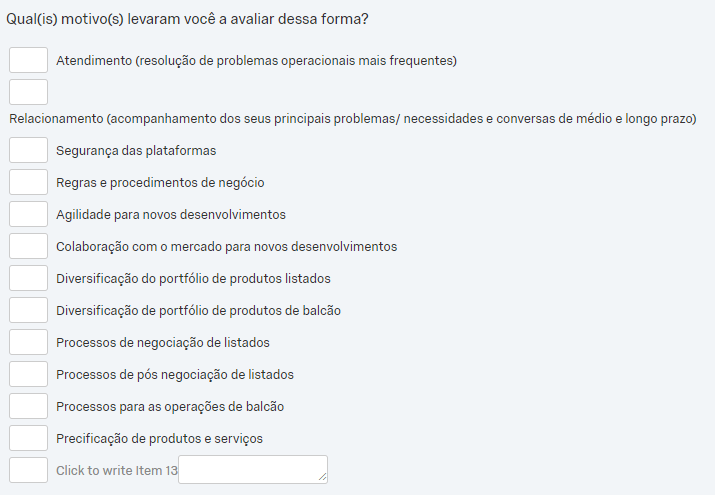 Is there anything that can be done about any of these?
Thanks!
Is there anything that can be done about any of these?
Thanks!