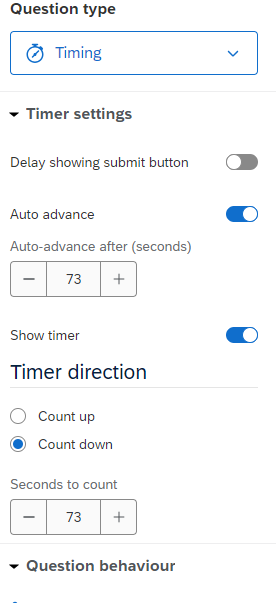I currently have a series of timed trials. Each trial auto-advanced after a set period of time. I want to display a countdown timer that only appears when there are only 3 seconds remaining in the trial.
Right now, here is an example of the JS I am using to autoadvance a trial:
Qualtrics.SurveyEngine.addOnload(function() {
var timeLimit = 73000;
var questionElement = jQuery("M02_NoInfo");
var timeoutId = setTimeout(function() {
jQuery('.q-btn:contains("Next")').click();
}, timeLimit);
});
How can I insert a countdown timer that only begins when there are 3 seconds remaining?
Thanks!