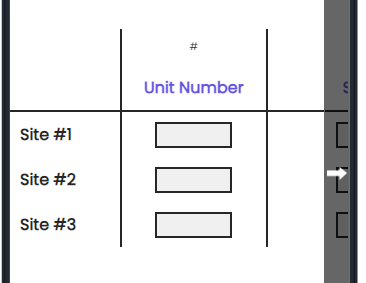Hi Qubies,
I am trying to write custom CSS on a side by side question such that both my first column and first row can be frozen panes. For example, I have 25 rows and 10 columns, with the first row containing answers and first column containing options. The high number of options necessitates scrolling both horizontally and vertically, especially while on mobile. In order to freeze panes I tried using the "position: webkit-sticky" functionality. It works successfully on the first column. However, it does not work well on the top row.
Here is the code I am using:
.QuestionBody { position: relative; }
.Headings th { position: -webkit-sticky; position: sticky; background-color: grey; top: 0px; }
.Answers th { position: -webkit-sticky; position: sticky; background-color: blue; top: 0px; }
.Choice th { position: -webkit-sticky; position: sticky; background-color: whitesmoke; left: 0px; }
The only one that works is the .Choice line.
I appreciate your help!
Thanks.
Freeze first column and first row for side by side questions for better scrolling
Sign up
Already have an account? Login

Welcome! To join the Qualtrics Experience Community, log in with your existing Qualtrics credentials below.
Confirm your username, share a bit about yourself, Once your account has been approved by our admins then you're ready to explore and connect .
Free trial account? No problem. Log in with your trial credentials to join.
No free trial account? No problem! Register here
Already a member? Hi and welcome back! We're glad you're here 🙂
You will see the Qualtrics login page briefly before being taken to the Experience Community
Login with Qualtrics

Welcome! To join the Qualtrics Experience Community, log in with your existing Qualtrics credentials below.
Confirm your username, share a bit about yourself, Once your account has been approved by our admins then you're ready to explore and connect .
Free trial account? No problem. Log in with your trial credentials to join. No free trial account? No problem! Register here
Already a member? Hi and welcome back! We're glad you're here 🙂
You will see the Qualtrics login page briefly before being taken to the Experience Community
Login to the Community

Welcome! To join the Qualtrics Experience Community, log in with your existing Qualtrics credentials below.
Confirm your username, share a bit about yourself, Once your account has been approved by our admins then you're ready to explore and connect .
Free trial account? No problem. Log in with your trial credentials to join.
No free trial account? No problem! Register here
Already a member? Hi and welcome back! We're glad you're here 🙂
You will see the Qualtrics login page briefly before being taken to the Experience Community
Login with Qualtrics

Welcome! To join the Qualtrics Experience Community, log in with your existing Qualtrics credentials below.
Confirm your username, share a bit about yourself, Once your account has been approved by our admins then you're ready to explore and connect .
Free trial account? No problem. Log in with your trial credentials to join. No free trial account? No problem! Register here
Already a member? Hi and welcome back! We're glad you're here 🙂
You will see the Qualtrics login page briefly before being taken to the Experience Community
Enter your E-mail address. We'll send you an e-mail with instructions to reset your password.