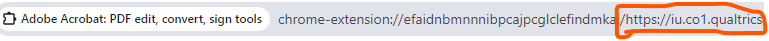Hi all,
I'm trying to insert a consent form (PDF) into a survey and I was wondering if there was any way that I could make it so that the survey as a whole shows up on one question block as a scrollable PDF instead of a link that leads to the form? They don't need to be able to click/edit it, just scroll through it.
I've tried inserting it as PDF, picture, and as an RTF file to no avail.
Thank you!
Question
How do I insert a scrollable PDF into a question block?
Leave a Reply
Rich Text Editor, editor1
Editor toolbars
Press ALT 0 for help
Enter your E-mail address. We'll send you an e-mail with instructions to reset your password.