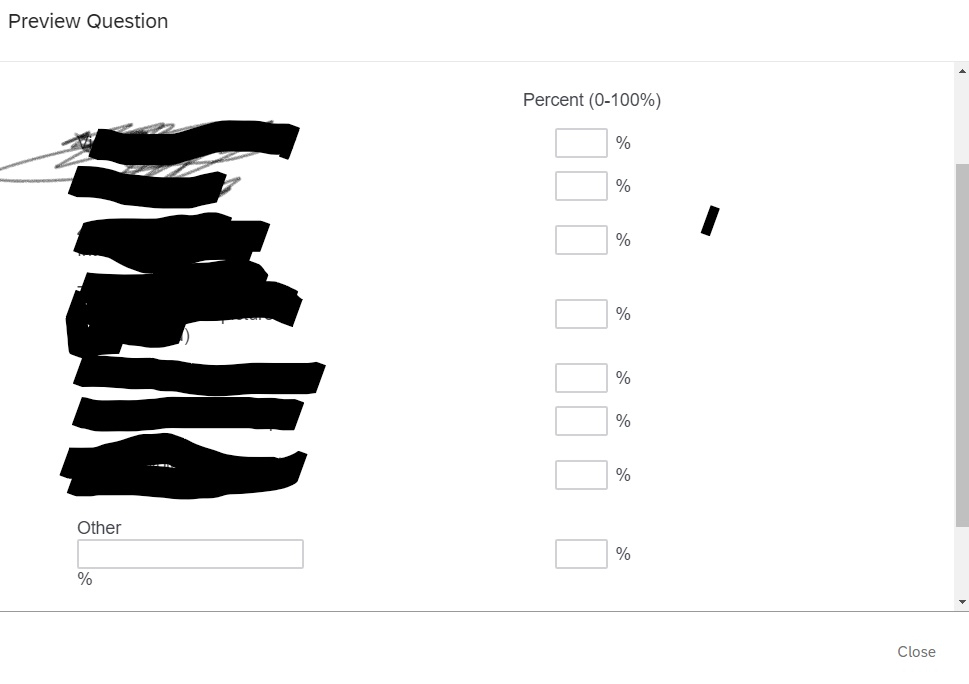
Question
How to add percent signs after multiple text entries
 +1
+1Hi,
I'm looking for some advice regarding adding percent signs after multiple text entries. I have been using JS (see code below) but have been adding a percent sign after the text entry box after the "Other" option. Is there a way to avoid this?
!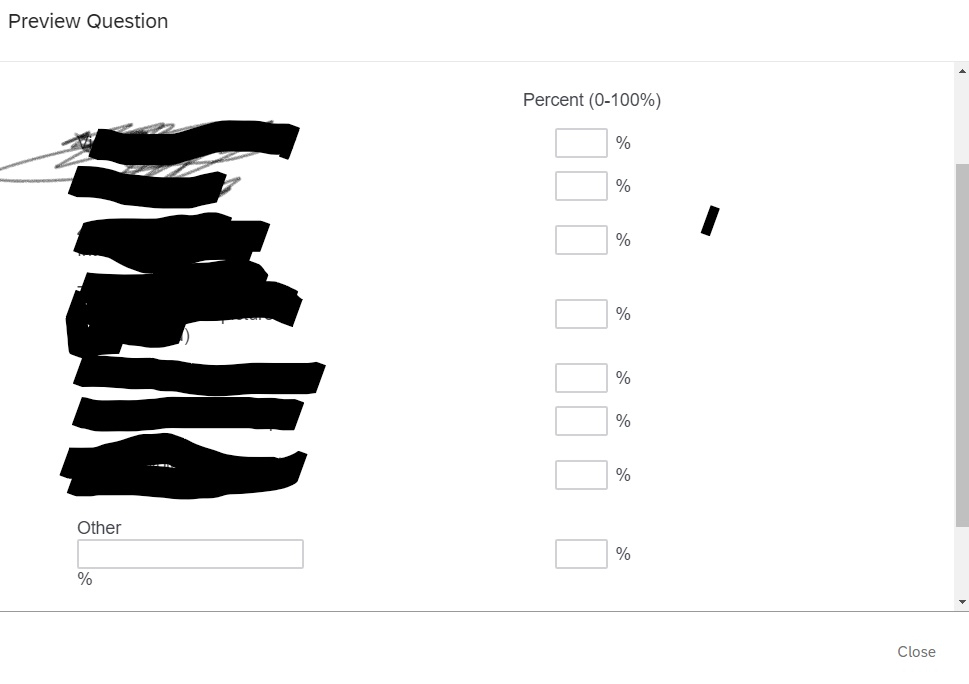
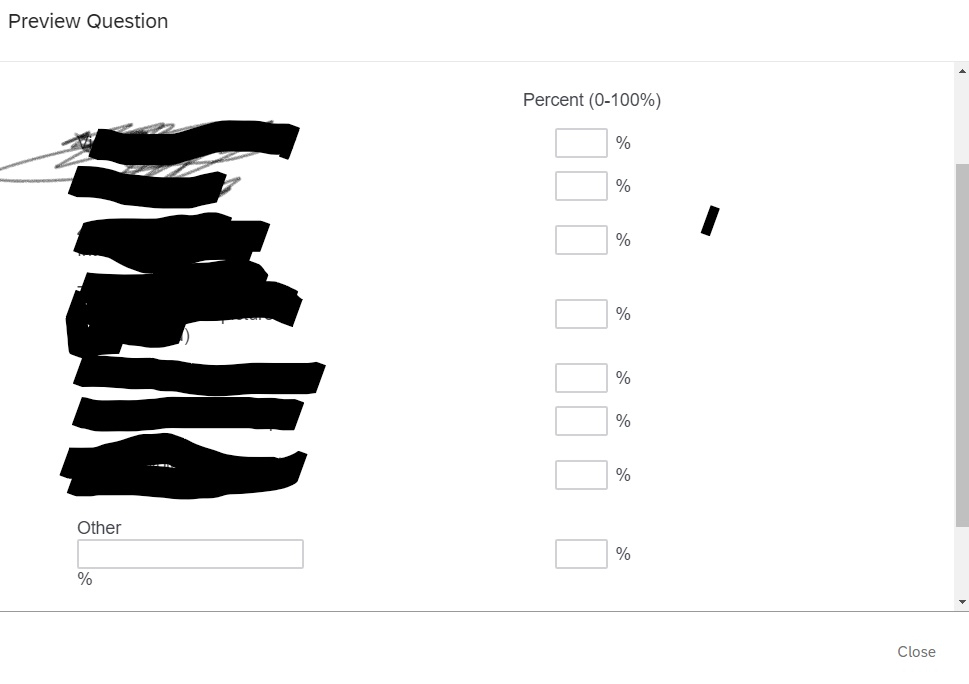
Leave a Reply
Enter your E-mail address. We'll send you an e-mail with instructions to reset your password.











