There’s a blue outline around the buttons after they are clicked/selected. Please see images. Does anyone have any suggestion or hint about how to remove that outline from the buttons? Not sure which CSS class/code dictates that line.
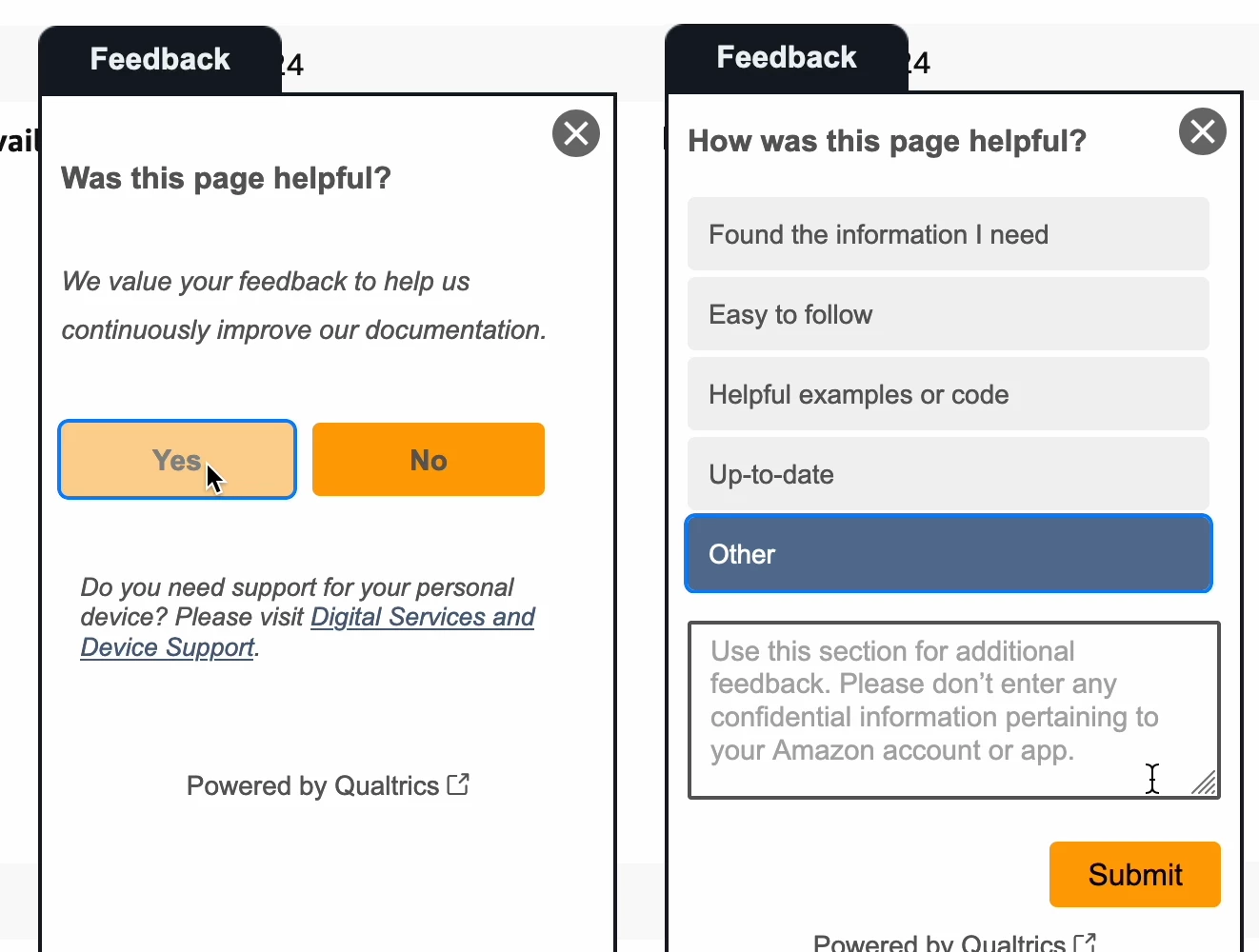
There’s a blue outline around the buttons after they are clicked/selected. Please see images. Does anyone have any suggestion or hint about how to remove that outline from the buttons? Not sure which CSS class/code dictates that line.
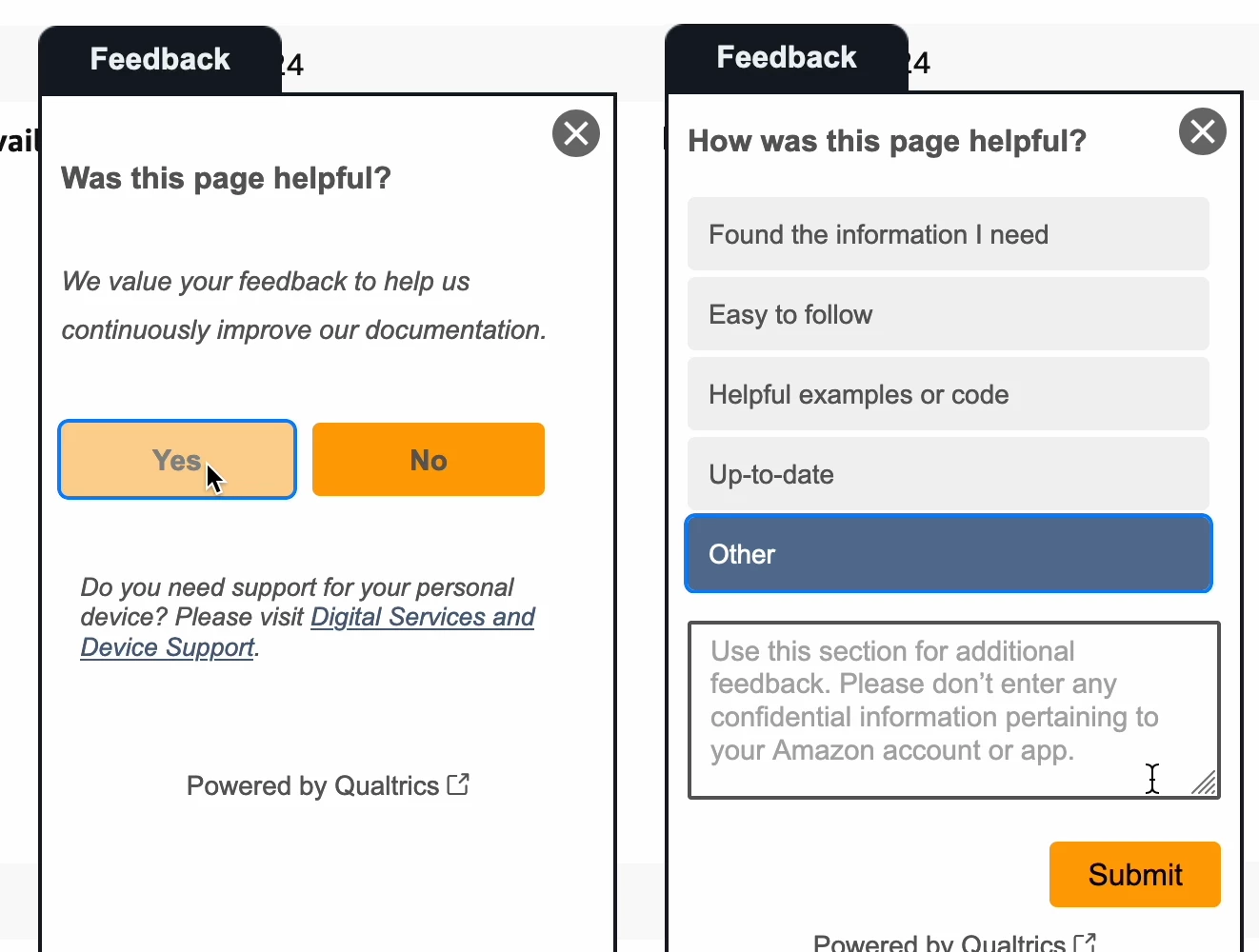
Best answer by sonpage
Thanks! We did a combo of those and it seems to be working:
added this code depending on the question:
jQuery(".Skin label.SingleAnswer").css("outline","none");
jQuery(".Skin label.MultipleAnswer").css("outline","none");
Enter your E-mail address. We'll send you an e-mail with instructions to reset your password.