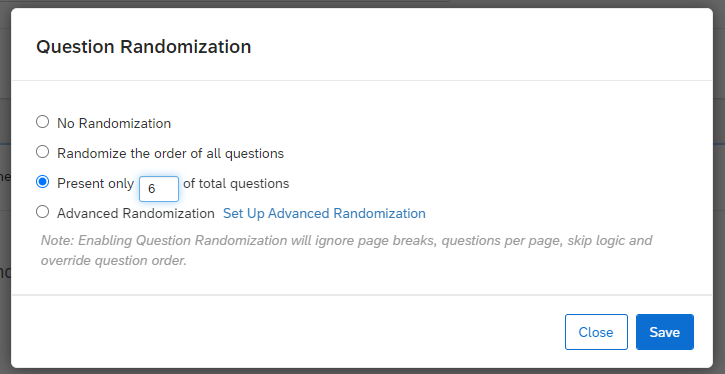Hello,
I have a loop and merge question with a list of 54 items. I would like to only show 6 of them per participant. I know that there is a built-in function in the loop and merge where I can enter that only x (in my case 6) of the total loops shall be shown.
However, I guess then Qualtrics randomly picks 6 every time. Is there a way to balance the options shown? Such that at the end each of the 54 items was nearly evenly shown over all participants? Basically the same as having evenly balanced treatments.
Thank you in advance!