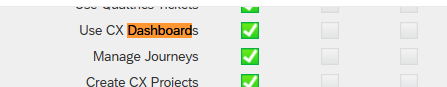When I try to share a dashboard with multiple collaborators on our platform, I'm encountering an "Access Denied" error. The specific error message reads "You don't have permission to access 'http:/exbci.col.qualtrics.com/app/manager assist' on this server".
The reference for this error is #18.c7fadead. 1732634579.55330980. Additionally, there's a link provided that directs to an error page: https://errors.edgesuite.net/18.c7fadead. 1732634579.55330980.
Though the collaborators have been assigned roles that should grant them access, they are still facing this issue. Not certain whether it's a permission restriction on their roles or a server-side setting that's preventing access.