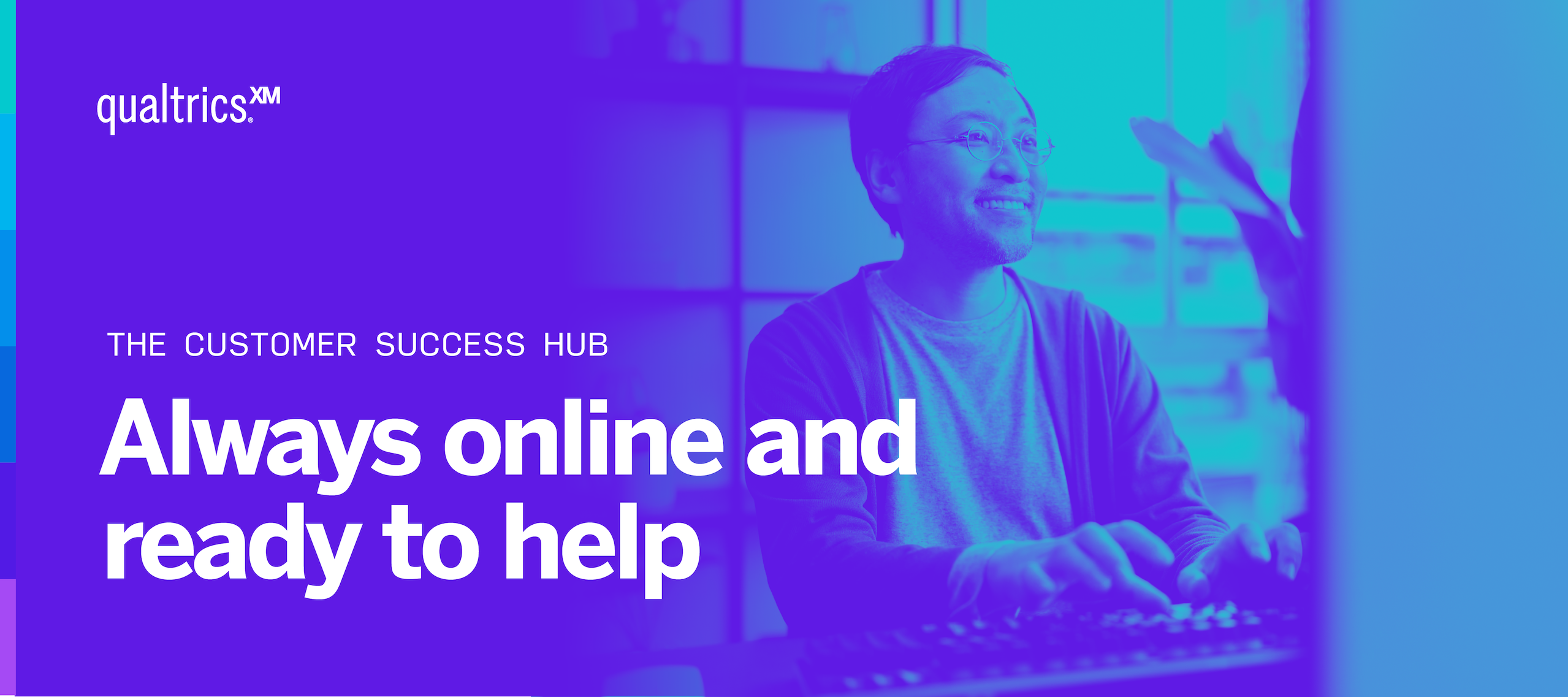Are you ready to take your Qualtrics game to the next level? Whether you're a seasoned pro or just getting started, we've got more fantastic resources lined up to help you navigate the world of Experience Management like a true expert. Our newest step-by-step checklists will empower you to create, customize, and distribute comprehensive CX or EX surveys effortlessly, then reveal valuable insights and take action that will help you drive meaningful impact in your organization.
These checklists, designed for all users, walk you through specific topics and milestones so you can grow from beginner to expert while easily tracking your progress along the way.
- Launch an EX Survey Project: Browse survey templates that get you up and running FAST, enhance your project's impact with expert guidance, learn how to select and create your org hierarchy to set your organization up for success, and learn the best practices and strategies for effectively distributing your survey.
- Launch a CX Survey Project: Build a CX survey that will help you meet your goals of enhancing customer experience by asking the right questions and making it easy for your customers to provide feedback. Through the use of the Qualtrics XM Directory and Experience iD, you can create a single, unified system with rich experience profiles for every customer. Explore the various distribution methods and discover techniques to maximize response rates and gather the highest quality data.
- Reporting & Dashboards: Learn how to share your research results with reports and dashboards. Use pre-built visualizations or customize to break down your insights and present them to stakeholders.
- Automate Tasks Using Workflows: Workflows in Qualtrics allow you to set up automations so that your program can run in the background. With workflows, you can automatically import data, route responses, create tickets, send surveys and more.