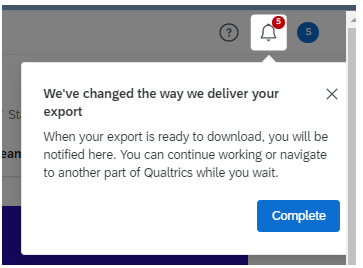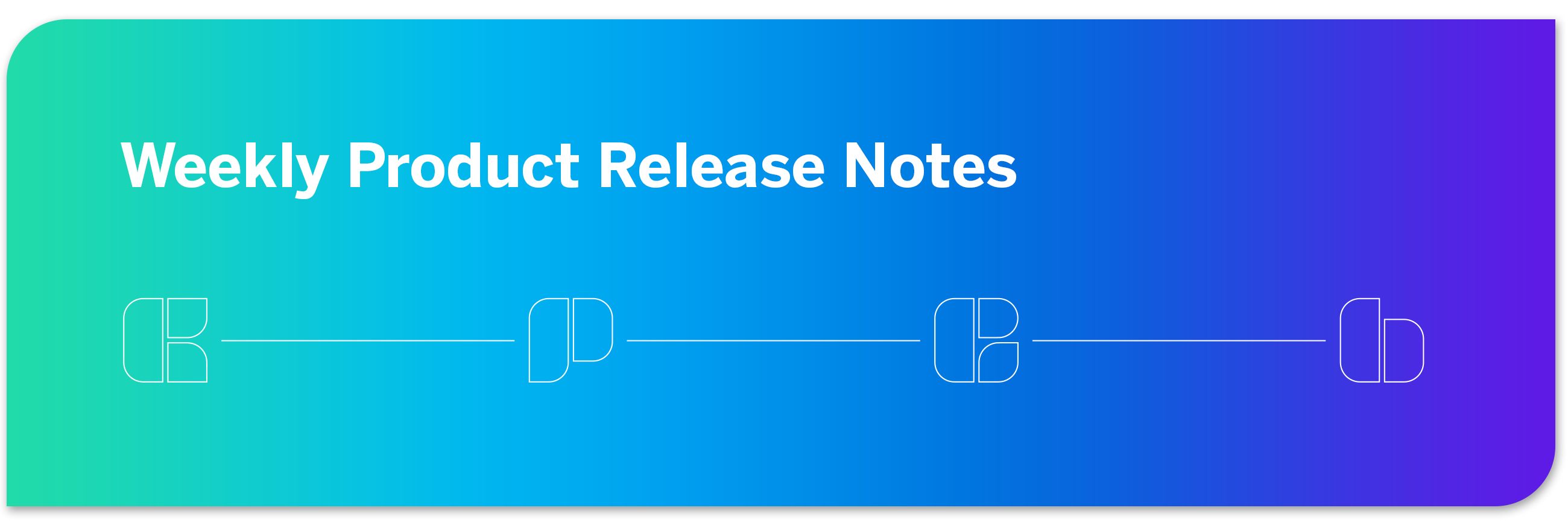
 Released On Or Before September 14, 2022
Released On Or Before September 14, 2022
CoreXM
- Collaborative Preview Links: Survey creators can now control who can access survey preview links. Links can be limited to only users within the brand, or made public so anyone with the link can access. This feature will be gradually rolled out to customers starting September 7, 2022 and concluding September 28, 2022.
- Dashboard Export Notification: Now when you export a page of the dashboard, you’ll get a notification when the file is done being prepared and is ready for download.
- EX Engagement Benchmark Refresh: The EX Engagement Benchmark has been refreshed to include 2019-2021 data. The data will be available within the benchmark editor settings menu in EX dashboards.
- Extract Recruiting Data from SuccessFactors Task: Automates a candidate data export from SuccessFactors.
- Contact Deduplication with Embedded Data: Users can now select embedded data fields when merging newly created contacts in XM Directory, in addition to the fields “External data reference”, “Email”, “Phone number”, “First name”, and “Last name”.
- Field Selection for Results Dashboards Report Pages: Users can now select the survey fields they would like to include in each page when creating a new report page within Results Dashboards.
- If you have any questions about the product updates featured in this list, our support team is happy to help you with your request.
- If you have questions about what’s on the product roadmap, please see our Product Roadmap page. If you’d like to contribute to the product roadmap, please visit the Product Ideas category.
- You can provide feedback on the Weekly Product Release Notes here.



 Starting On & After September 21, 2022
Starting On & After September 21, 2022 *Disclaimer: Release dates are approximate and are subject to change. Not every feature is guaranteed to be included in Upcoming Features.
*Disclaimer: Release dates are approximate and are subject to change. Not every feature is guaranteed to be included in Upcoming Features.