I need to remove the radio buttons from next to a text-entry enabled multiple choice question while keeping the last radio button with the “don’t know / unsure option.” Not sure if I need javascript or html...
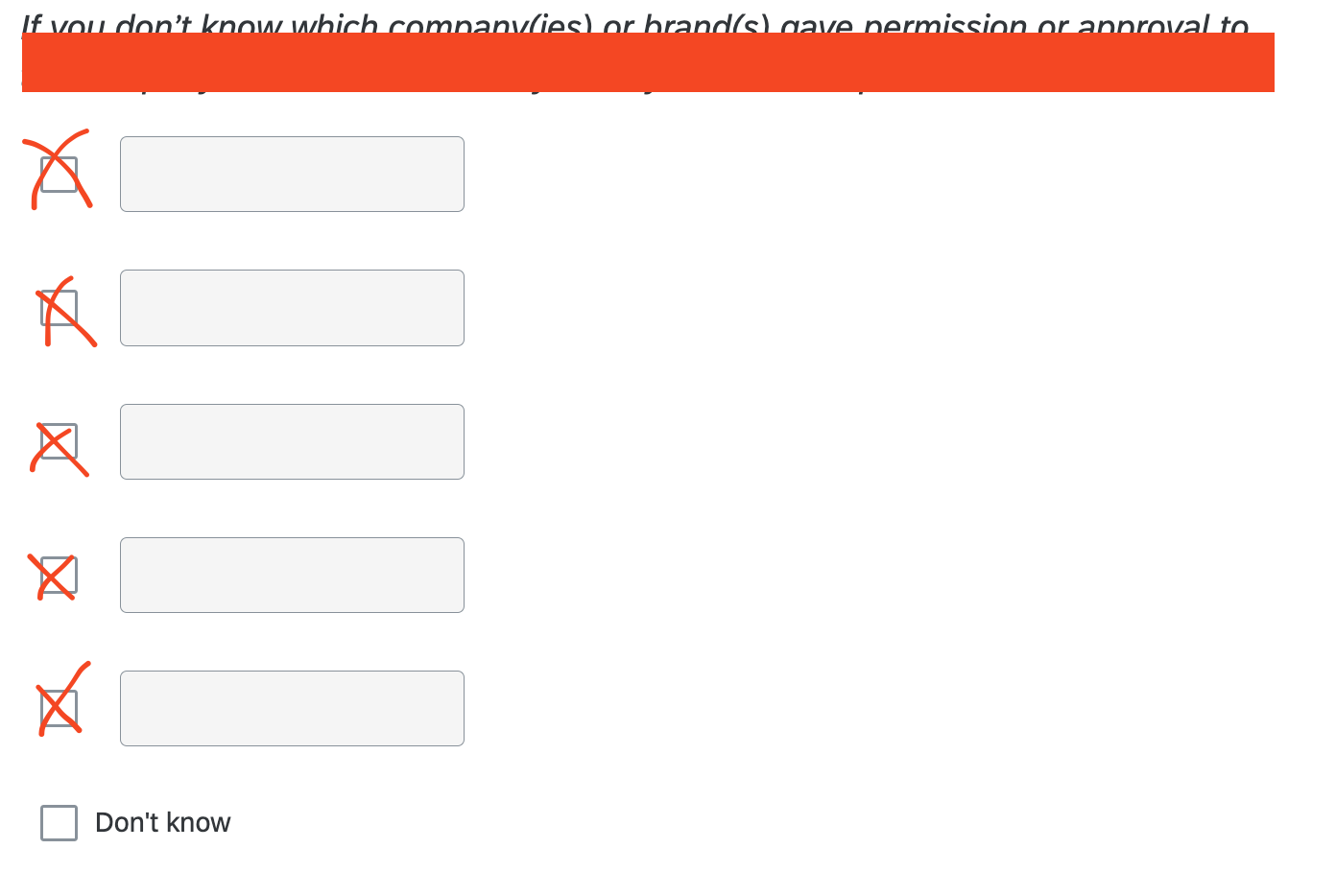
I need to remove the radio buttons from next to a text-entry enabled multiple choice question while keeping the last radio button with the “don’t know / unsure option.” Not sure if I need javascript or html...
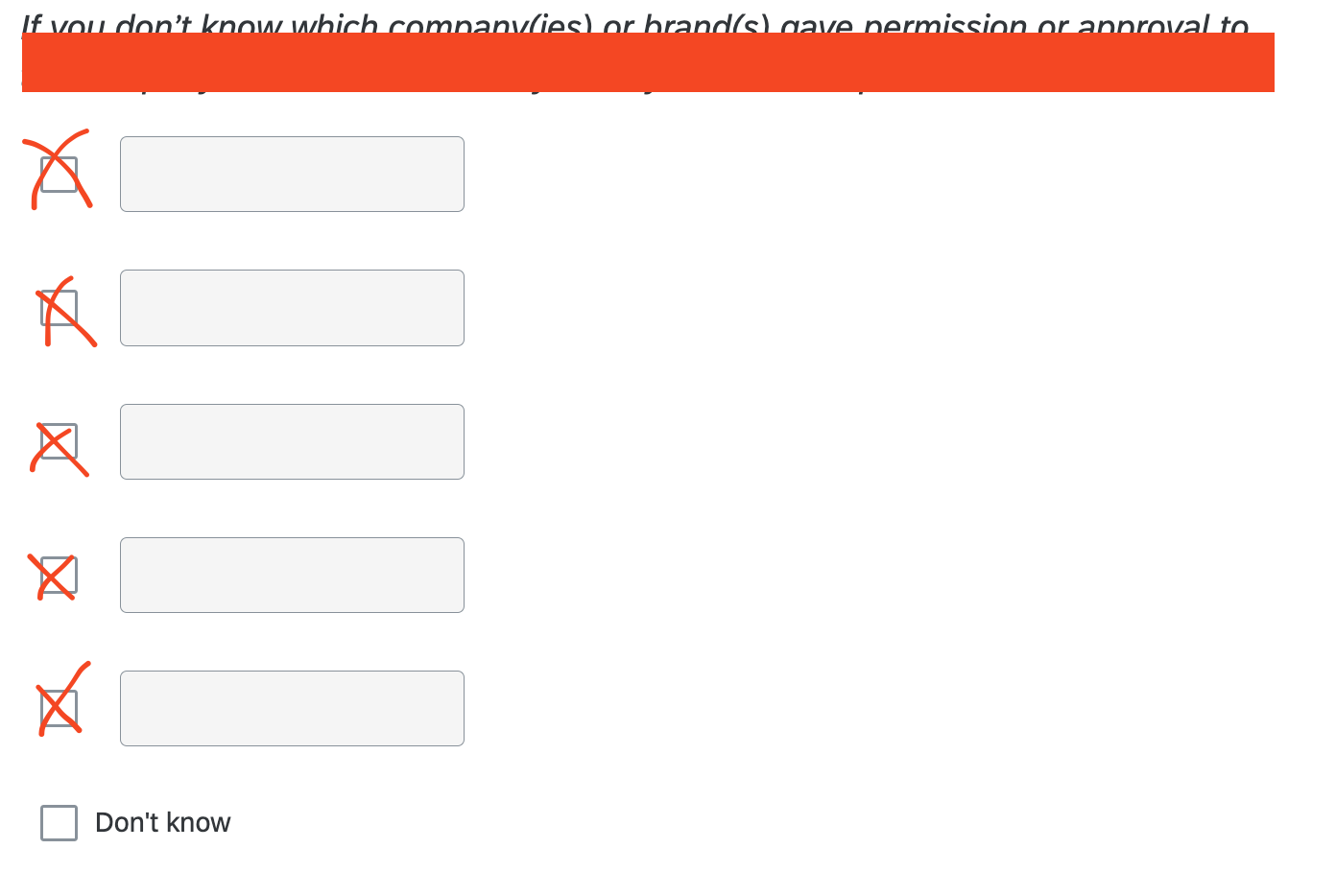
Best answer by Abhishek_U
add a unique ID or class to the last radio button “Don’t Know”. You can add an ID in last radio button using below code:
<label for="custom-radio">Don't know</label>
<input type="radio" id="custom-radio" name="your-question-name" value="don't know">
Now in “Look & Feel” section of survey, in “Custom JavaScript section”, you can add JavaScript code to hide radio buttons.
refer below code for your reference:
Qualtrics.SurveyEngine.addOnload(function() {
// Hide all radio buttons except the last one (Don't know)
jQuery('.q-radio:not(:last)').hide();
});
Enter your E-mail address. We'll send you an e-mail with instructions to reset your password.