Hey everyone,
is there a way i can make the boxes for my response choices sized consistently for my email distribution? The Very dissatisfied is kinda distracting.
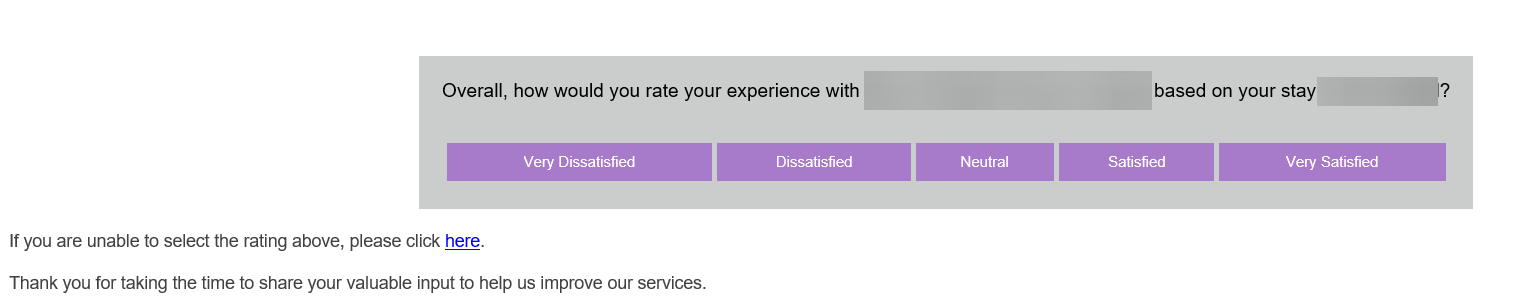
 +2
+2Hey everyone,
is there a way i can make the boxes for my response choices sized consistently for my email distribution? The Very dissatisfied is kinda distracting.
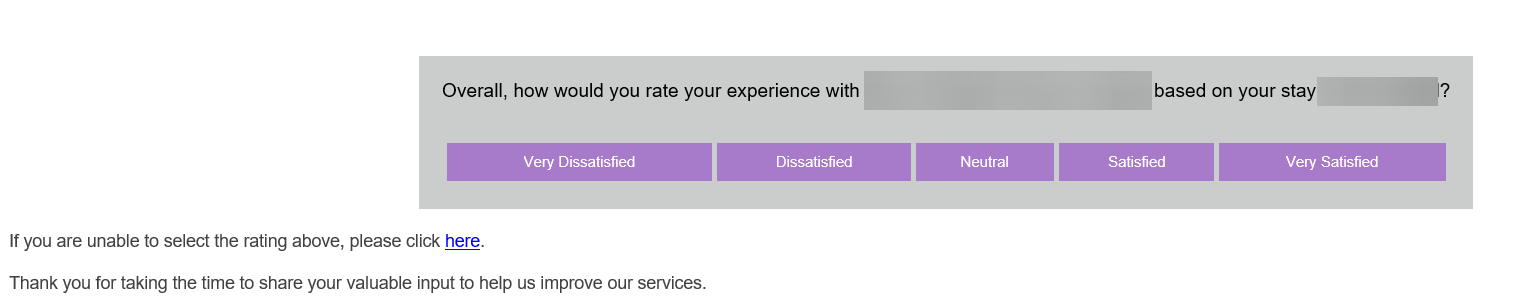
Enter your E-mail address. We'll send you an e-mail with instructions to reset your password.