I need to make every second item all grey the whole row. How can I do it. Please I need help asap.
Solved
How do I change the items colour in multi-item scales?
 +1
+1Best answer by qualtrics_nerd
Hi
If I understand you correctly, then you want below structure.:
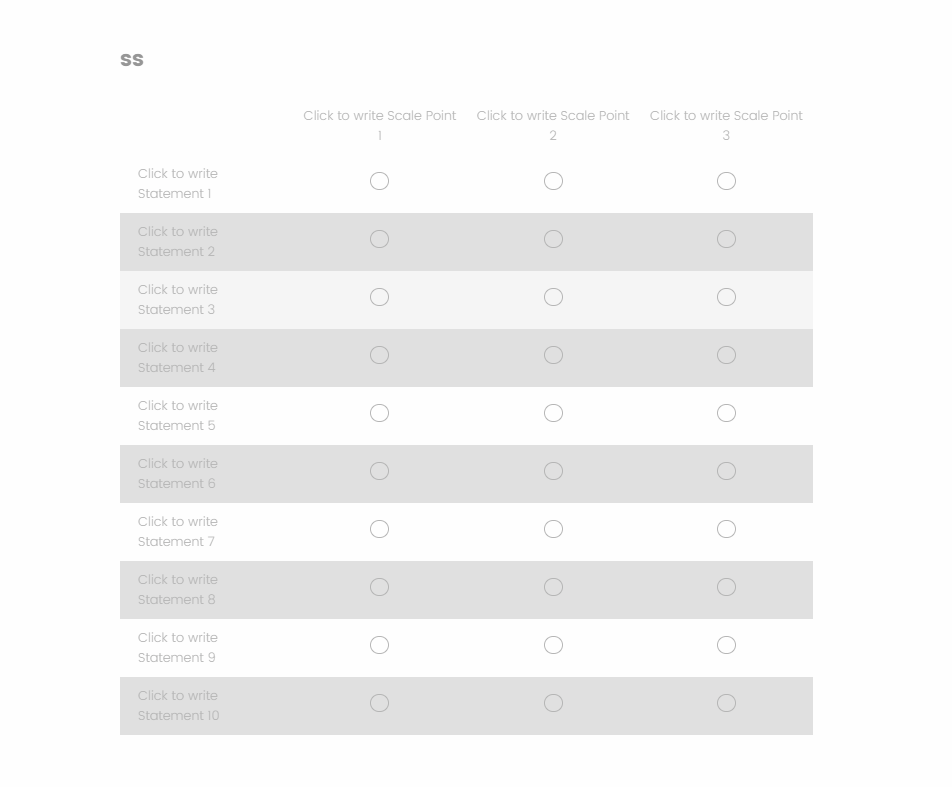
You can add below CSS structure inside the HTML of Question to achieve the same:
<style>tr.ChoiceRow.ReadableAlt {
background: lightgray;
}</style>
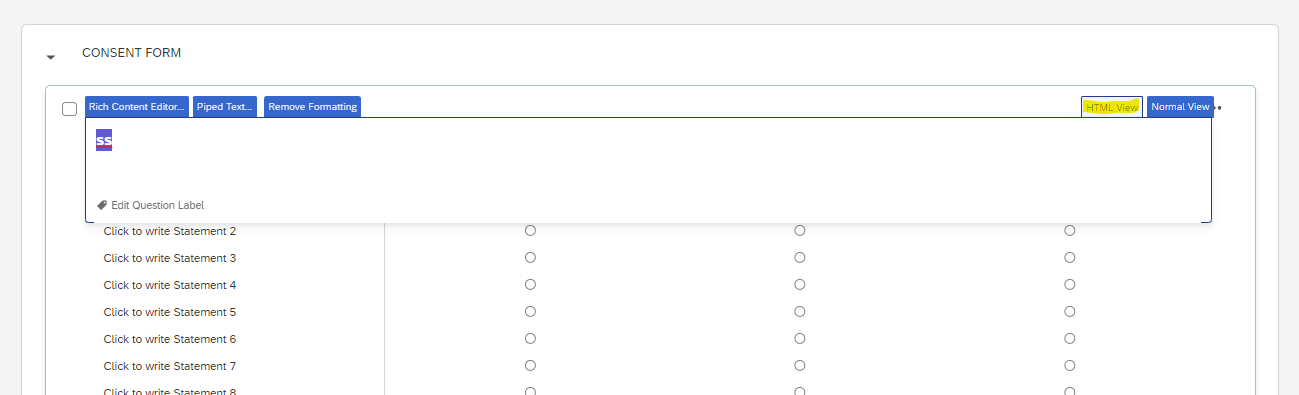
Hope this resolves your query😊!!
Leave a Reply
Enter your E-mail address. We'll send you an e-mail with instructions to reset your password.



