I found help on managing text that is shown for authenticator errors, but I also want to remove the error.svg (red exclamation point). Can anyone tell me how to do this/share CSS or javascript to do it?

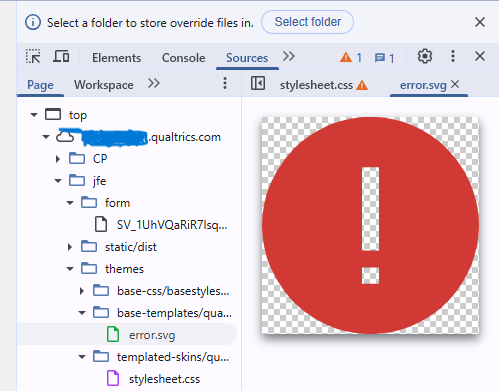
 +7
+7I found help on managing text that is shown for authenticator errors, but I also want to remove the error.svg (red exclamation point). Can anyone tell me how to do this/share CSS or javascript to do it?

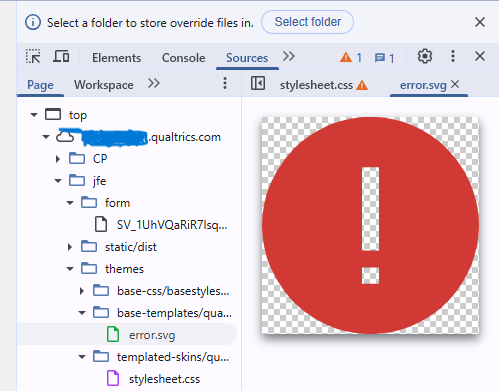
Best answer by vgayraud
.Skin .ValidationError, .Skin .ValidationError.Warn {
background-image: none;
}
Enter your E-mail address. We'll send you an e-mail with instructions to reset your password.