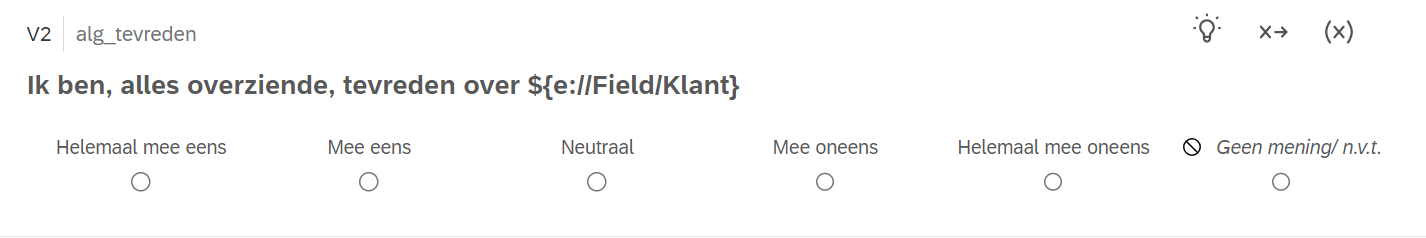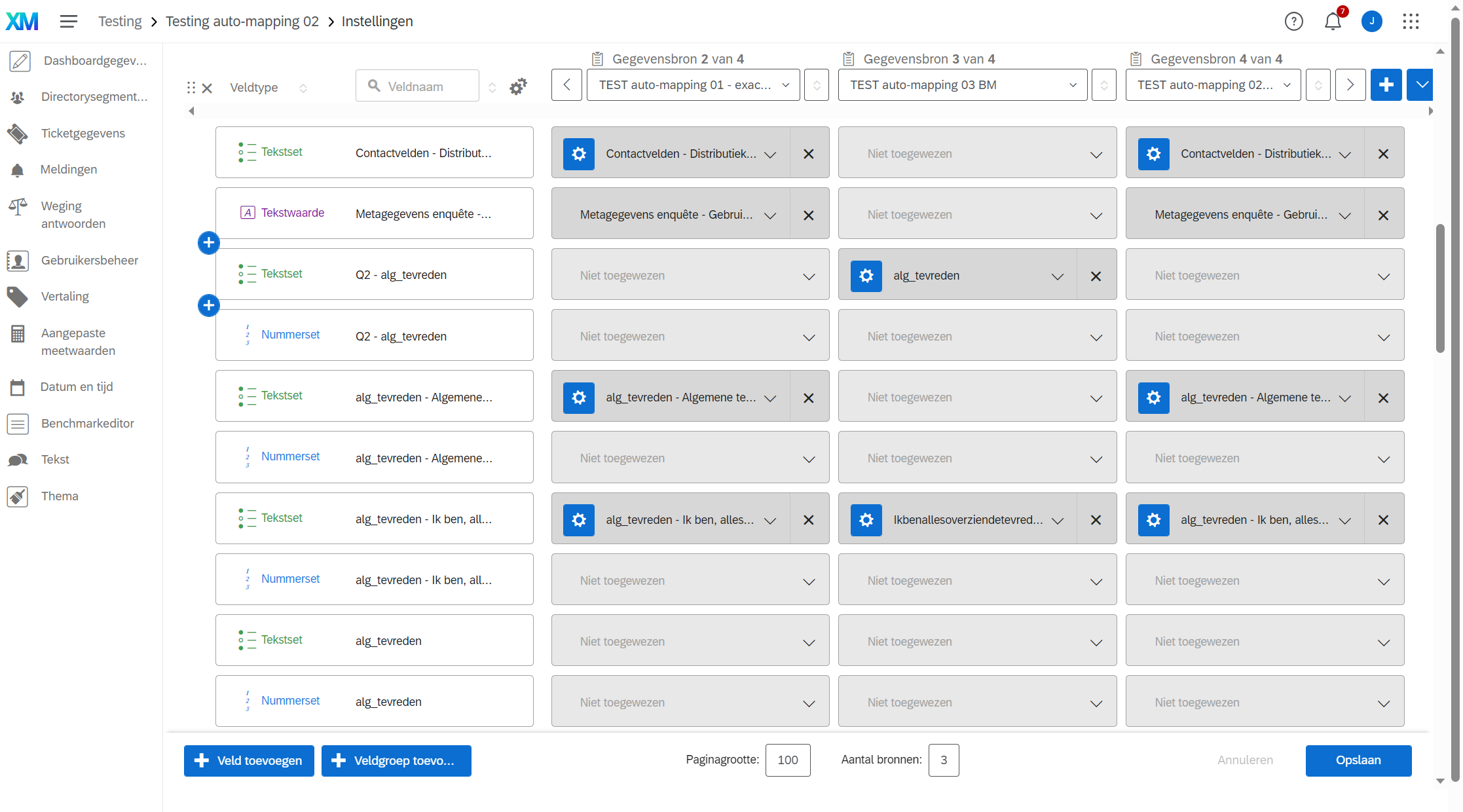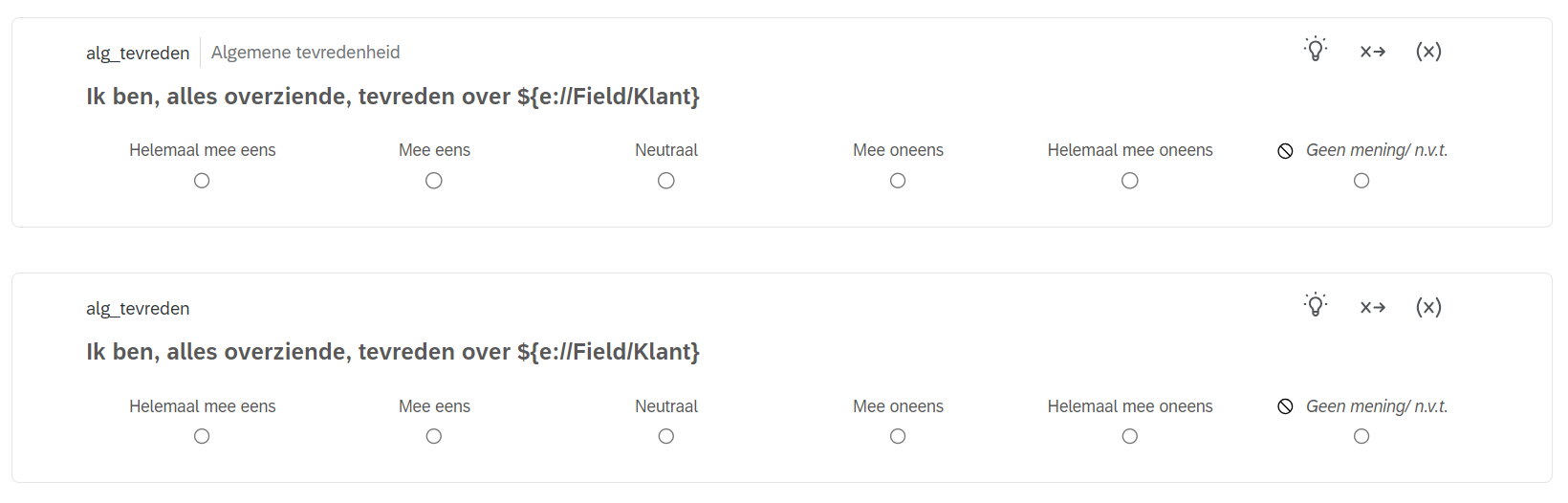Hi Community! What are the best practices when it comes to question labels? We have many CX Dashboards, Survey templates and Data Projects, so I need to optimize the labels for export and auto-mapping.
The results of a question need to be exported to a Data Project, then loaded in a Dashboard as a data source. At the same time, the same survey will be a data source in a Dashboard. So in the Dashboard Data I want the auto-mapping feature to work as best as possible.
But the Field names for variables in the Dashboard Data also need to be readable, otherwise I will have to adjust them each time I make a copy of the Dashboard template and add a new Sruvey as data source.
Right now, I just have the question number to the left, and a code for the question in the Question Label field. Is this the best option?