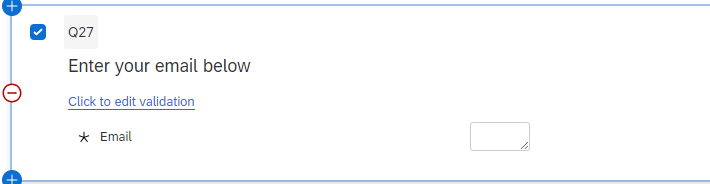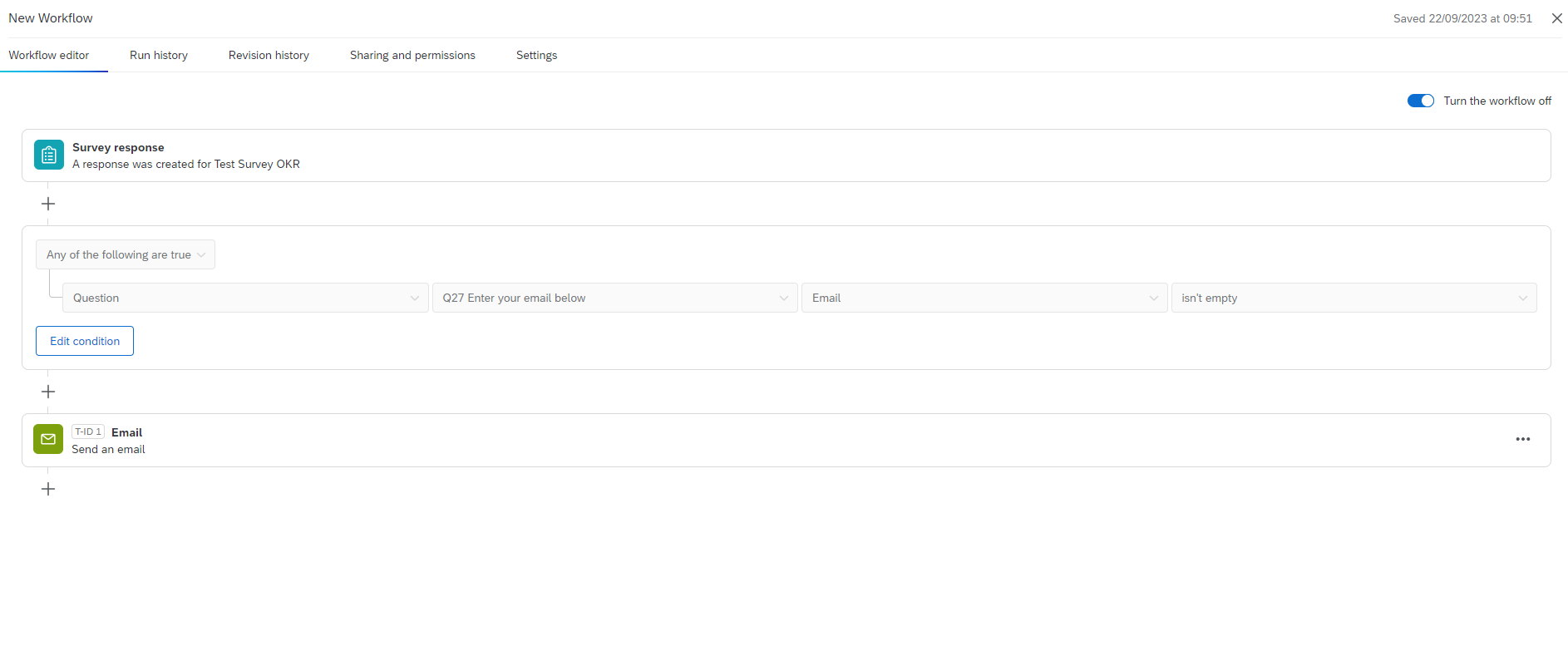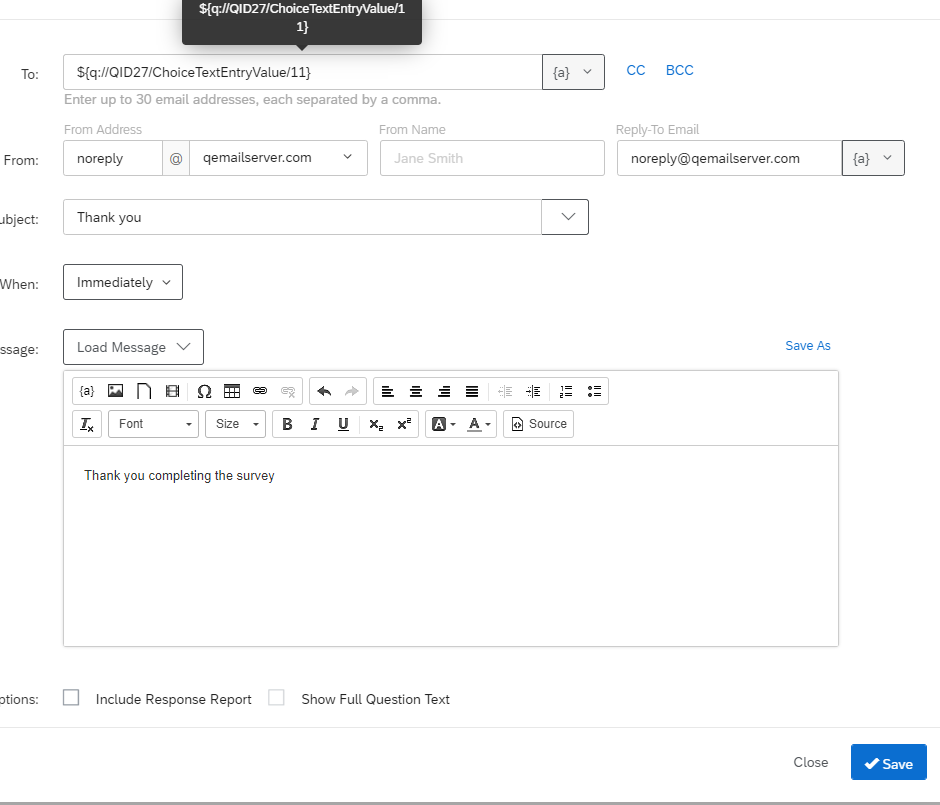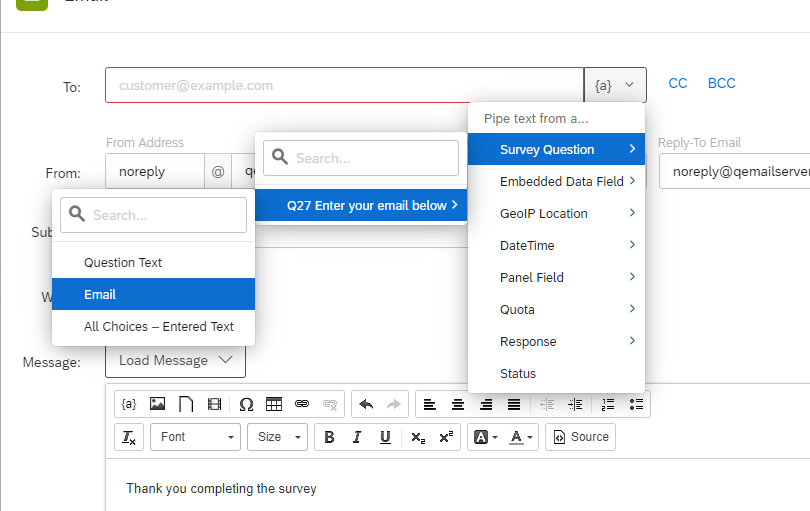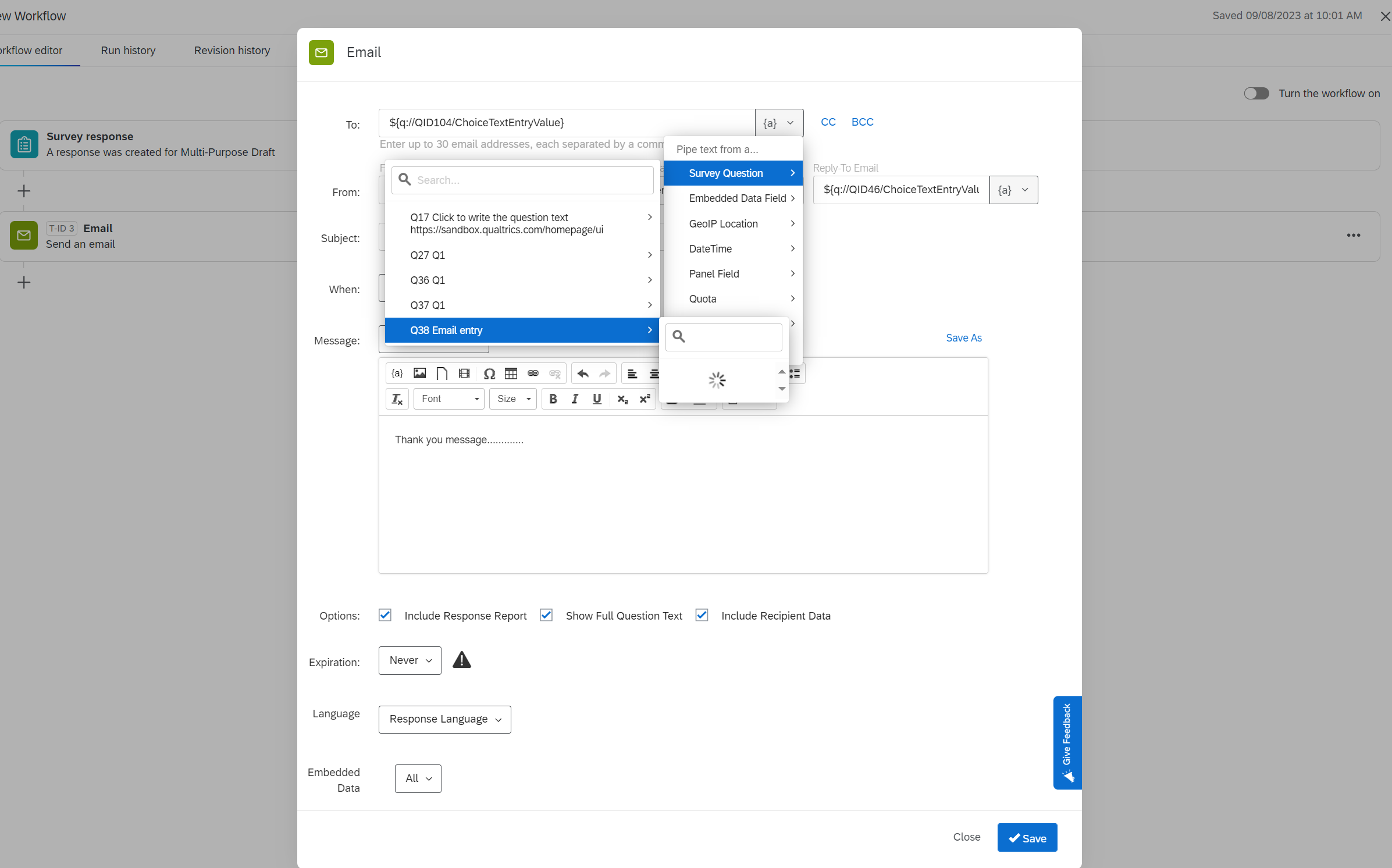I feel like this is an easy answer, but I can’t find the solution!
Our survey will be distributed with a link (ie we don’t have people’s email addresses already)
At the end of the survey, we would like to ask people to leave their email address for future correspondence. What is the best way to do this?
Next, if they leave an email address, we’d like to send an automatic email to them to say thank you
How do we implement these steps?
thanks for your help
zoe