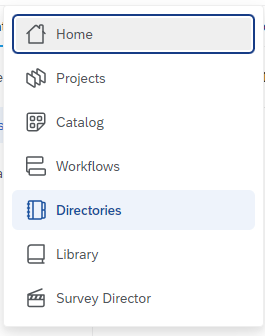Hi,
I’m following instructions on how to create a new contact list (see this link: https://www.qualtrics.com/support/survey-platform/contacts/contact-list-overview/#ContactFields) but I don’t have the ‘Contacts’ option in the main menu. How do I add a Contact list without having that to click on in the main menu? Thanks.
What the Qualtrics help page says the menu should look like, with Contacts option…
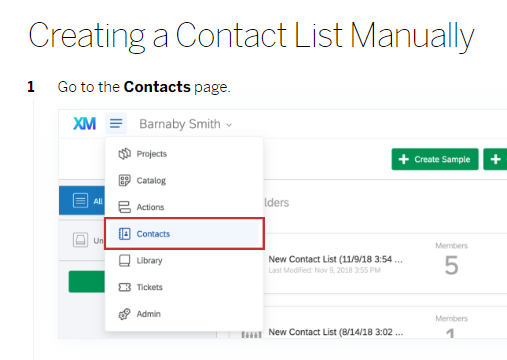
What my menu looks like… No ‘Contacts’