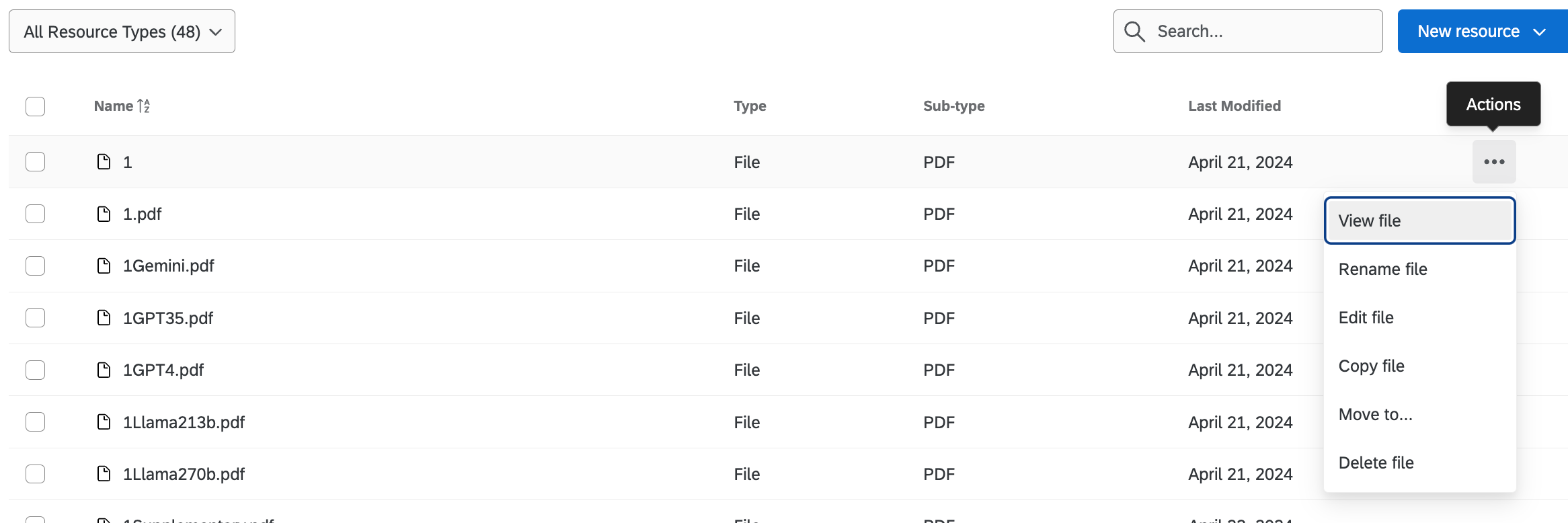Background: Following the helpful instructions in this post, I’ve embedded PDFs in my survey by uploading them to my library and referencing them using the HTML editor. I want to randomly show people one of several PDFs, so I put the file path in the loop and merge table, and set up my HTML code to reference the loop and merge field to get the path; something like this:
src="${lm://Field/1}"This all works well. The issue that I am encountering is that I’d like to have several dozen possible PDFs that I can show respondents. Right now (for our smaller pilot version), I’m just going into the library and copying the URLs by hand and pasting them into the Loop and Merge table. When I have an order of magnitude more URLs to copy in, this will get less feasible. Does anyone have any ideas on ways to speed up this process? I’d ideally like some way to preserve the names of the PDFs that I upload into the URLs, so I can reference them more easily in the Loop and Merge table (my PDFs are named 1.pdf, 2.pdf, 3.pdf ,4.pdf, etc. so if the names were preserved in the URLs, I could easily generate a list of all the URLs that I should have and paste that into the Loop and Merge table all in one go).