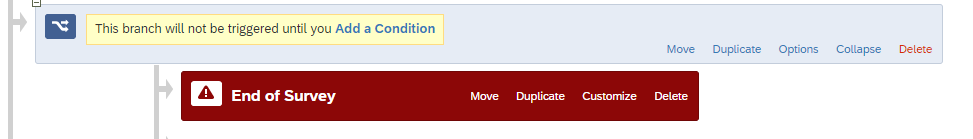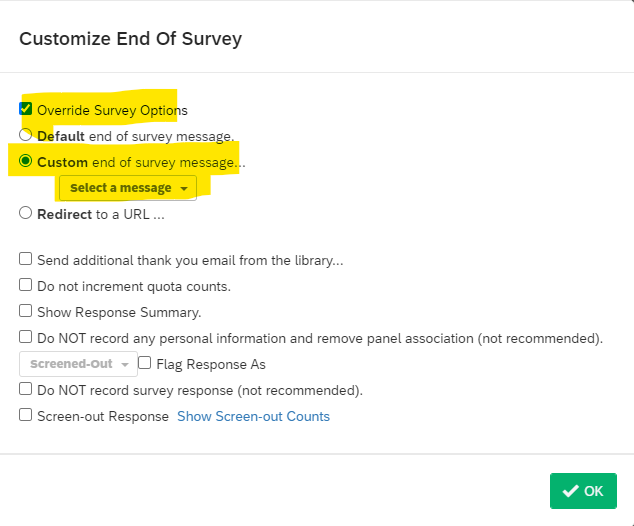I am having difficulty with the "End of Survey" message. It appears in English, regardless of what language the survey was completed in. I have tried multiple sources online but cannot figure it out.
I have set up one survey (with multiple languages) and I have "manually" translated the survey, meaning that I copied & pasted in the translations from what the translators sent me.
I can see how to customise the End of Survey messages (this allows me to create "End of Survey Message in German", "End of Survey Message in Italian" etc). But it will only allow me to select one of these as my "End of Survey" message, it will not change language depending on the language the participant completes the survey in.
I have changed the "Survey Flow" loads of times but I cannot get it to work properly.
Would it be possible for you to send me a screenshot of the "survey flow " screen from your survey? Or do you have any other solutions to this issue?
Thank you for your help!