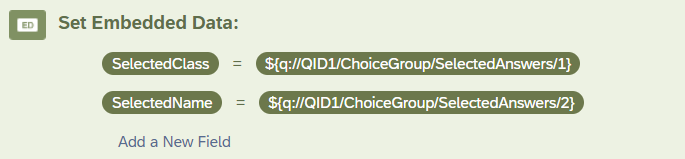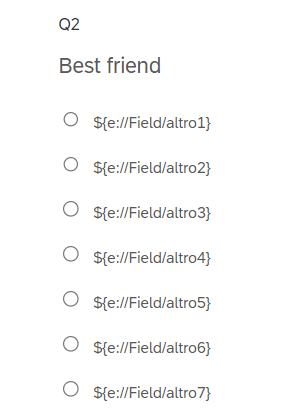I am programming a questionnaire that will be administered offline to students from tablets in schools. Each day the team will interview more classes.
The first question is a dropdown list that will be updated daily and asks the class and the name of the student. Each day I will update the list of the dropdown to have the new classes and students for the day.
In a subsequent block we want to ask for the best friends of each student. We want to have a multiple choice question that asks each student “who are your best friends in the classroom?”
I would like the options in this question to be the names of the students in the classroom except the student himself. I would like the list of students to update directly from the previous dropdown list question (I noticed that creating an embedded data StudentList = ${q://QID1/ChoiceGroup/DisplayedAnswers} creates a list with a combination of all class-students of the day, but I wasn’t able to clean it with Javascript).
Thank you in advance for your help.
Best regards