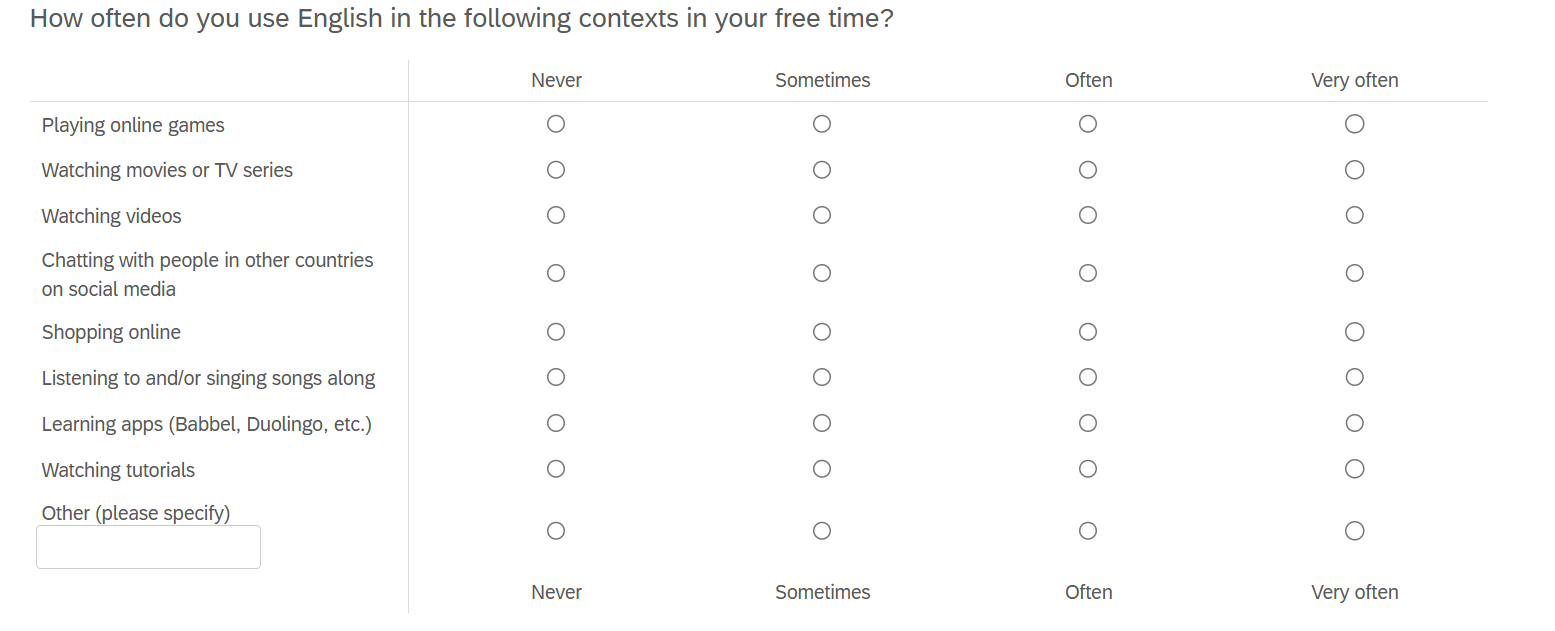Hi Qualtrics community,
I’m designing a matrix table question where I want to prompt participants to answer any unanswered rows, but I want to exclude the last row "Other " from this prompt.
Here are the specifics of my setup:
- The matrix is a single-answer per row question.
- The last row ("Other") includes a text entry box.
- Participants should:
- Be prompted to answer any unanswered rows except for "Other."
- Always have the option to proceed even if some rows are unanswered (no forced responses)
Can anyone help with a JS skript oder other solutions? Costum validation seems to work only with forcing answers…
Thank you! (: