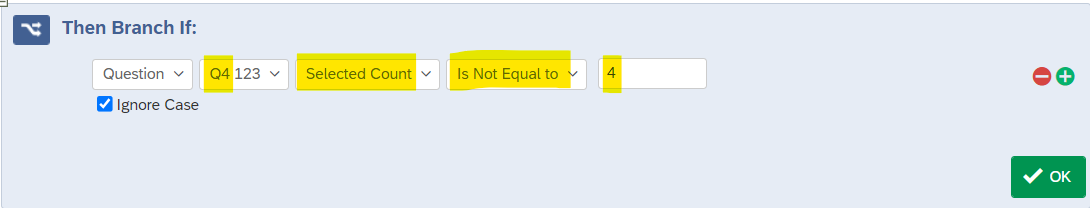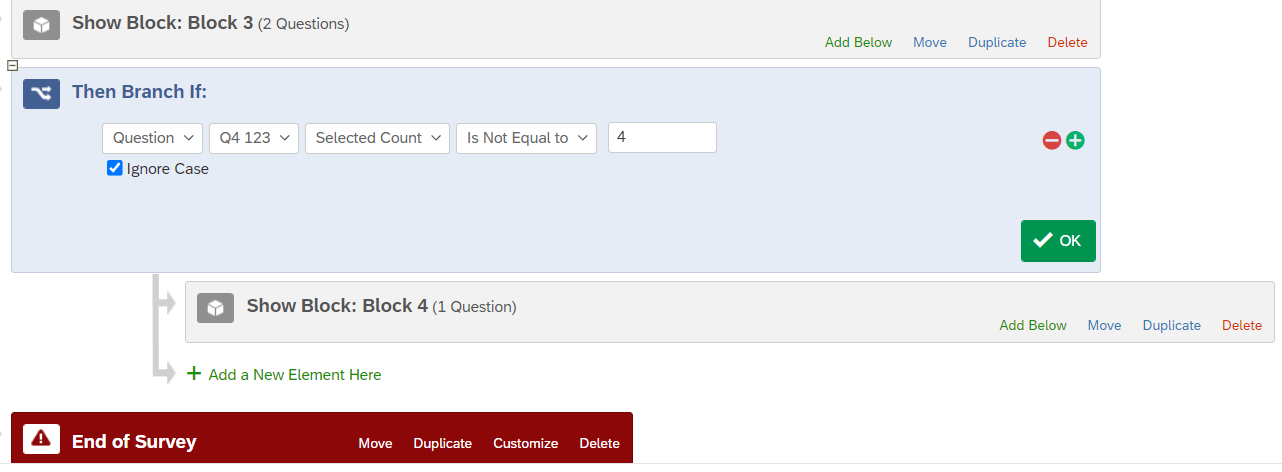My survey contains five questions related to media consumption.
- Which of the following news sources do you recognize? check all that apply
---- Page Break --- - Which of the following news sources do you engage with frequently? check all that apply (answer options use Carry Forward logic to display all choices selected from Q1)
- Which of these news sources is your main source for information about government and politics? select only one (answer options use Carry Forward logic to display all choices selected from Q1)
- Which of these sources do you trust for political-related news? check all that apply (answer options use Carry Forward logic to display all choices selected from Q1)
---- Page Break --- - Which of these sources do you distrust for political-related news? check all that apply (answer options use Carry Forward logic to display all choices unselected from Q4)
However, if a respondent selects all options for Q4 (i.e., they trust all the news sources they recognize), then Q5 is displayed without any answer options available.
How do I prevent respondents from seeing Q5 if all they select all answer options in Q4?
I would like to be able to tell the Skip Logic dialogue box “Skip to end of block if Selected Count Is Equal to ALL” but I believe I need to enter a numeric value instead of ALL. Because the number of choices are carried forward from previous questions, ALL might equal anything between 1 and 12 depending on the respondent.
I’ve also investigated using Display Logic on Q5, but again I’m unsure how to specify “Display Q5 only if there is at least one unselected choice from Q4.”
FYI I would like to avoid adding text to Q5 that says something like, “If no answer choices are displayed, please continue the survey” but I fear I might have to do just that if I cannot automate the skip / display logic.
Thank you for any advice or guidance you can provide!!!