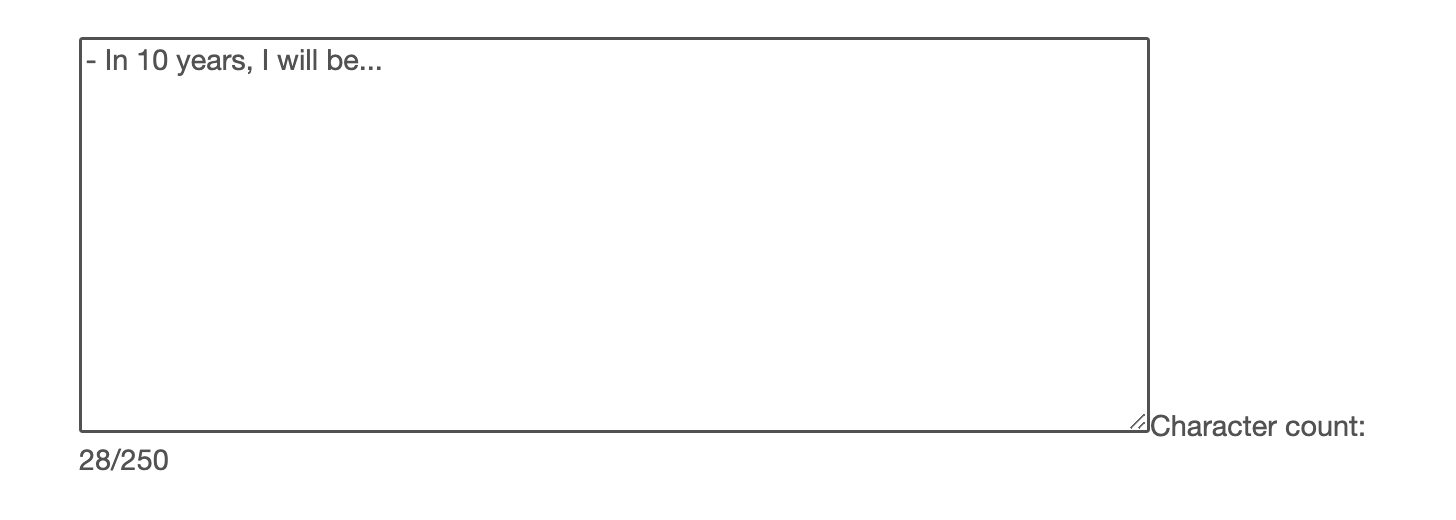Hi!
How can I include characters count in my text entry questions using classic layout?
Previously I was doing my survey on the simple layout and in the text entry type of question it was possible to see the amount of characters required. However, I had to change to the classic layout and the character count disappeared from the respondent preview.
Also, I have already included a code in my JS to avoid copy pasting, so I don’t want to impact on that code! This is what I have on my JS now.
Qualtrics.SurveyEngine.addOnload(function()
{
/*Place your JavaScript here to run when the page loads*/
});
Qualtrics.SurveyEngine.addOnReady(function()
{
/*Place your JavaScript here to run when the page is fully displayed*/
jQuery("#"+this.questionId+" .InputText:eq(0)").on("cut copy paste",function(e) {
e.preventDefault();
});
});
Qualtrics.SurveyEngine.addOnUnload(function()
{
/*Place your JavaScript here to run when the page is unloaded*/
});
I appreciate your help!
regards