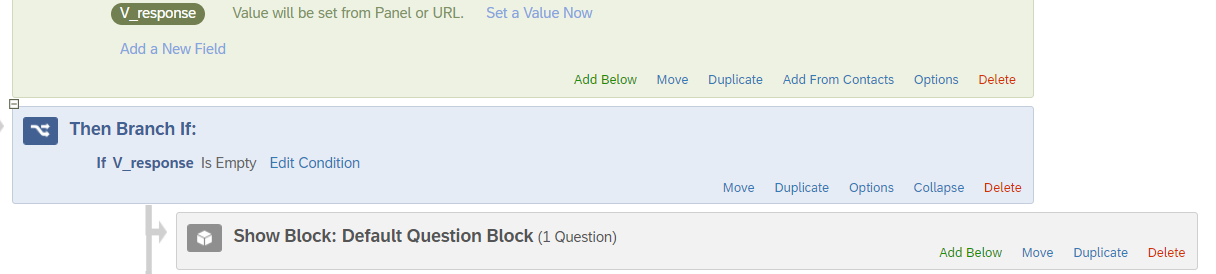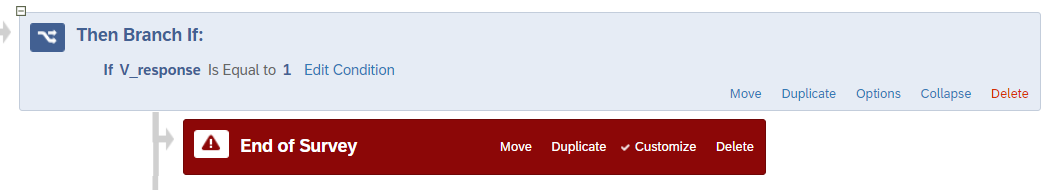Hi Qualtrics Folks,
I was wondering if anyone had advise on preventing duplicate survey submissions for a biannual survey?
Our study is on housing insecurity and our population frequently changes addresses, phone numbers and emails. To make sure we reach as many of our 1300 participants as possible, we send out personal links in the mail, via email distribution, and also text distribution every six months. Some people are completing their mail survey as well as email and text, thinking they are different surveys, we can only compensate them for one of these submissions and it frustrates them (understandably, the surveys are long).
All participants have an external data reference ID attached to their answer as well as First Name and email on file. Does anyone have advice on preventing them from answering the survey over multiple communication methods?