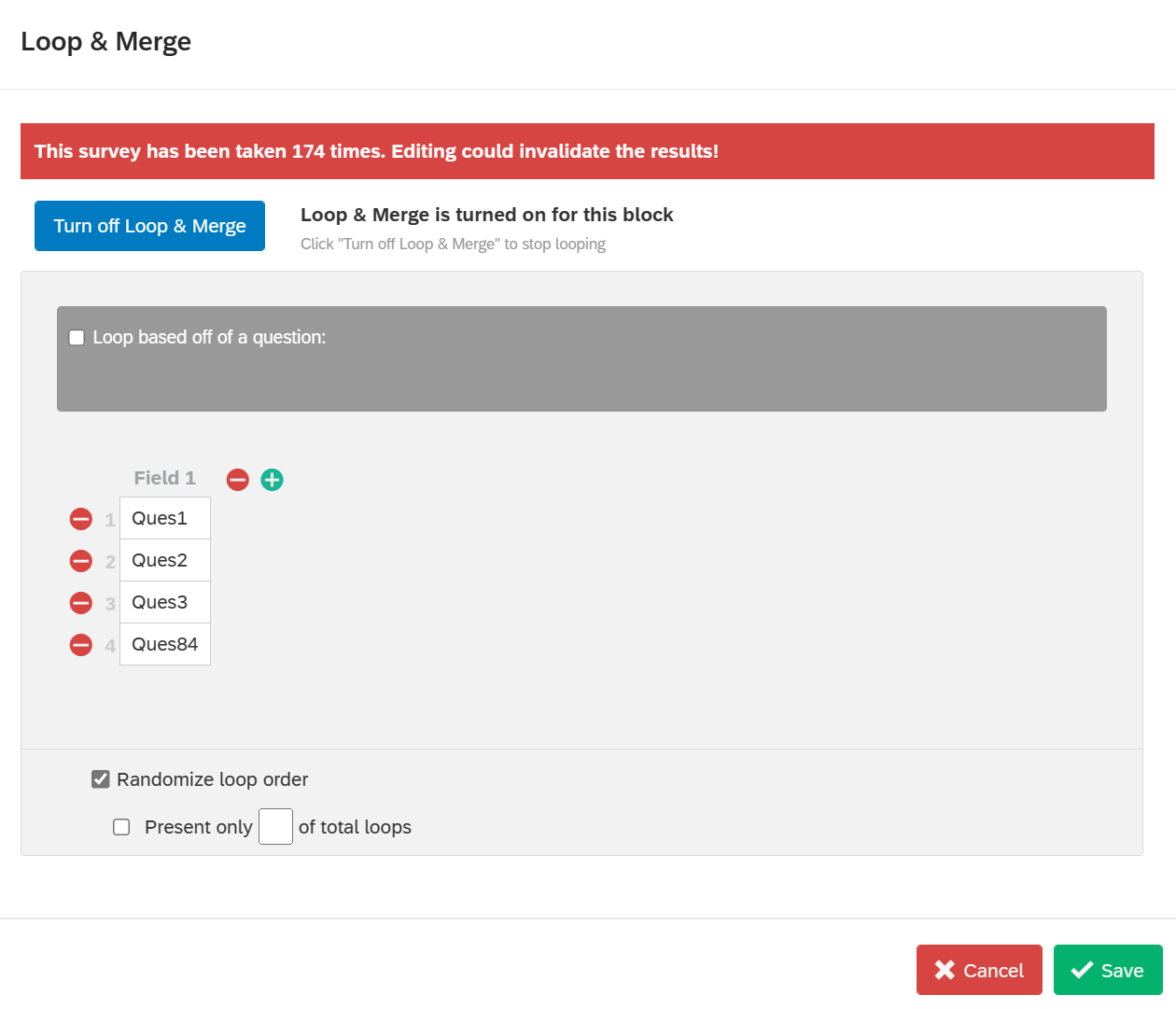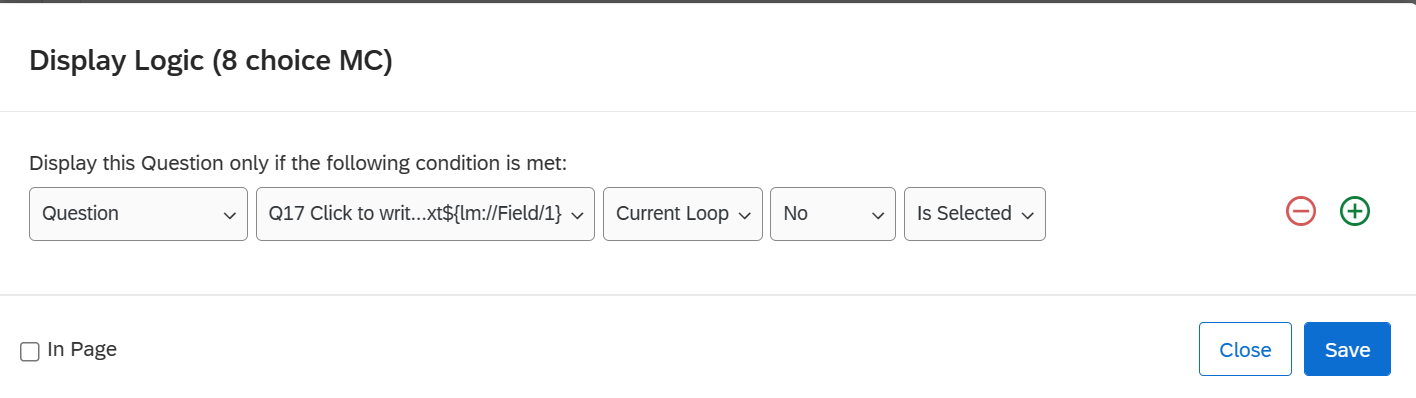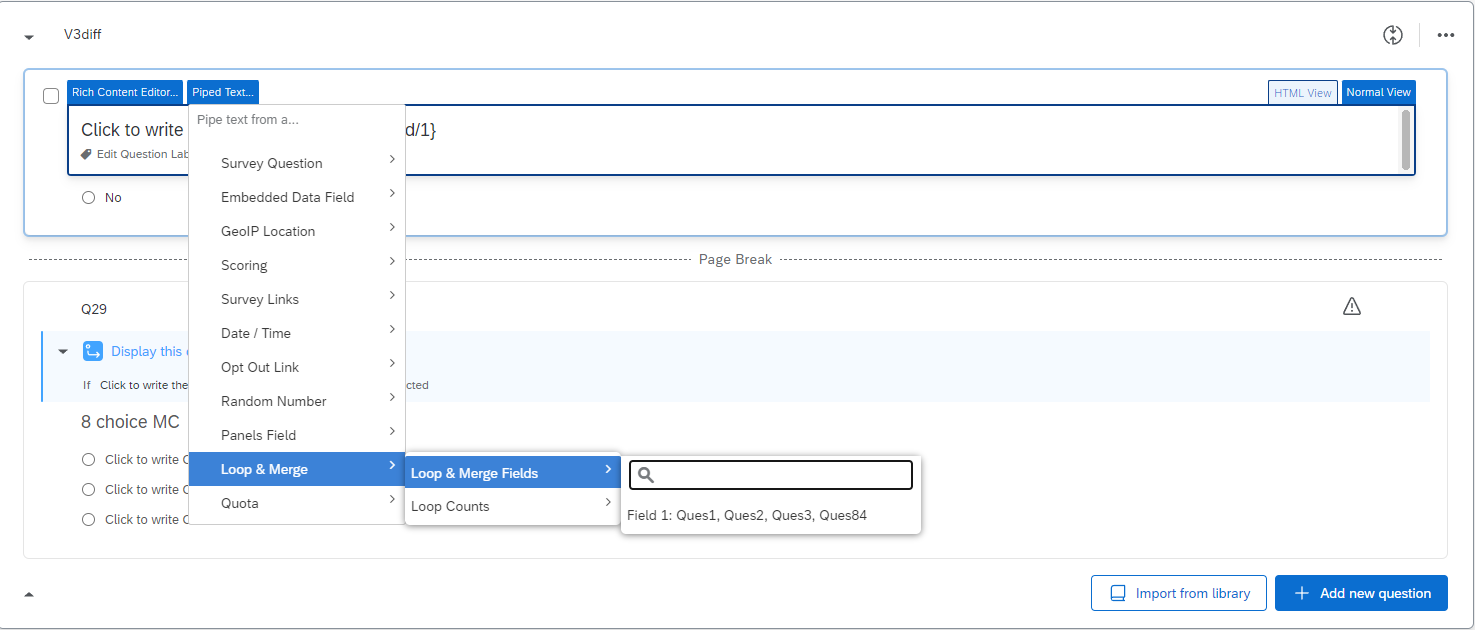I’m struggling to combine randomization with display logic:
I have a block with 84 questions. Every question contains the possibility to answer with yes/no. If the participants answers the questions with no, a new Multiple Choice question opens with 8 options to choose from (for all the 84 questions the same). In the analysis afterwards, I need to know how participants rated the “no” answers.
The problem: The questions should be randomized within the block and I, therefore cannot include Display logic.
Does anyone know a way I can randomize the questions and include for all of the “no” answers a display logic?
Thanks a lot!!