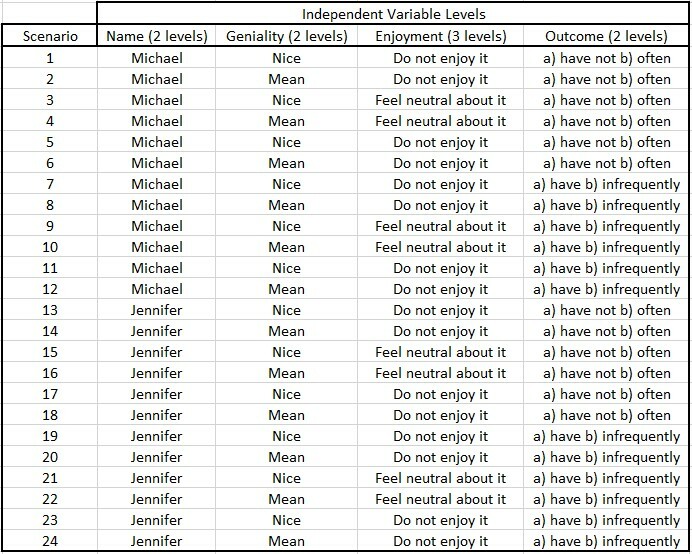Hello,
I am trying to randomize the order of sentences in a paragraph and am having trouble thinking about how I can do so. I have 4 sentences, and I want to keep the last one fixed while varying the first three. For example, presentation order could look like:
1) Sentence 2, Sentence 3, Sentence 1, Sentence 4
2) Sentence 1, Sentence 3, Sentence 2, Sentence 4.
I know I can do this by writing out the possible combinations (six), and then entering them into a loop & merge while randomizing the loop it picks and choosing only 1 loop to display. I also believe I can do something similar by creating a hidden MC question and setting up randomization on there (in order to use advanced randomization), and then using that invisible question to complete the loop an merge. However, I do not want to use either of those options for one main reason: It is a lot of manual work, and that means a lot of possible error. If I were only showing participants one vignette/paragraph, this would not be an issue. However, each participant will be reading 28 vignettes. Does anyone know how this can be done?
For further information on my study, I have attached some similar example prompts and more information as a screenshot. If anyone has any ideas for how to do everything I ask for there as well as here in one step, I am more than happy to hear.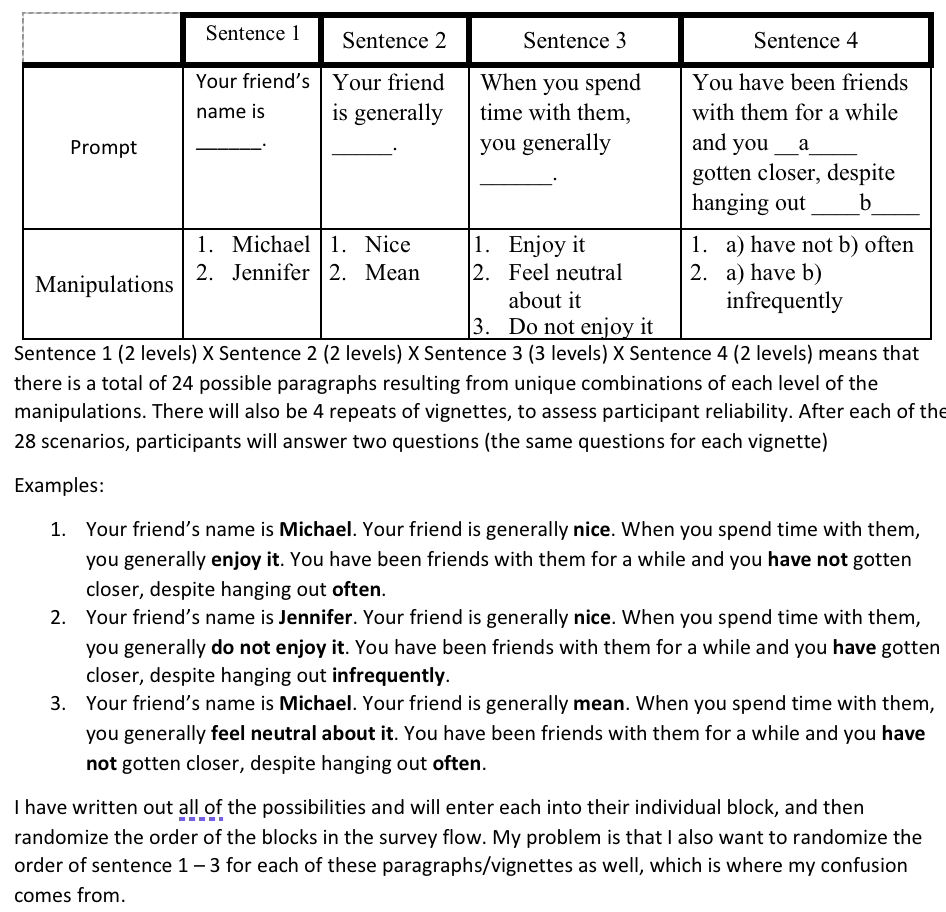 Thanks in advance!
Thanks in advance!
Carlo
Randomizing Sentence Order in a Paragraph
 +1
+1Sign up
Already have an account? Login

Welcome! To join the Qualtrics Experience Community, log in with your existing Qualtrics credentials below.
Confirm your username, share a bit about yourself, Once your account has been approved by our admins then you're ready to explore and connect .
Free trial account? No problem. Log in with your trial credentials to join.
No free trial account? No problem! Register here
Already a member? Hi and welcome back! We're glad you're here 🙂
You will see the Qualtrics login page briefly before being taken to the Experience Community
Login with Qualtrics

Welcome! To join the Qualtrics Experience Community, log in with your existing Qualtrics credentials below.
Confirm your username, share a bit about yourself, Once your account has been approved by our admins then you're ready to explore and connect .
Free trial account? No problem. Log in with your trial credentials to join. No free trial account? No problem! Register here
Already a member? Hi and welcome back! We're glad you're here 🙂
You will see the Qualtrics login page briefly before being taken to the Experience Community
Login to the Community

Welcome! To join the Qualtrics Experience Community, log in with your existing Qualtrics credentials below.
Confirm your username, share a bit about yourself, Once your account has been approved by our admins then you're ready to explore and connect .
Free trial account? No problem. Log in with your trial credentials to join.
No free trial account? No problem! Register here
Already a member? Hi and welcome back! We're glad you're here 🙂
You will see the Qualtrics login page briefly before being taken to the Experience Community
Login with Qualtrics

Welcome! To join the Qualtrics Experience Community, log in with your existing Qualtrics credentials below.
Confirm your username, share a bit about yourself, Once your account has been approved by our admins then you're ready to explore and connect .
Free trial account? No problem. Log in with your trial credentials to join. No free trial account? No problem! Register here
Already a member? Hi and welcome back! We're glad you're here 🙂
You will see the Qualtrics login page briefly before being taken to the Experience Community
Enter your E-mail address. We'll send you an e-mail with instructions to reset your password.





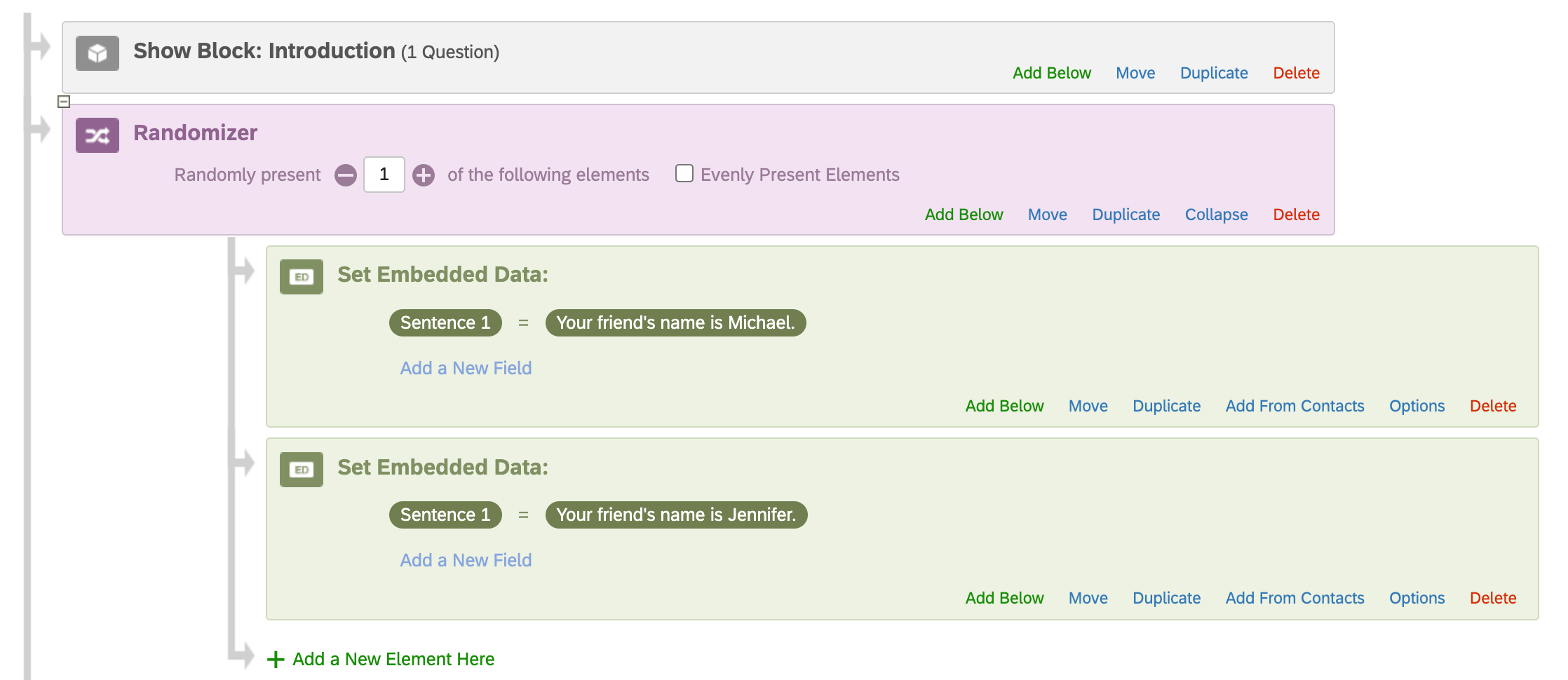 You would create a Randomizer doing the same for each of the four sentences:
You would create a Randomizer doing the same for each of the four sentences: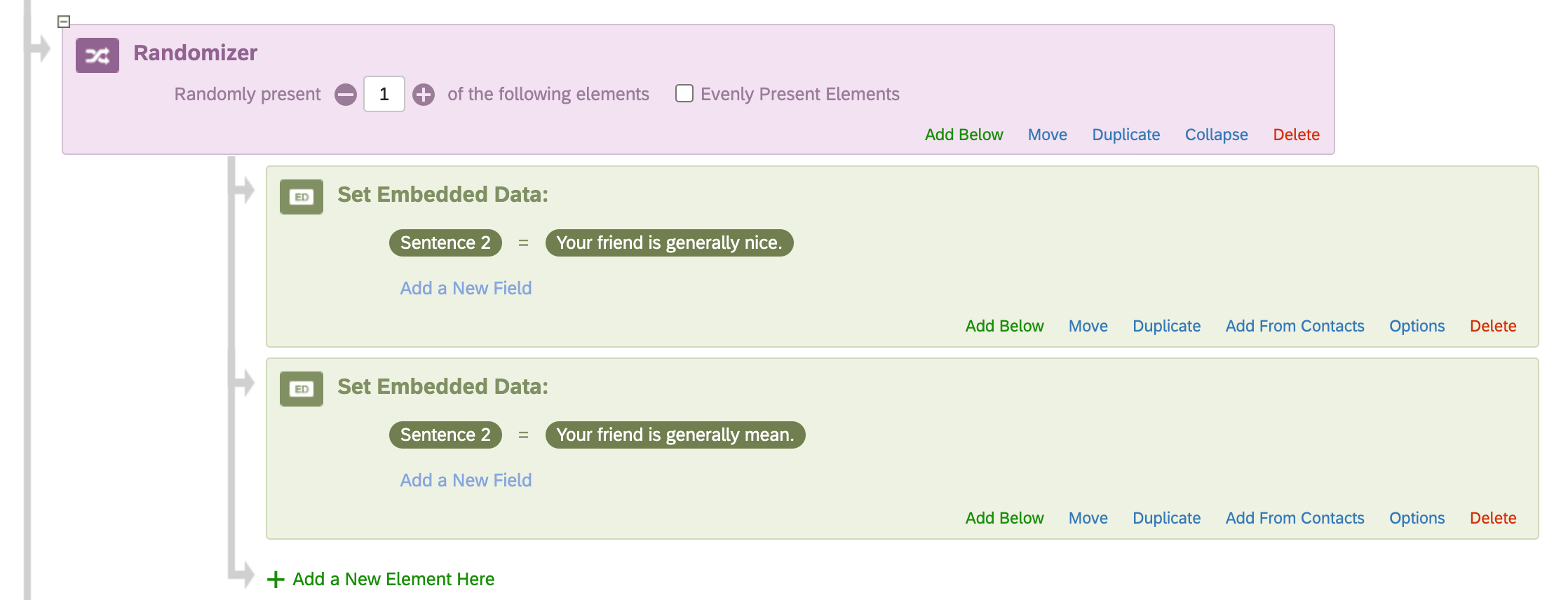
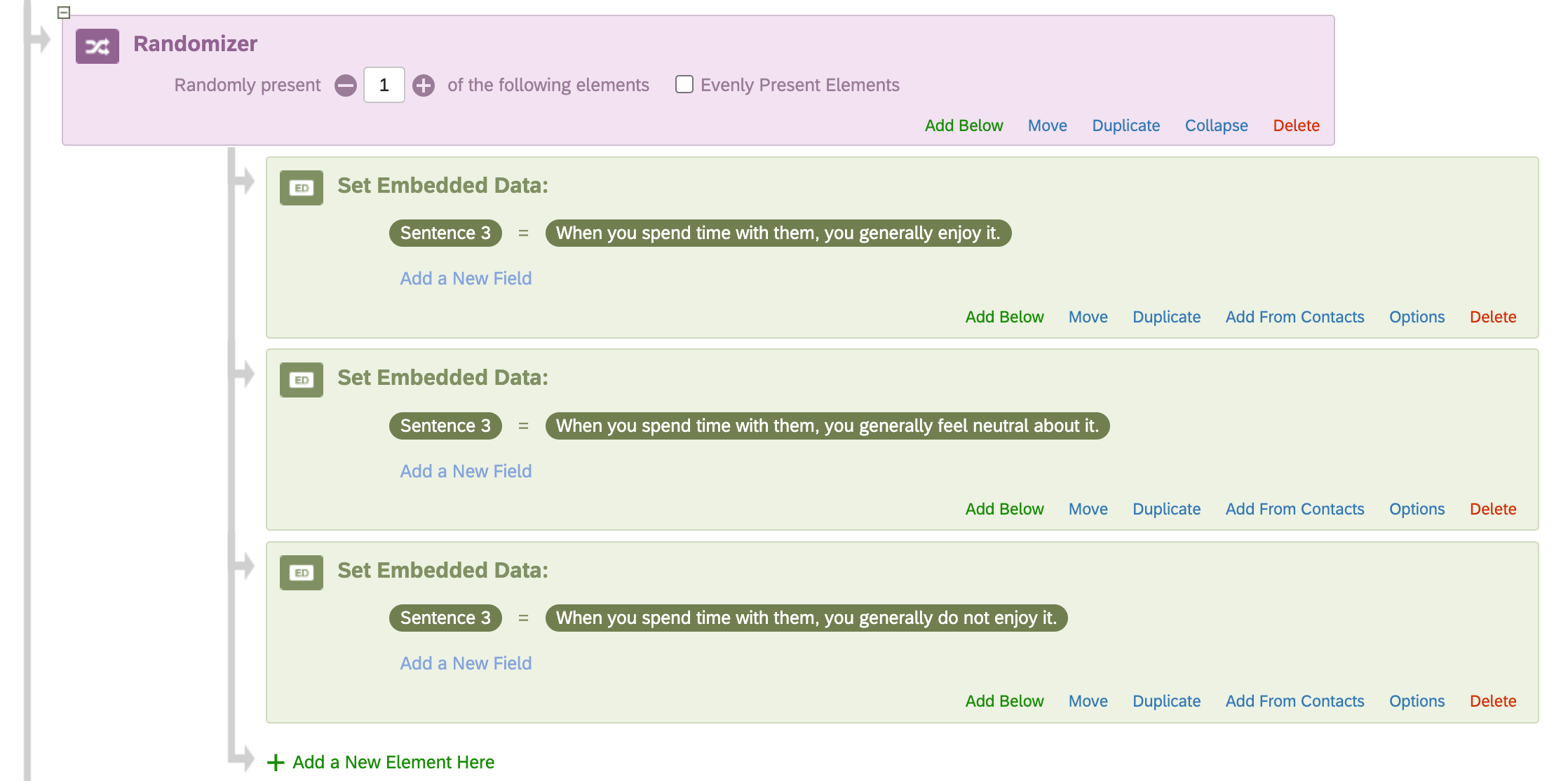
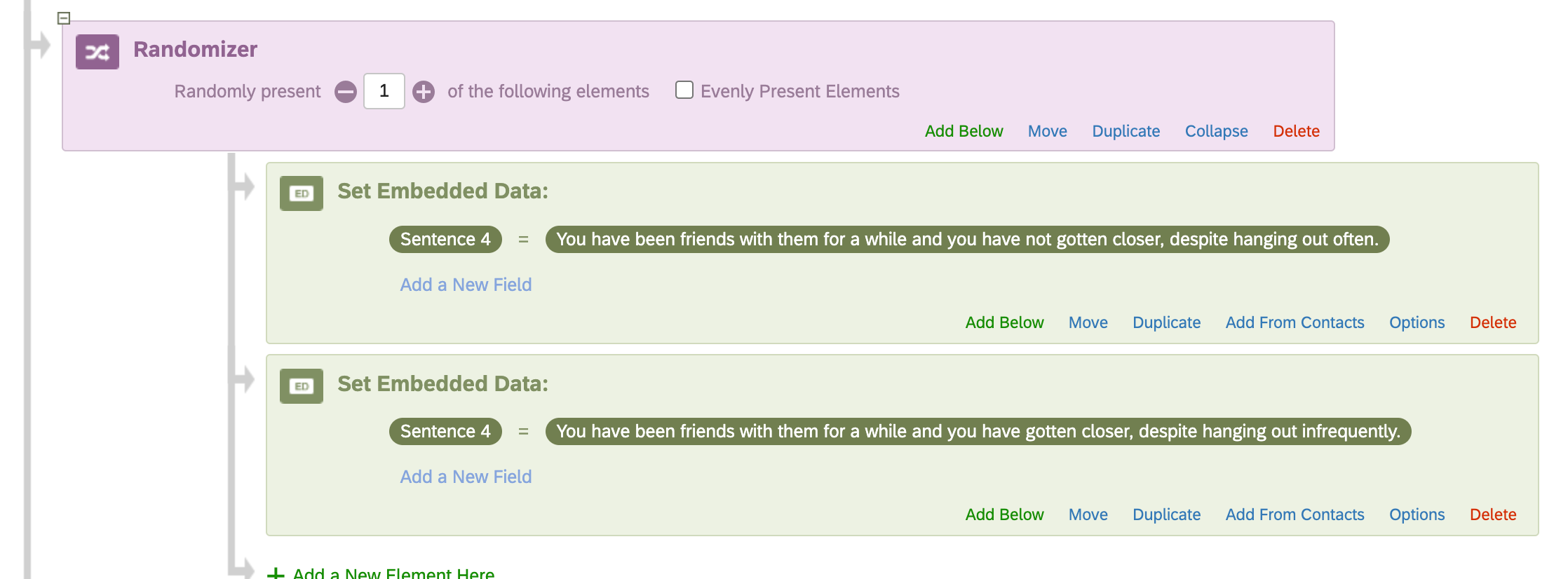 At this point, the respondent should have 4 randomly selected sentences, each of which assigned to the respective embedded field name (e.g., Sentence 1, Sentence 2).
At this point, the respondent should have 4 randomly selected sentences, each of which assigned to the respective embedded field name (e.g., Sentence 1, Sentence 2).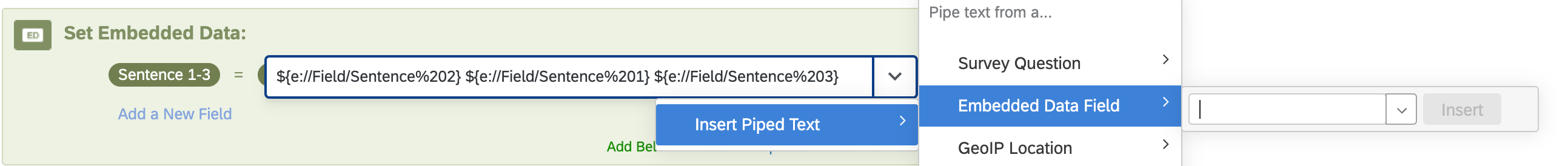 The Randomizer with the different combinations should look like this:
The Randomizer with the different combinations should look like this: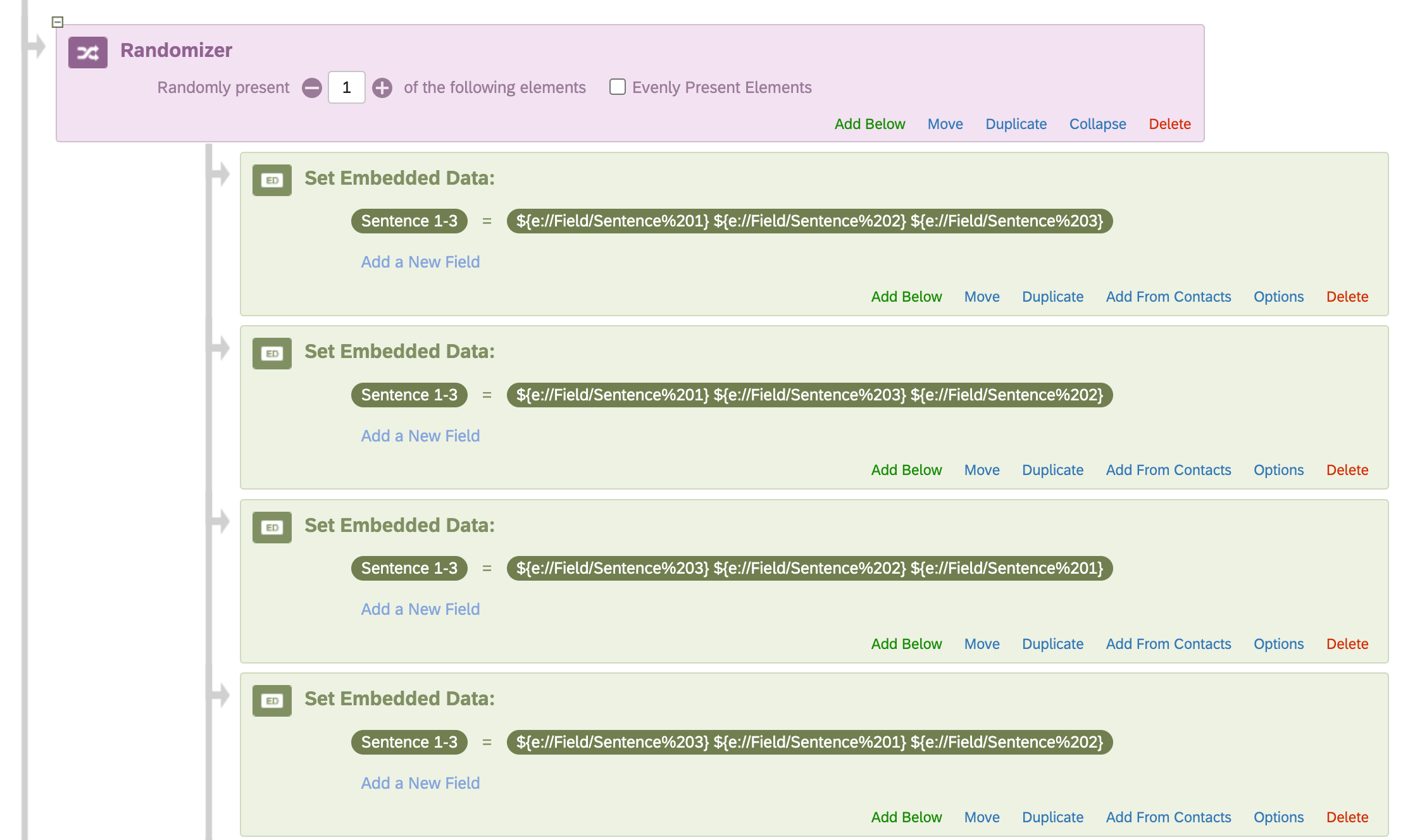
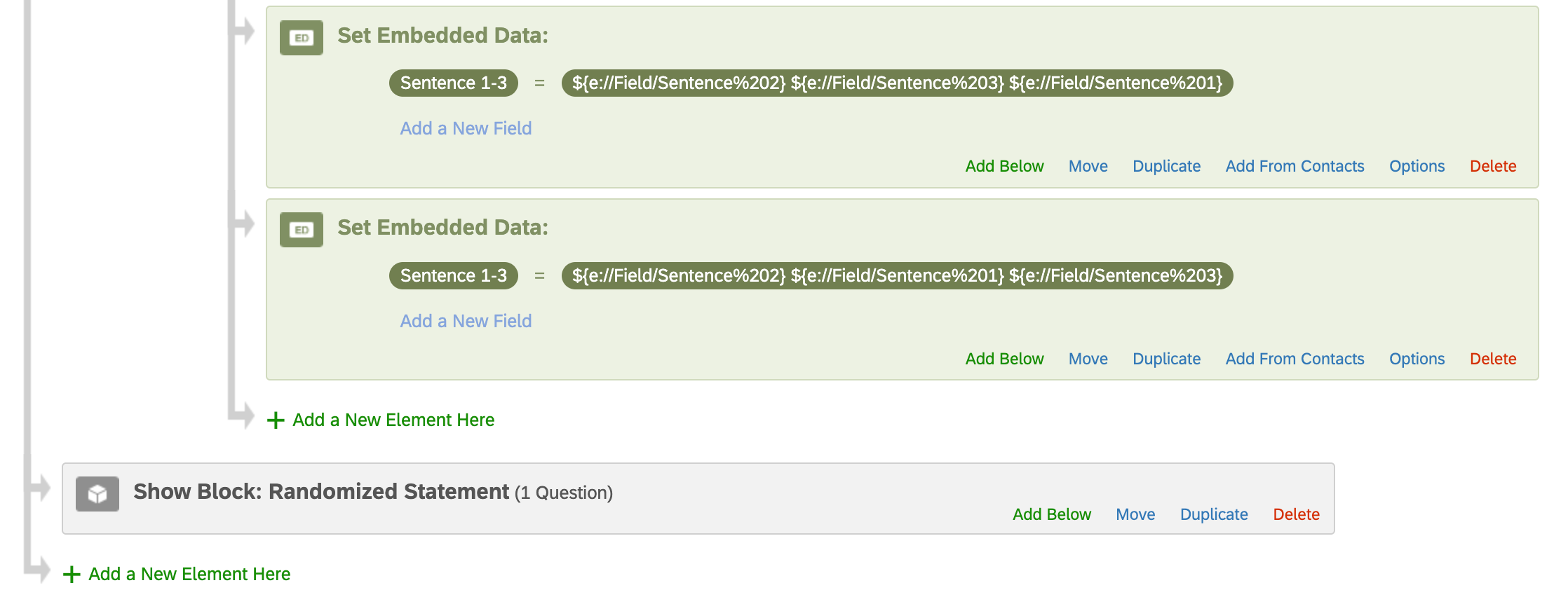 *Be sure that your randomized statement is presented AFTER this process in the survey flow (you can see above that it is in its own block).
*Be sure that your randomized statement is presented AFTER this process in the survey flow (you can see above that it is in its own block).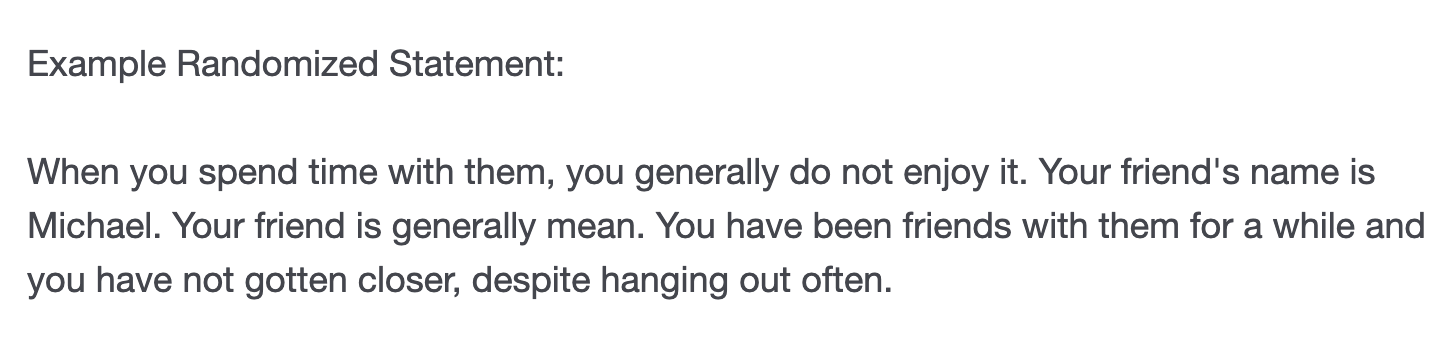
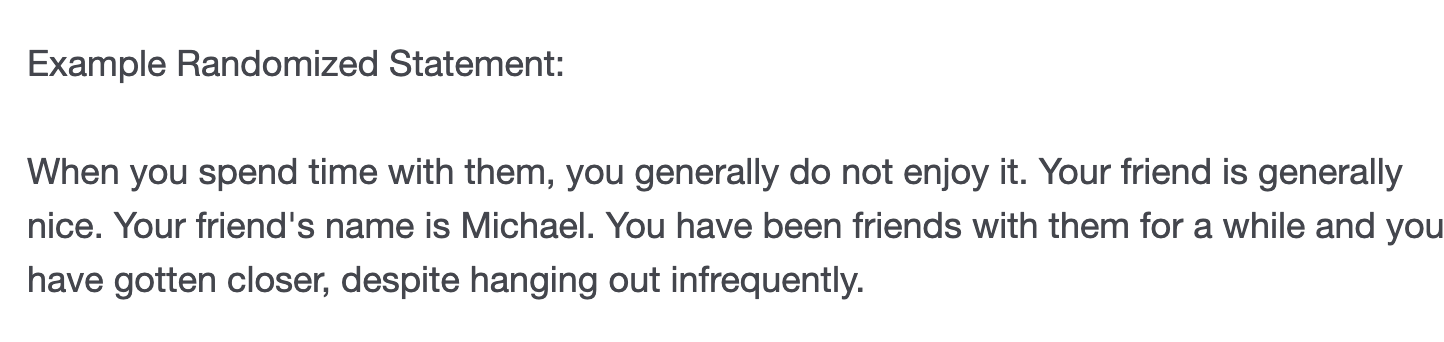
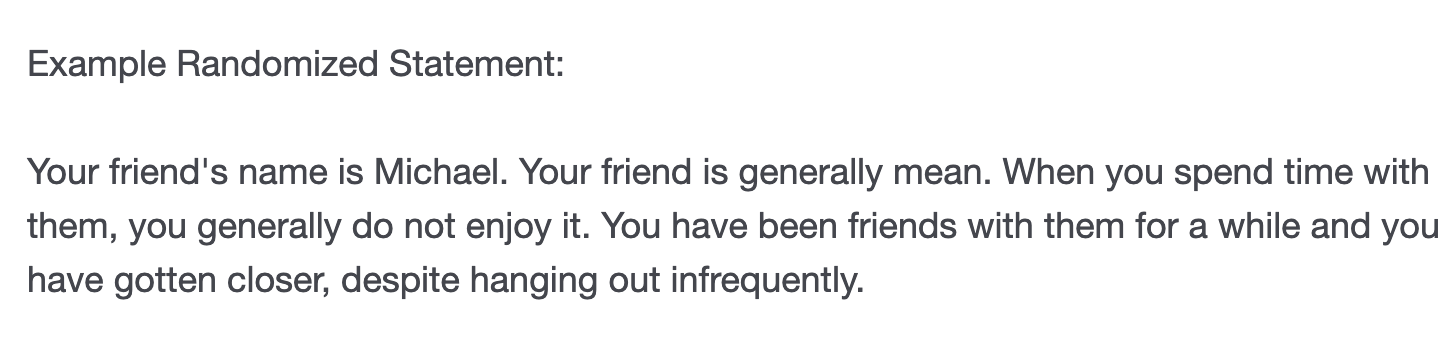 In your collected data, you'll be able to know the values of sentences 1-4 for each respondent since they'll be assigned to their own respective embedded data fields:
In your collected data, you'll be able to know the values of sentences 1-4 for each respondent since they'll be assigned to their own respective embedded data fields: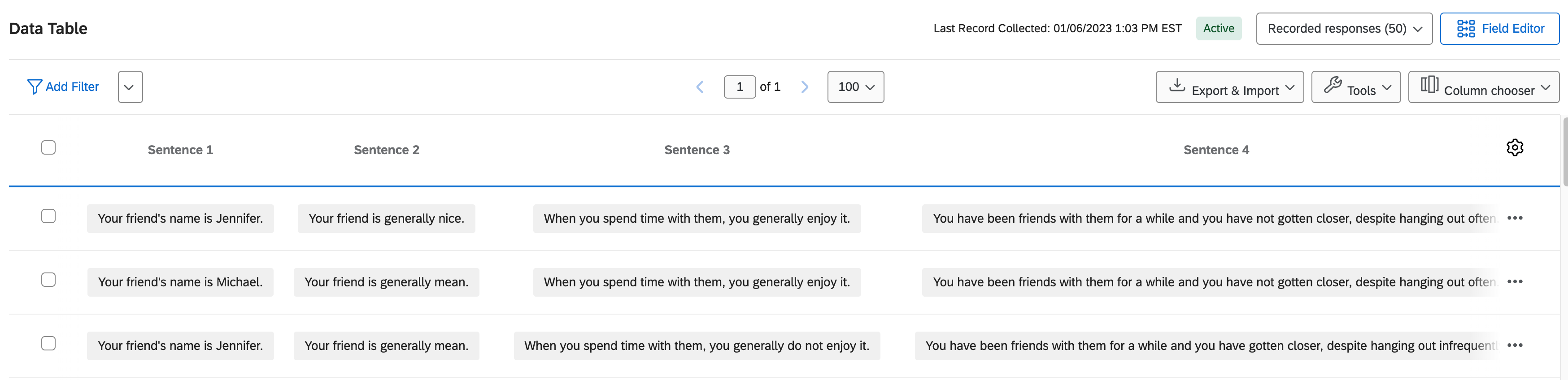
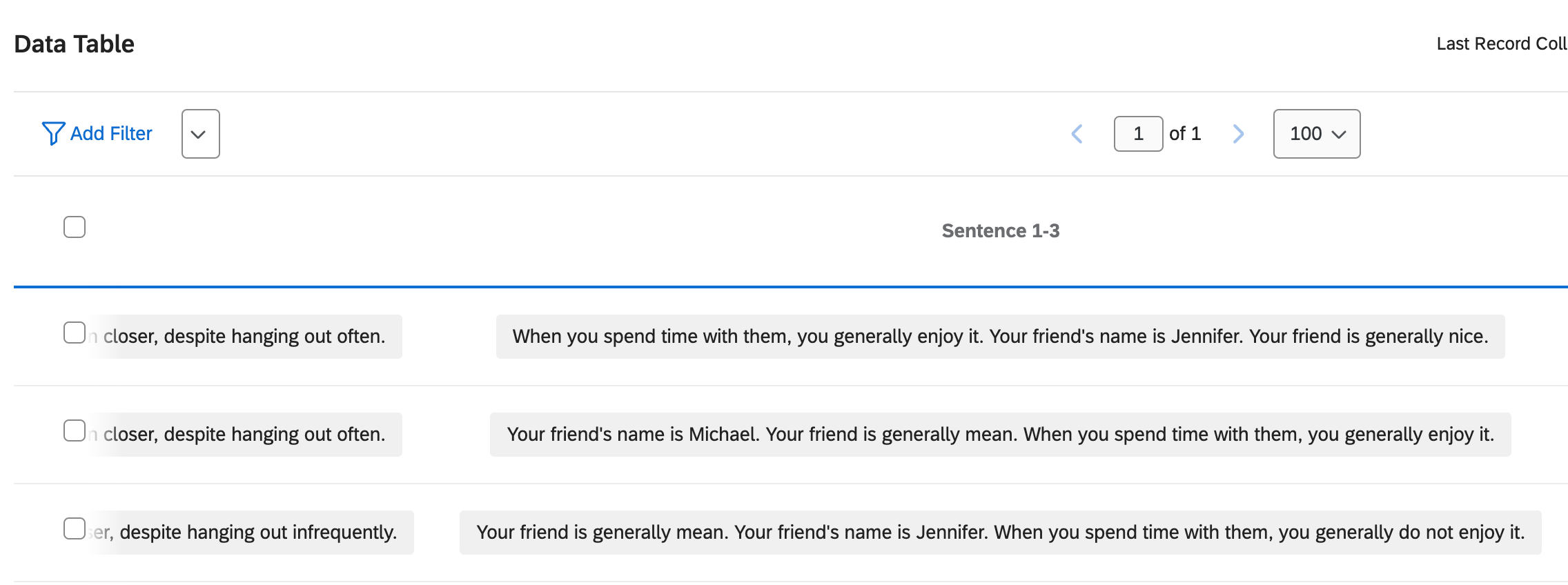 Additionally, you could add an element to the survey flow to capture the combination that was presented to each participant and save that as an embedded data field as well. To do that, just set a new embedded variable to equal the value of the question that displays the sentence combo in the survey:
Additionally, you could add an element to the survey flow to capture the combination that was presented to each participant and save that as an embedded data field as well. To do that, just set a new embedded variable to equal the value of the question that displays the sentence combo in the survey: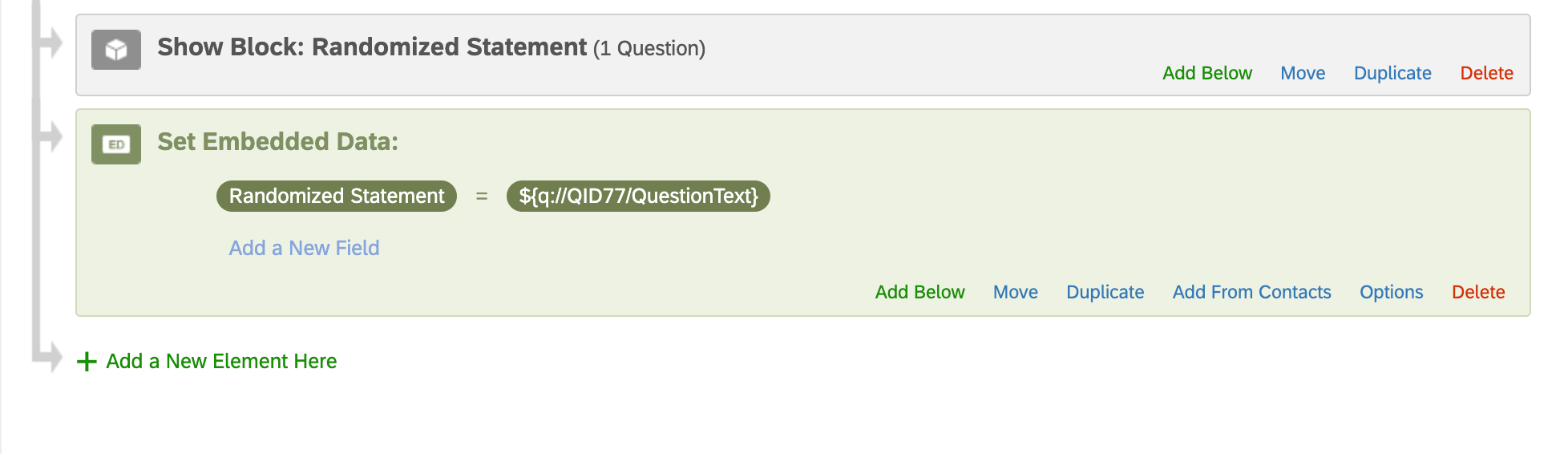
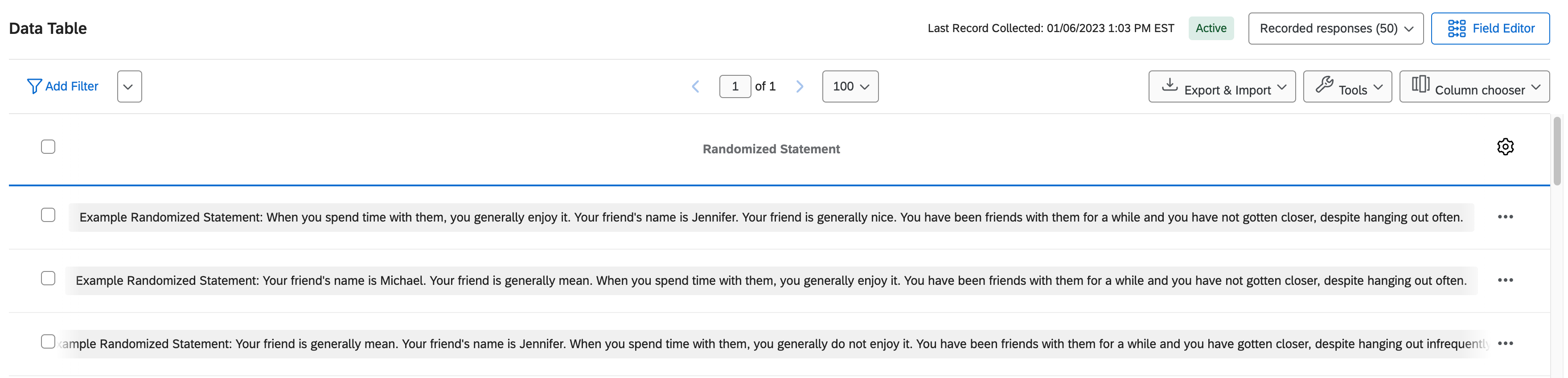 I hope this helps, but let me know!
I hope this helps, but let me know!