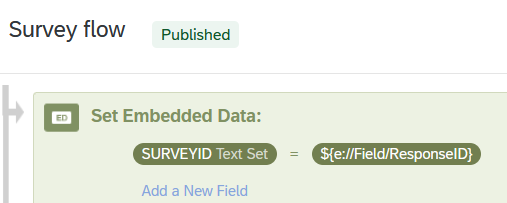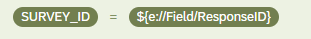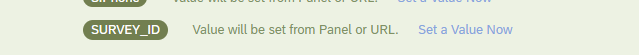I have a survey and at the end of it I am redirecting it to a brand new Qualtrics survey. I need to be able to collect the response ID from the first survey and match it with the response ID from the second survey. So, I thought I could take the embedded data responseID and add it to the url that redirects it to the second survey. The redirect process works.
My link looks like this: https://abcdef.co1.qualtrics.com/jfe/form/GT_cVBYTRFefgZLYY? RID=${e://Field/ResponseID?format=urlencode}
I’m not sure if this link is incorrect or I am just unable to export the now pulled over response ID. But when I compare the response IDs between the two surveys they do not match. I also tried to pull over an embedded field Center with the same process, a field that does not originally come with the survey and could not locate that field in the second survey at all.
Am I supposed to add RID as an embedded variable in both surveys? I did try and it didn’t seem to work.
Do you have any recommendations?