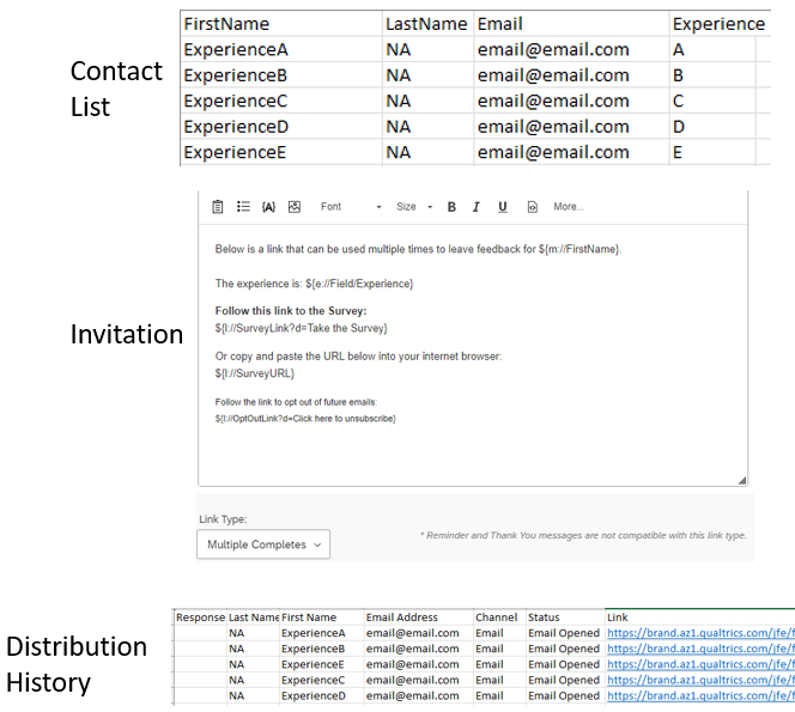Survey in question is part of a research study. Participants will take the survey every day through a tablet provided by the research site. I want to create an individual link for each participant that I bookmark to their individual tablets so we can tell who is submitting each daily questionnaire. However, the links would also need to be reusable as the participant would be using the same link each day (and entering the date to differentiate data points). Is this possible?
Thank you!