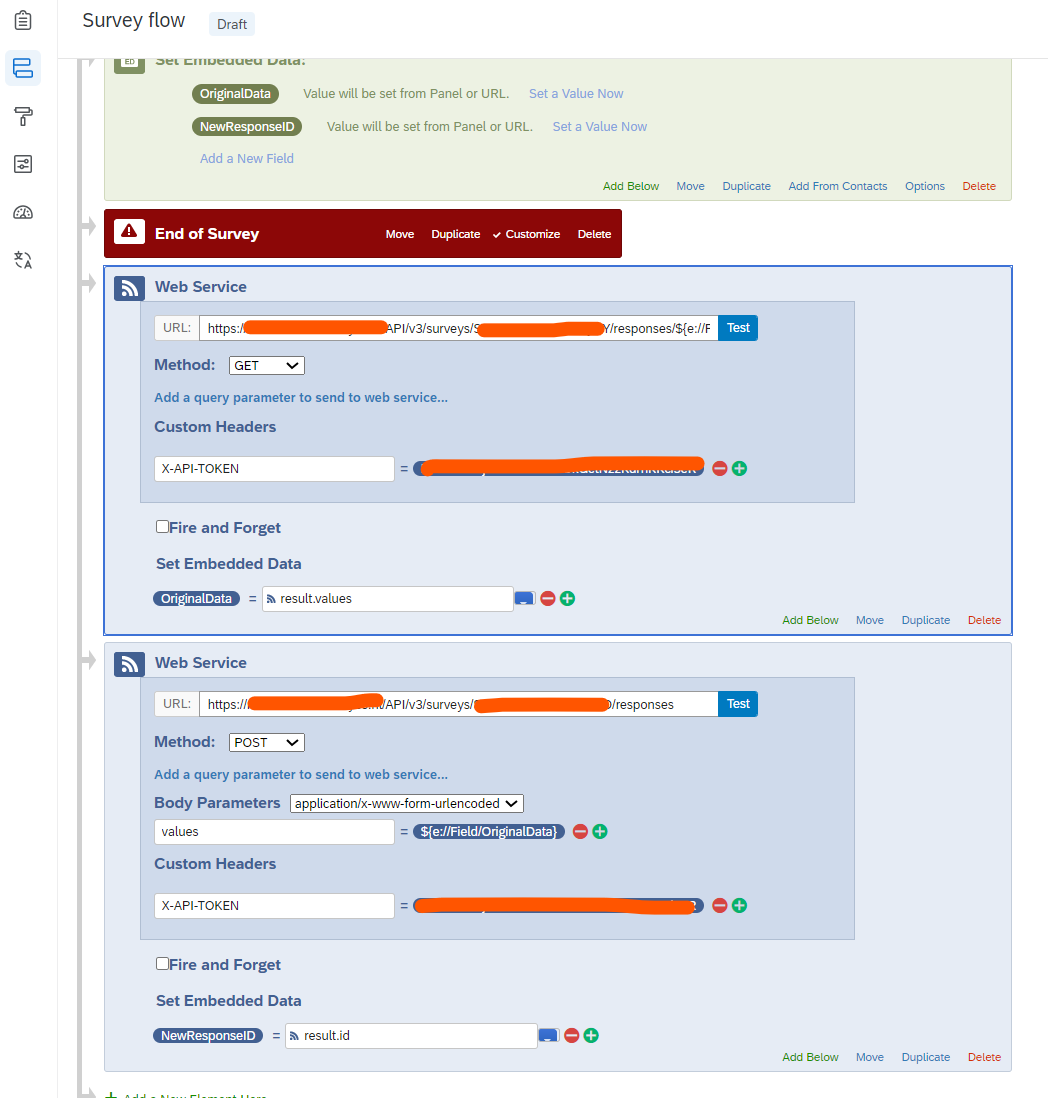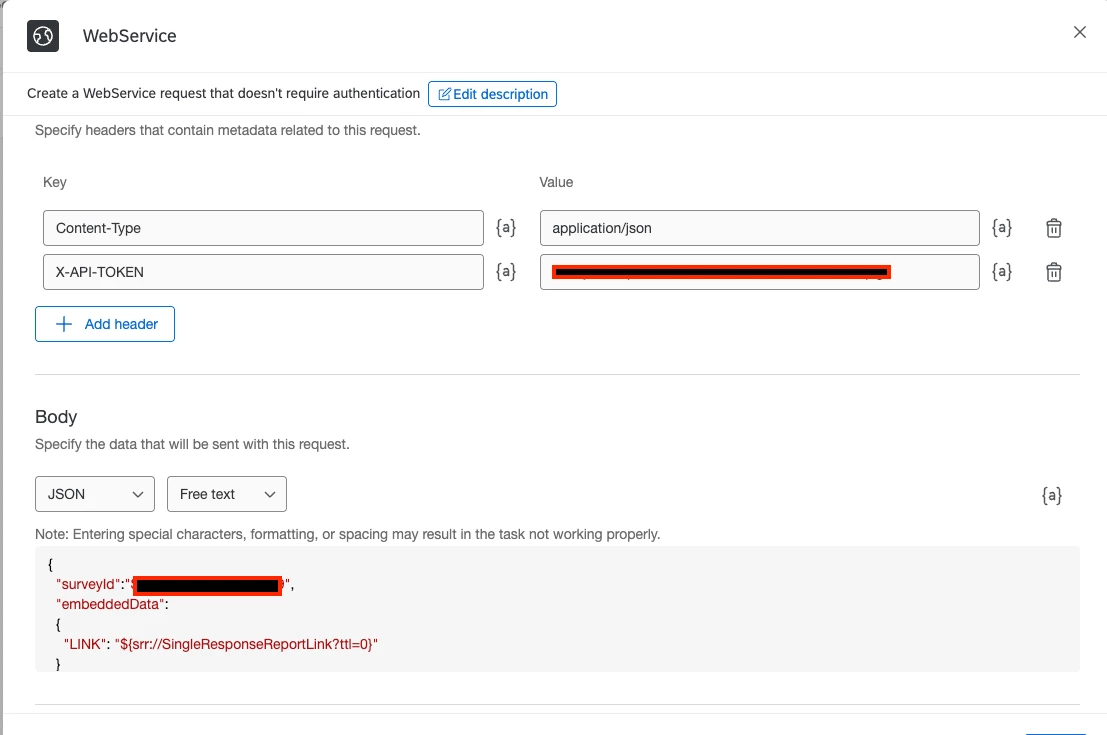Hi everyone!
I'm trying to find a way to share the Response Report though a workflow rather than the Response Summary.
In the End of Survey blok in the Survey Flow, one can generate a Response Report and display it to the respondent.
Is there a way to push the URL of the Response Report into an Embedded Data field which I could then use in a workflow?