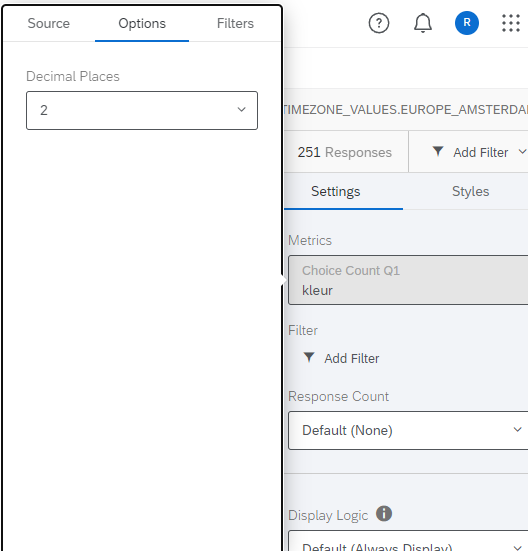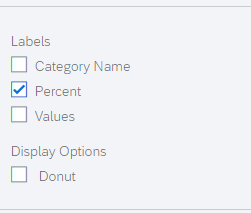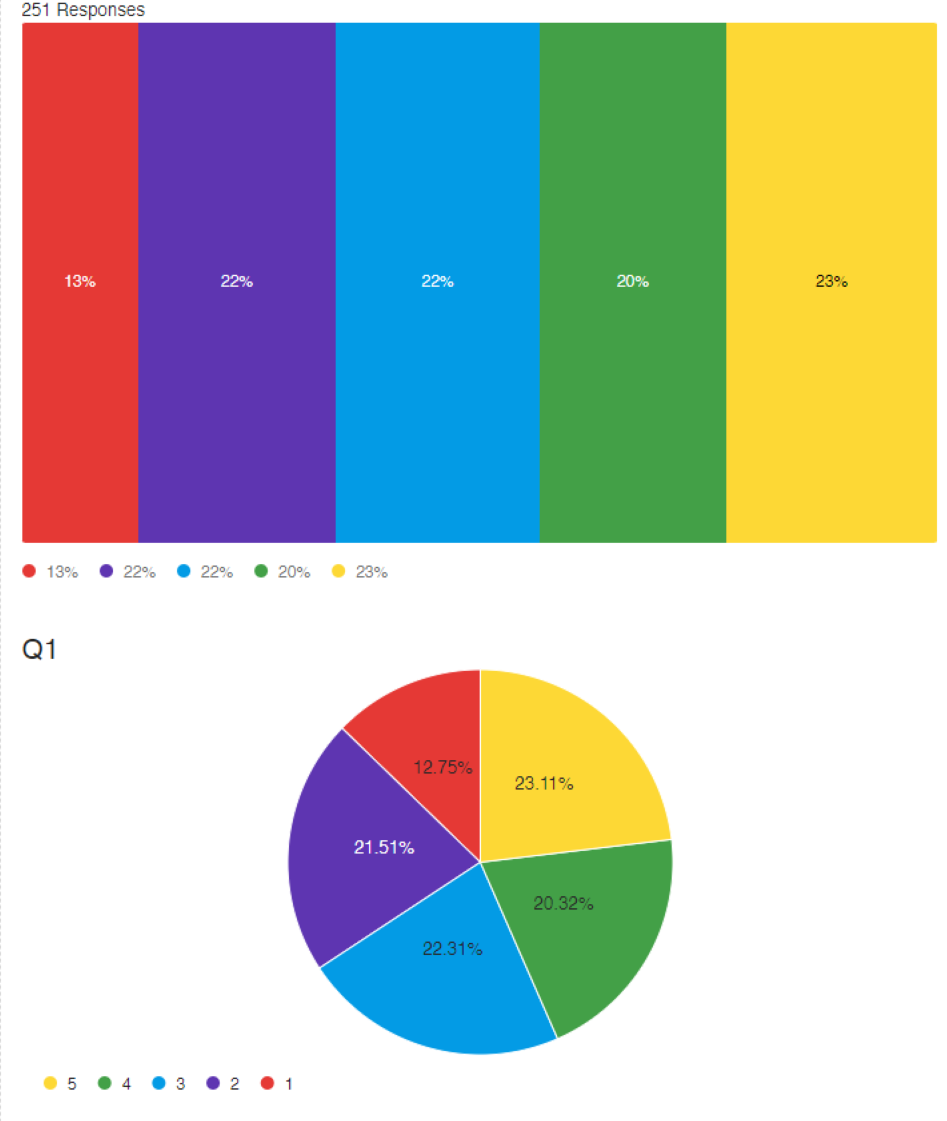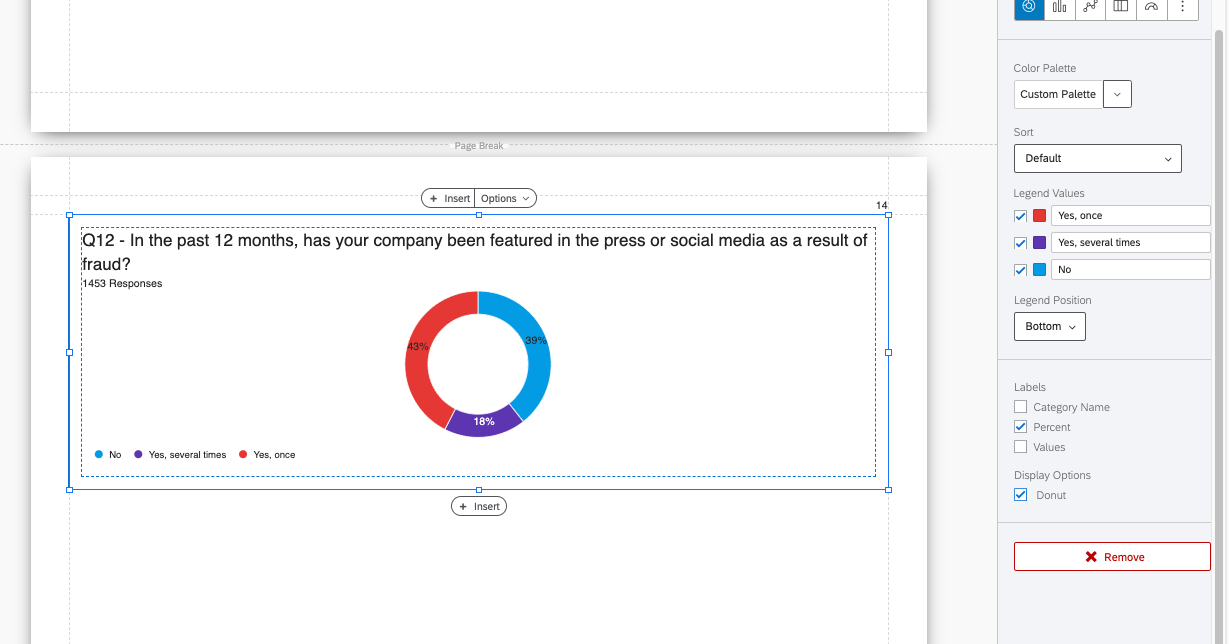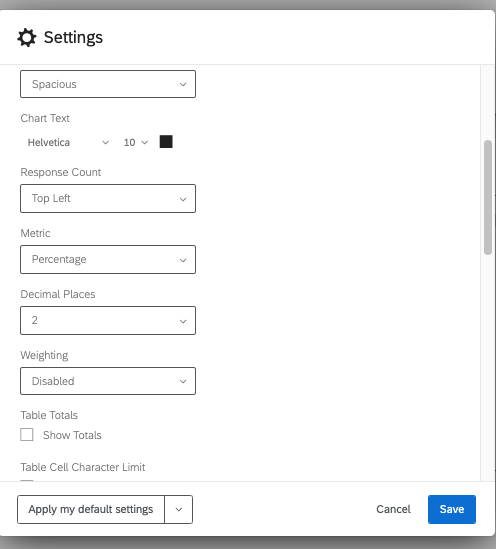Hi, I’m looking for a quick way to get either results or reports to display percentages with up to 2 decimal points e.g. 35.6% rather than 37%.
I'm not sure why but both only round up/down and not show any decimals.
I've made sure the 'decimal points' field in Reports>Settings is '2' but it still only shows rounded up/down percentages, no matter the type of visualisation/display.
Can anyone help? It's doing my head in. Thanks!