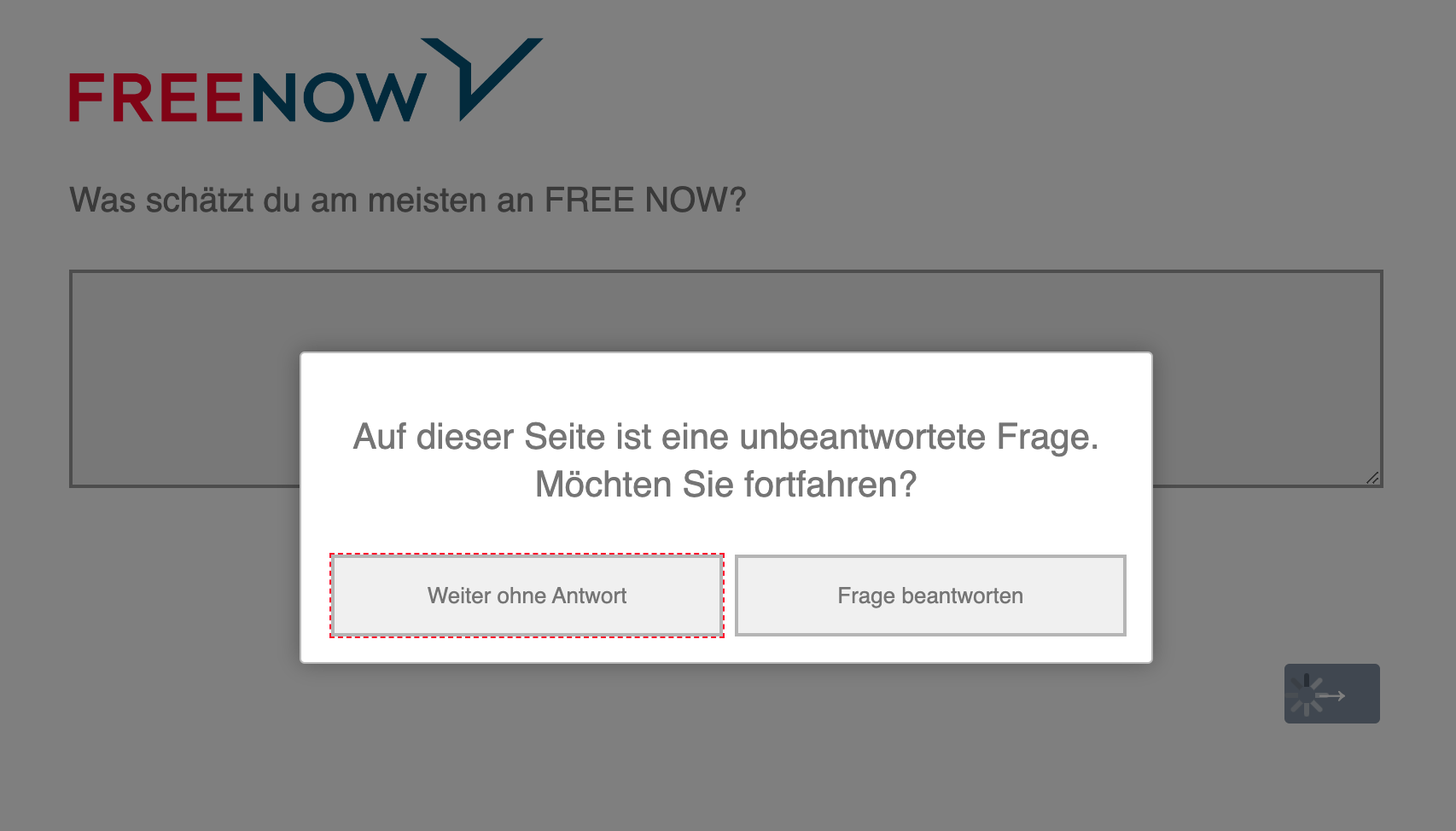Hello Qualtrics Community
We would like to adjust one of the automated responses giving by the system when the survey requests to users give an answer (see images):
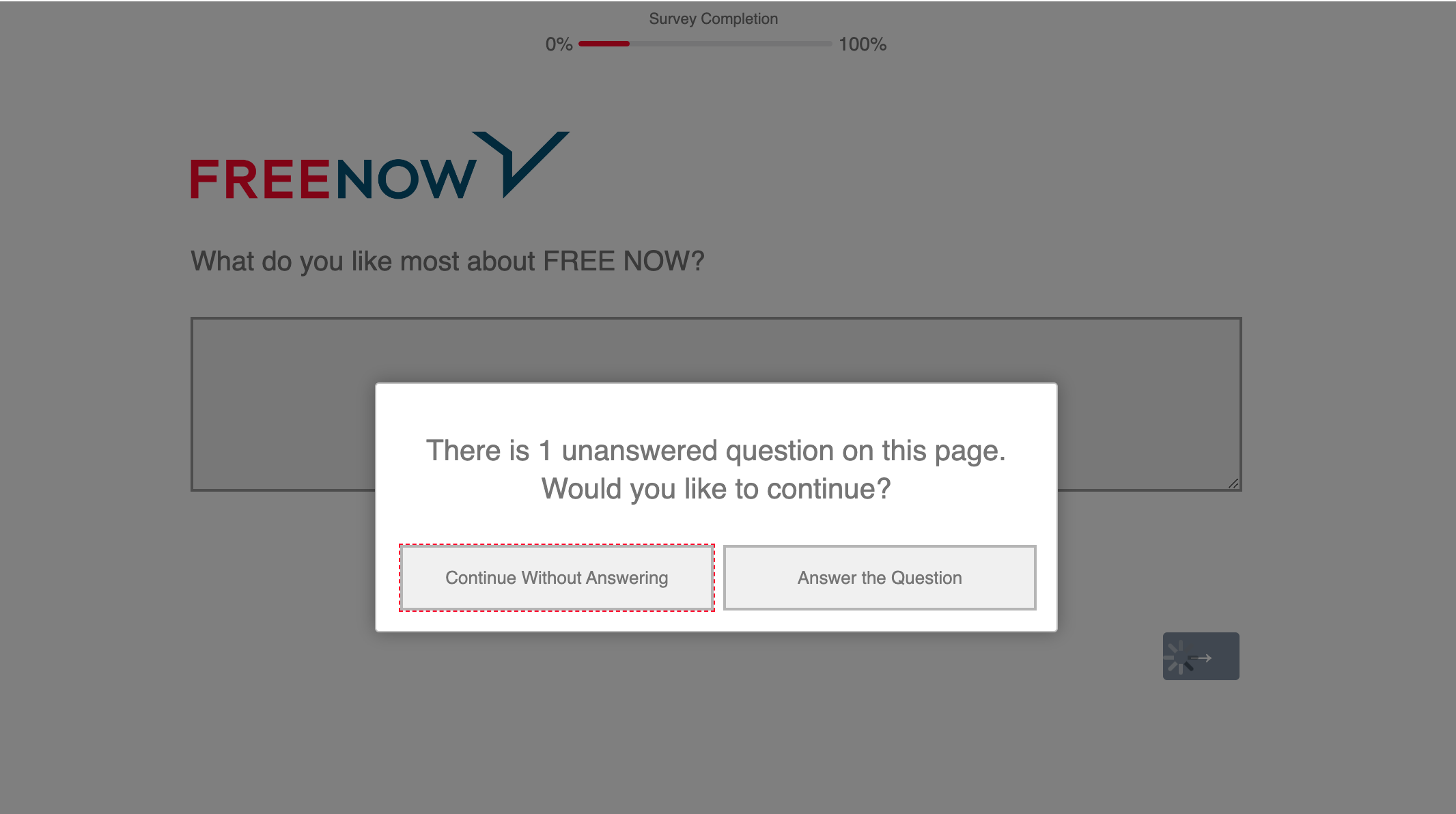
As far as I know, the automated message showed above appears when the survey requests to be answered but not forced (open question is not mandatory). Is there a way to change this wording?
I have info about useful links to be used for that purpose about > how to create and load a new message:
- Survey options - Adding A Custom Error Message: https://www.qualtrics.com/support/survey-platform/survey-module/survey-options/survey-experience/#AddingACustomErrorMessage
- Library - Message Library: https://www.qualtrics.com/support/survey-platform/account-library/message-library/#CreatingAMessageInALibrary
My question with regards to the 'Automated messages' are:
- For the message I want to change, which is the 'automated response' I should select and change? How to find the correct one from the list to be translated. There is a long list and I don't know which is the correct one for the message I want to change.
- Is there a chance to download all these 'automated messages' and translations to be reviews internally and make any adjustments (if needed)?
Thanks for your feedback.