Hello,
I'm wondering whether there is a way to make it so that the button allowing participants to proceed to the next page in a survey isn't available before 10 minutes have passed.
I want to create a break in the middle of my survey and guarantee that participants won't be able to proceed to the other half of the survey before 10 minutes have passed from the moment they entered the break page.
Thanks in advance!
Timing the availability of the "next" button in a survey
Best answer by JeremyK
Sure! You'll want to use the Qualtrics Question API .hideNextButton() with a delay of 10 minutes and then the .showNextButton() (rather than the .clickNextButton() as in the example).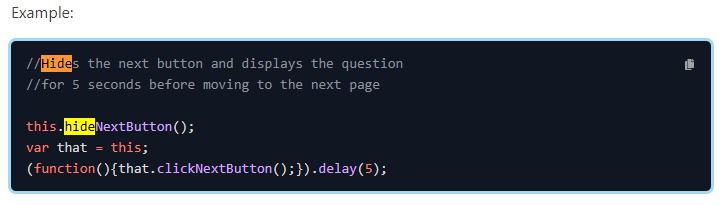 This example is pulled straight from that Qualtrics documentation link above, but beware that the delay parameter is in milliseconds, not seconds (needs to be 5000 to be a 5 second delay), so their example is slightly faulty
This example is pulled straight from that Qualtrics documentation link above, but beware that the delay parameter is in milliseconds, not seconds (needs to be 5000 to be a 5 second delay), so their example is slightly faulty
Sign up
Already have an account? Login

Welcome! To join the Qualtrics Experience Community, log in with your existing Qualtrics credentials below.
Confirm your username, share a bit about yourself, Once your account has been approved by our admins then you're ready to explore and connect .
Free trial account? No problem. Log in with your trial credentials to join.
No free trial account? No problem! Register here
Already a member? Hi and welcome back! We're glad you're here 🙂
You will see the Qualtrics login page briefly before being taken to the Experience Community
Login with Qualtrics

Welcome! To join the Qualtrics Experience Community, log in with your existing Qualtrics credentials below.
Confirm your username, share a bit about yourself, Once your account has been approved by our admins then you're ready to explore and connect .
Free trial account? No problem. Log in with your trial credentials to join. No free trial account? No problem! Register here
Already a member? Hi and welcome back! We're glad you're here 🙂
You will see the Qualtrics login page briefly before being taken to the Experience Community
Login to the Community

Welcome! To join the Qualtrics Experience Community, log in with your existing Qualtrics credentials below.
Confirm your username, share a bit about yourself, Once your account has been approved by our admins then you're ready to explore and connect .
Free trial account? No problem. Log in with your trial credentials to join.
No free trial account? No problem! Register here
Already a member? Hi and welcome back! We're glad you're here 🙂
You will see the Qualtrics login page briefly before being taken to the Experience Community
Login with Qualtrics

Welcome! To join the Qualtrics Experience Community, log in with your existing Qualtrics credentials below.
Confirm your username, share a bit about yourself, Once your account has been approved by our admins then you're ready to explore and connect .
Free trial account? No problem. Log in with your trial credentials to join. No free trial account? No problem! Register here
Already a member? Hi and welcome back! We're glad you're here 🙂
You will see the Qualtrics login page briefly before being taken to the Experience Community
Enter your E-mail address. We'll send you an e-mail with instructions to reset your password.


