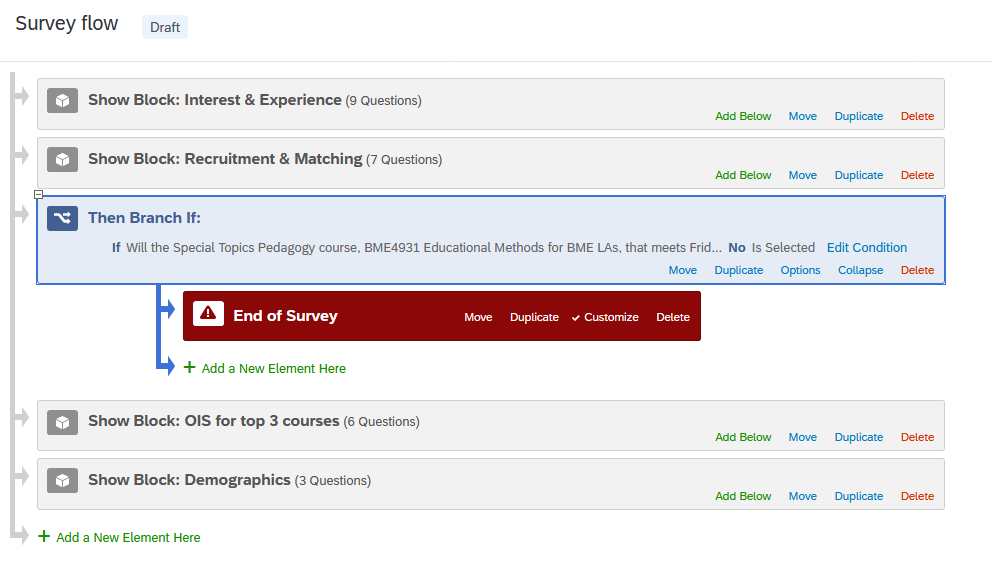Hi Everyone.
My goal is to create a screening tool for participants. I have about 10 different questions about various topics. For example:
Question 1. How would you describe your mental health
a. good
b. okay
c. bad
If a respondent answers "bad" to this question, I would like the end of survey message to say "It sounds like you could use help with [mental health resources]". Ideally, there would be a list with all the needs a respondent screened positive for (e.g "It sounds like you could use help with [mental health resources], [food security], [finding employment]. My initial thought would be rename the variable "bad" to be "mental health resources" and pipe this renamed variable, but you cannot pipe renamed variables. Any ideas?
unique end of survey message based on participant answer choices?
Best answer by Kate
Simply use the survey flow.
At the end of your survey flow, create a branch based on each question option. Below each, add an "End Survey" Block. On that Block select "customize" to add any ending message you would like. 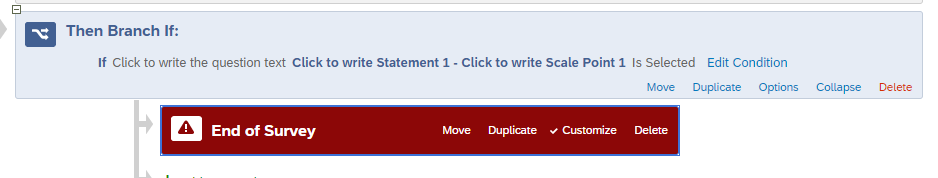
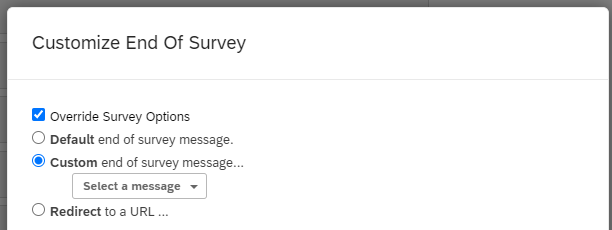
Sign up
Already have an account? Login

Welcome! To join the Qualtrics Experience Community, log in with your existing Qualtrics credentials below.
Confirm your username, share a bit about yourself, Once your account has been approved by our admins then you're ready to explore and connect .
Free trial account? No problem. Log in with your trial credentials to join.
No free trial account? No problem! Register here
Already a member? Hi and welcome back! We're glad you're here 🙂
You will see the Qualtrics login page briefly before being taken to the Experience Community
Login with Qualtrics

Welcome! To join the Qualtrics Experience Community, log in with your existing Qualtrics credentials below.
Confirm your username, share a bit about yourself, Once your account has been approved by our admins then you're ready to explore and connect .
Free trial account? No problem. Log in with your trial credentials to join. No free trial account? No problem! Register here
Already a member? Hi and welcome back! We're glad you're here 🙂
You will see the Qualtrics login page briefly before being taken to the Experience Community
Login to the Community

Welcome! To join the Qualtrics Experience Community, log in with your existing Qualtrics credentials below.
Confirm your username, share a bit about yourself, Once your account has been approved by our admins then you're ready to explore and connect .
Free trial account? No problem. Log in with your trial credentials to join.
No free trial account? No problem! Register here
Already a member? Hi and welcome back! We're glad you're here 🙂
You will see the Qualtrics login page briefly before being taken to the Experience Community
Login with Qualtrics

Welcome! To join the Qualtrics Experience Community, log in with your existing Qualtrics credentials below.
Confirm your username, share a bit about yourself, Once your account has been approved by our admins then you're ready to explore and connect .
Free trial account? No problem. Log in with your trial credentials to join. No free trial account? No problem! Register here
Already a member? Hi and welcome back! We're glad you're here 🙂
You will see the Qualtrics login page briefly before being taken to the Experience Community
Enter your E-mail address. We'll send you an e-mail with instructions to reset your password.