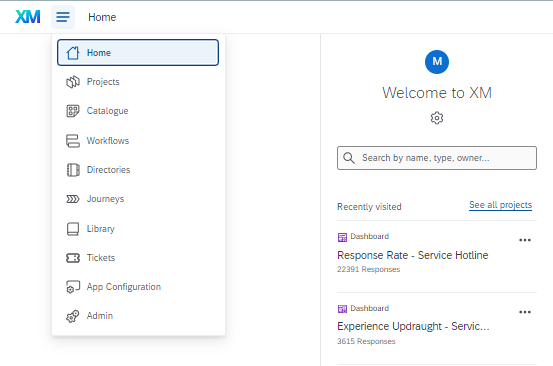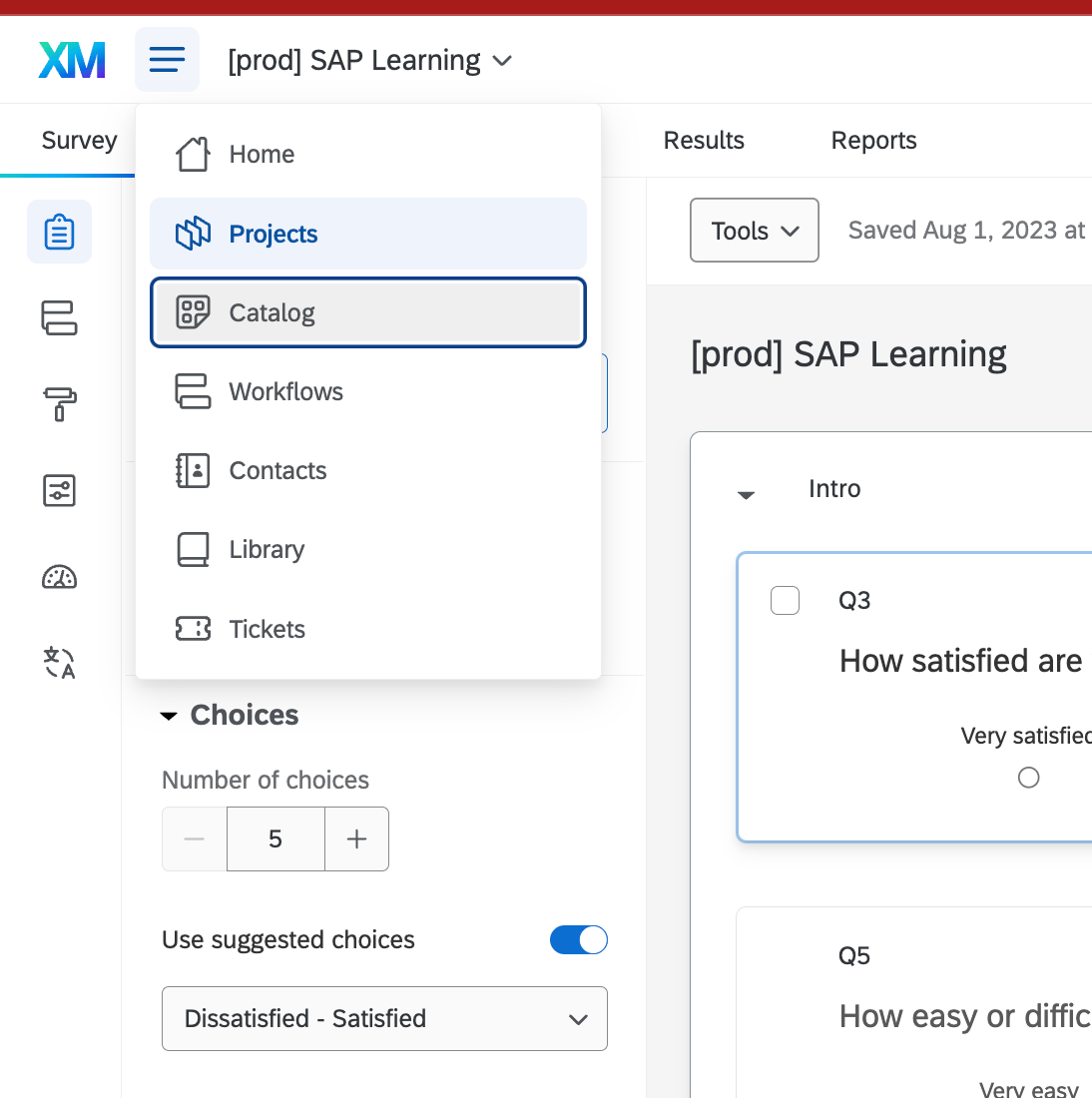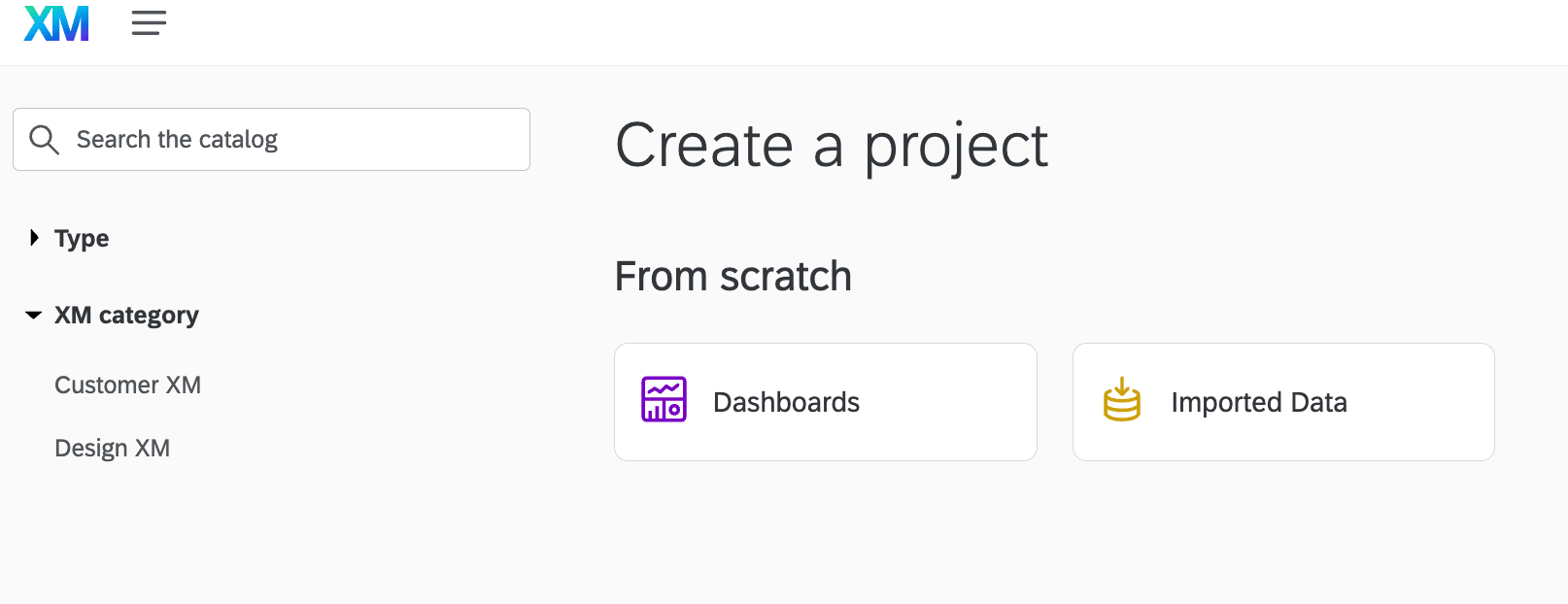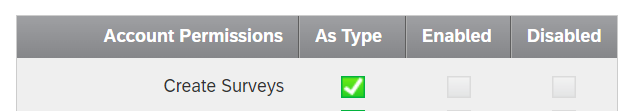Can you please guide me how to navigate to create new survey and manage existing surveys, i am always landing on the dashboard page when i login using sso
Leave a Reply
Enter your E-mail address. We'll send you an e-mail with instructions to reset your password.