Hello,
I am currently creating a survey whereby we have a question asking for multiple types of numeric data (e.g. number of staff, average age, average tenure etc.) with text entry fields.
For each text entry field, I would like to also add a corresponding checkbox in the event the respondent prefers not to answer.
From other posts I know people have recommended using a multiple choice question type and for each radio button to allow text entry but I'm not sure this would completely work as I would like to have the checkbox text say: "prefer not to answer" but also for each text entry box to have a description for data required (e.g. number of staff, average age, average tenure etc.).
Does anyone have any suggestions to help?
Thanks.
Solved
How to create 'prefer not to answer' checkbox beside free text fields
Best answer by SurajK
yes, you can remove that JS code and it will display like the below, also make sure to add the validation such that they can either enter the value in box or they can select the checkbox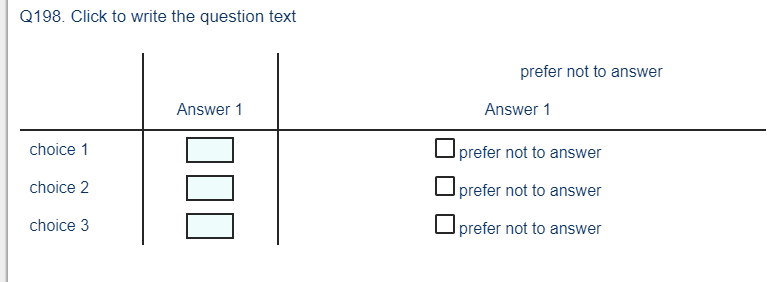
Leave a Reply
Enter your E-mail address. We'll send you an e-mail with instructions to reset your password.






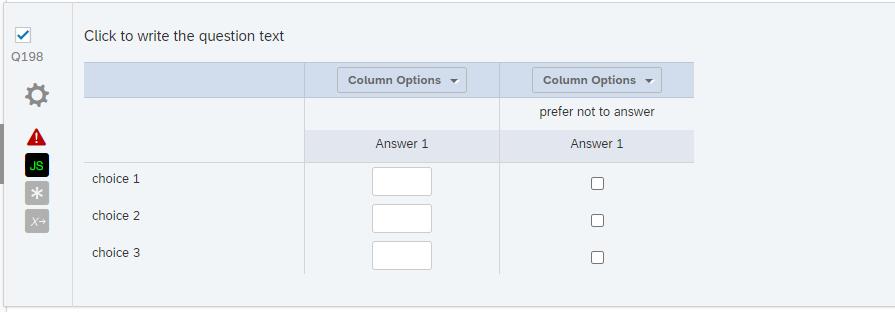 and add the some custom css in addOnLoad function to format it in a better way , see below.
and add the some custom css in addOnLoad function to format it in a better way , see below.