I want to add 'Header' text above my statements in a matrix table. I've currently done this by adding the Header text to the question text and indented it. However, that doesn't seem a very reliable way to align the text e.g. I want to align the header text with AAA (see image below). Is there a better way to do this?
Also, can I centre the text across AAA to EEE?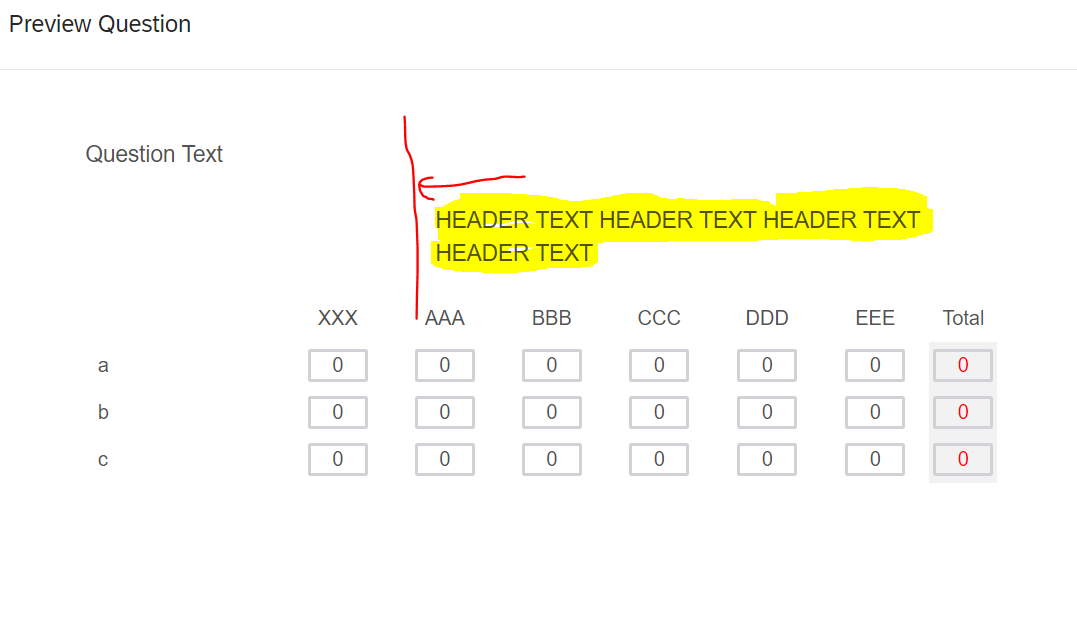
Solved
How do I add Header Text above the Statements in a Matrix Table (constant sum) and align the text?
Best answer by SurajK
Create Likert matrix question and using lable property add the required header text,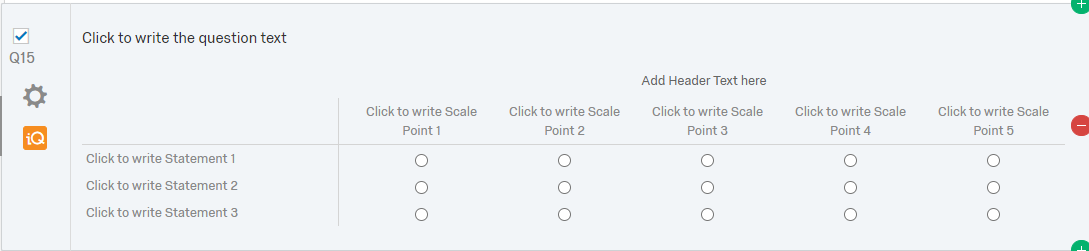 After adding this header text, convert Likert to Constant sum, in the survey editor you will not see the header text in constant sum question but it will be there.
After adding this header text, convert Likert to Constant sum, in the survey editor you will not see the header text in constant sum question but it will be there.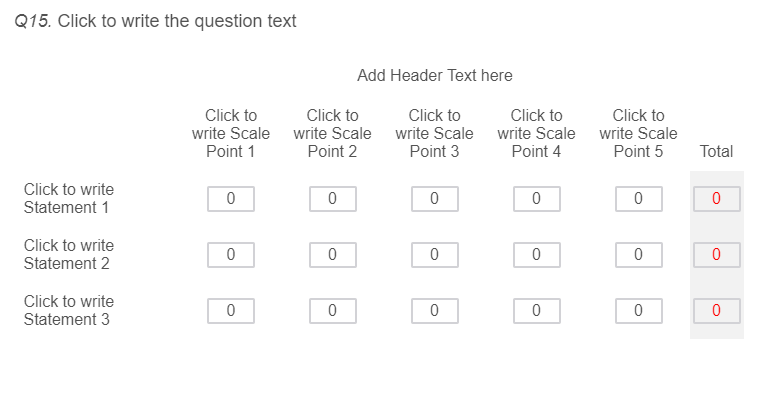
Leave a Reply
Enter your E-mail address. We'll send you an e-mail with instructions to reset your password.





