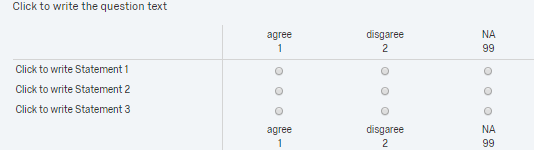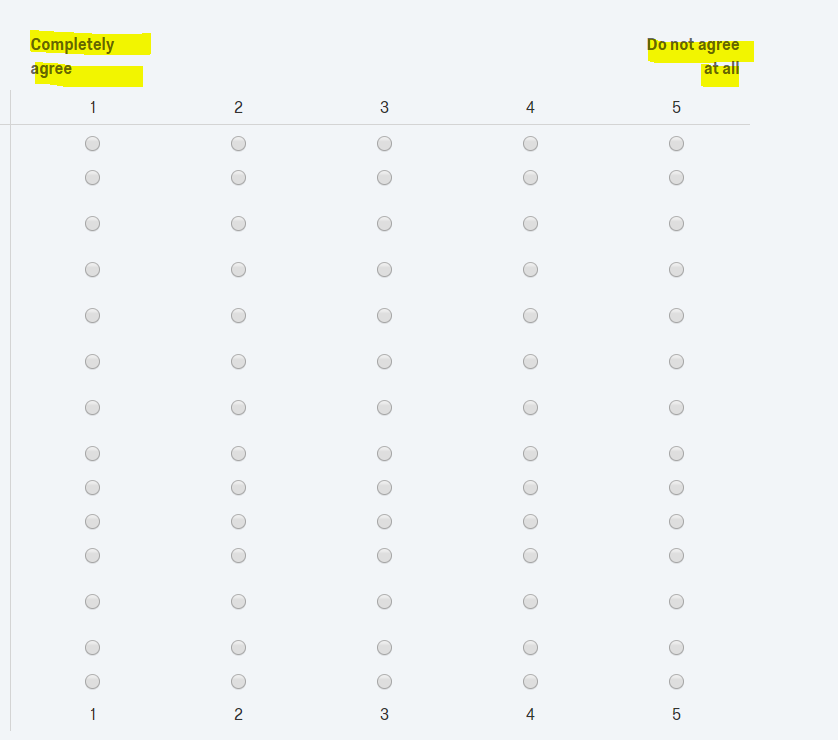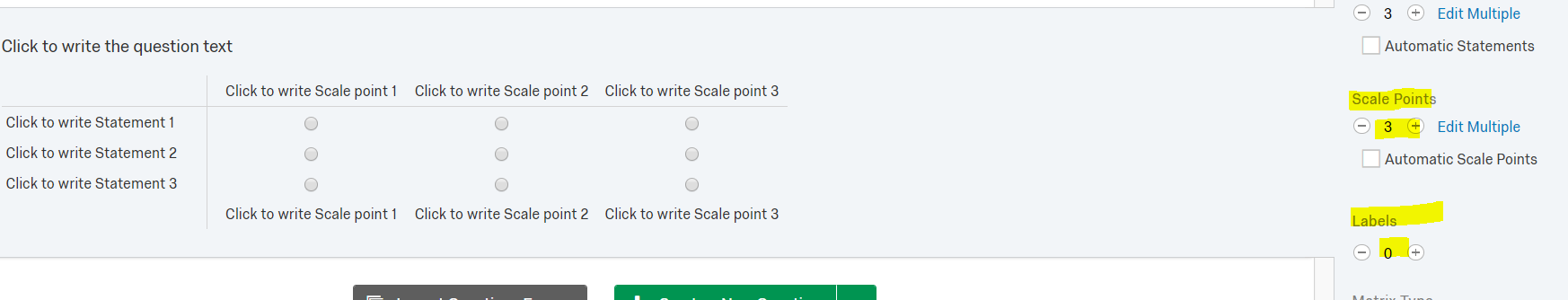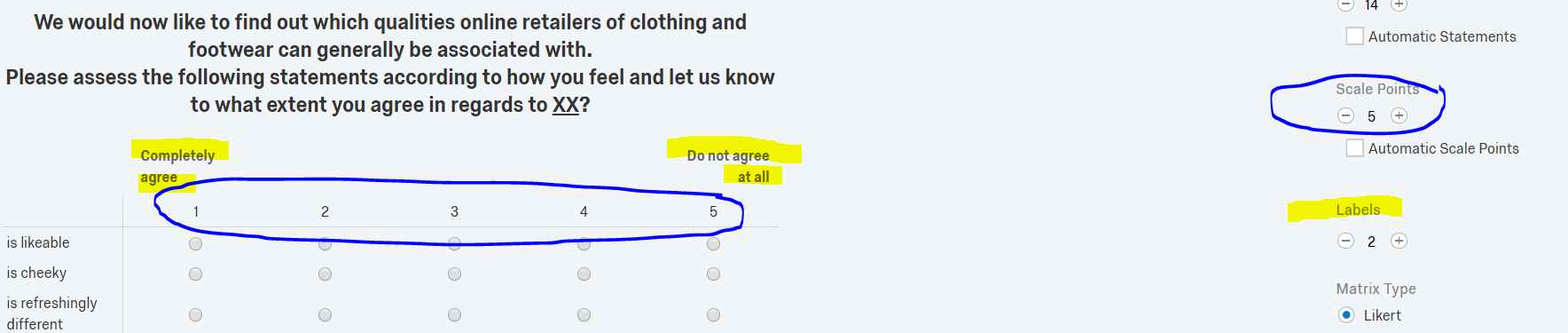Solved
Repeat labels of matrix question at bottom
Matrix questions offer the option to repeat the headers at the bottom. However headers are only scale points not the labels above. We would also like to repeat the labels at the bottom of the matrix. Is there any way to do so?
Best answer by mattyb513
Here you go: https://qualtricssfi.az1.qualtrics.com/jfe/preview/SV_bEs5PXo5jcjfLDf?Q_SurveyVersionID=current&Q_CHL=preview
```javascript
Qualtrics.SurveyEngine.addOnload(function()
{
var qid = '#' + this.questionId;
jQuery(qid + ' .ChoiceStructure').append('<tbody class="secondary-labels"></tbody>');
jQuery(qid + ' .ColumnLabelHeader').clone().appendTo(qid + ' .secondary-labels');
});
```
```css
@media (max-width:730px) {
.secondary-labels {
display:none;
}
}
```
View originalLeave a Reply
Enter your E-mail address. We'll send you an e-mail with instructions to reset your password.