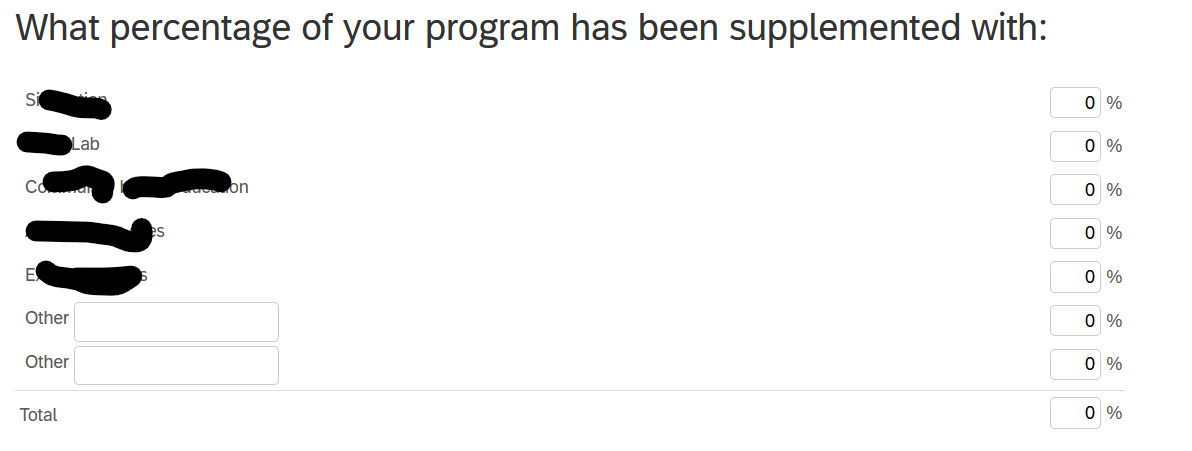 My total must be between 0 and 100.
My total must be between 0 and 100.
What code should I add?
Leave a Reply
Enter your E-mail address. We'll send you an e-mail with instructions to reset your password.
Enter your E-mail address. We'll send you an e-mail with instructions to reset your password.