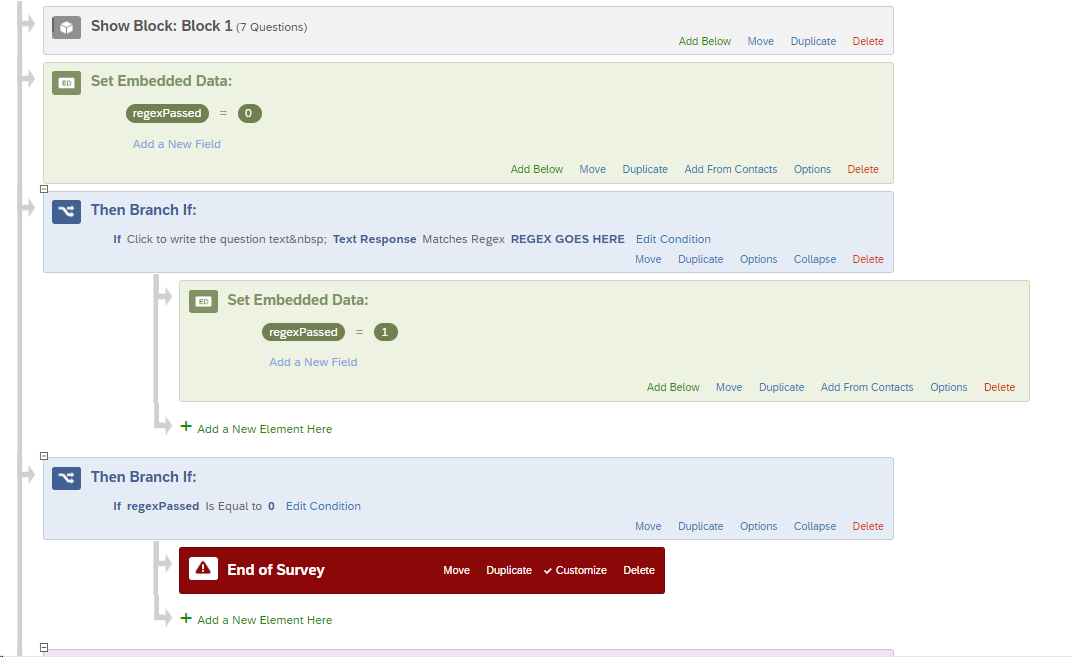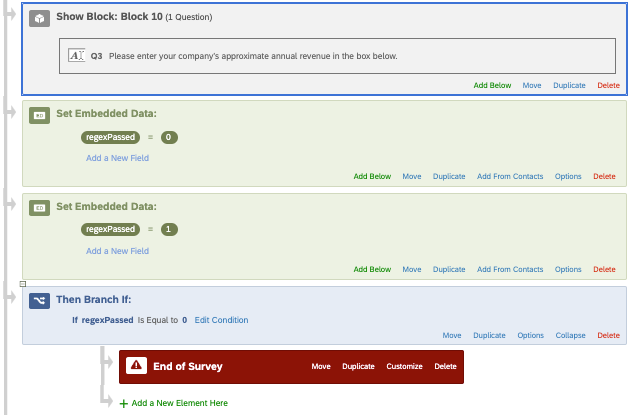Hello! I’ve tried the following regex to test for text entry answers (string) that contain 6 to 10 characters: ^.{6,10}$
While this works for validating the question, it does not work for terminating respondents whose answers don’t fall within these parameters.
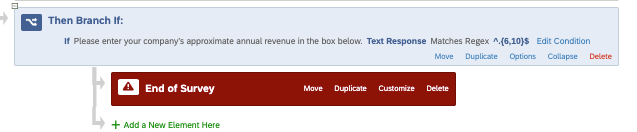
(I’m aware that I could change the data type from string to number but I am new to coding so not sure how to do so in javascript -- a kind person shared code for automatically adding commas to currency numbers but this makes the value a string so I’m trying to figure out how to validate based on number of characters).