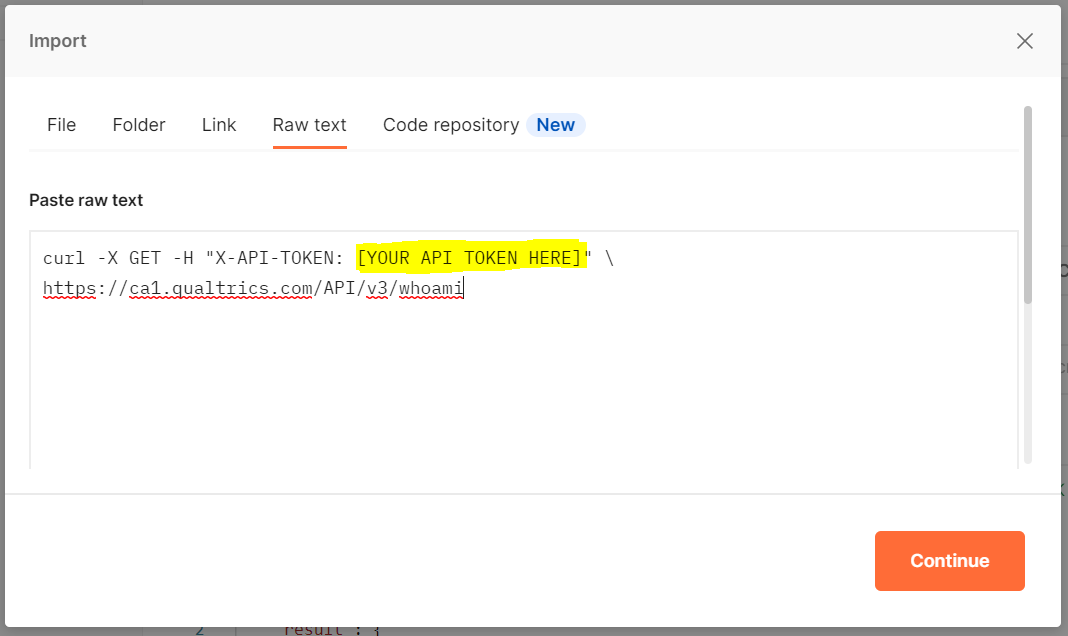Hello
I'm just starting to work with Qualtrics API and am getting these errors using cUrl:
>curl -H "X-API-TOKEN ###" -X GET https://ca1.qualtrics.com/API/v3/whoami
{"meta":{"httpStatus":"400 - Bad Request","error":{"errorMessage":"Expected authorization in headers, but none provided.","errorCode":"ATP_2"},..
>curl -H "Authorization:bearer ###" "https://ca1.qualtrics.com/API/v3/whoami"
{"meta":{"httpStatus":"403 - Forbidden","error":{"errorMessage":"insufficient_scope","errorCode":"AUTH_13.0"},...
In the second case I gave my client all available scopes!
Any help is greatly appreciated!
Thank you!
Solved
Expected authorization in headers, but none provided.
Best answer by shlasasha
In the first case colon is missing after X-API-TOKEN
>curl -H "X-API-TOKEN: ###" ...
IN the second case need to include scope when requesting token.
>curl -X POST -d "grant_type=client_credentials&scope=manage:all" ...
Leave a Reply
Enter your E-mail address. We'll send you an e-mail with instructions to reset your password.